
6 Tips for Helping Kids Learn at Home
As a teacher, I know that any time kids are away from school, an academic slide can occur. Kids who consistently read, practice math, and write on a regular basis have a huge advantage over those who don’t.
And as a parent of two teens, I understand how hard it can be to motivate and engage your kids in learning when school is not in session. Now that kids are home and we parents are taking on new roles and adding to our responsibilities, we’re looking for good advice on how to get down to business.
Be assured that there are ways to approach at-home learning that make the experience fun for all and encourage a lifetime of curiosity and excitement about education. Here are six simple things to do to help make academic tasks easier on you and your kids.
1) Establish a Routine
“Every family needs routines,” says the American Academy of Pediatrics. “They help to organize life and keep it from becoming too chaotic.”
You do have some kinds of routines already. You all get up at a certain time so everybody can get ready for school. Now that you’re home all day it’s more important. A regular, predictable, consistent routine will provide structure and help everyone stay on track. Take advice from their teachers on how to organize, and keep your own children in mind as you adapt. You might want to sit down and create the “school” schedule with your child. Involving your child in the process can help them manage their time better. Establishing expectations prevents procrastination.
Routines should be age appropriate. Younger kids, especially those who might not be reading yet, benefit from colorful schedules that use images and few words. Elementary ages and younger clearly have short attention spans, so try to break up chunks of time into 30-45 minute blocks to mirror what is done at school.
Middle and high schoolers who are better able to manage their time often benefit from longer amounts of time to get work done. This allows them to focus their attention on a long chapter, math problem set, or complete research for a paper they’re working on.
2) Create a Dedicated Workspace
If you can manage it, a dedicated space allows a child to sit down and focus faster. If your child doesn’t have a desk of their own, assemble supplies in a study caddy or bin that they can use at the kitchen table, coffee table, or at a spot that fits their learning style.
Make sure your internet speed is up to the tasks. With the whole family online, think about how you’re going to use your home network’s bandwidth. You want to sync up with the school’s at-home programs, whether you’re going to send in homework via the cloud, whether you need to download any software for video conferencing and project management.
You’ll also want to have the kinds of things kids have in classrooms. You might not be able to put together tools like these right now, but based on your child’s age, consider including:
- Pencils and pens
- Pencil sharpener
- Colored pencils and/or crayons
- Calculator
- Textbooks and reference books
- Paper options: lined binder paper, blank paper, construction paper
- Laptop, tablet, desktop computer that are theirs to use during “school” time
3) Know Where to Find Help
Even parents who are teachers by profession struggle with teaching their own children. These three services can give you some advice and provide outside assistance to get your child the help they need quickly:
- Khan Academy offers practice exercises, instructional videos, and a customized learning dashboard that empower learners to study at their own pace in and outside of the classroom.
- Varsity Tutors matches students of all ages with personalized, vetted tutors to help them learn anything, anywhere. They service every high school subject and provide assistance anytime, anywhere via a mobile app, laptop, or desktop computer.
- tútit is an app that connects students to a vast network of college students, teachers, professors, tutors, and qualified professionals for on-demand, pay as you go help.
4) Revisit Screen Time Rules
At this moment in time, everybody—even us parents—rely on the internet to connect us to absolutely everything. So it’s hard to set up strict rules for kids and none for us. But still… Consider:
- How kids are using screens to learn
- The ways devices are used to socialize
- What your relationship is with the devices you use for work and to interact with others
Revisit the rules, think about loosening up a bit right now. Then go over them with your child and discuss the guidelines. If you’re not sure where to start, free online tools like The Smart Talk can guide your conversation about how technology will be used in your home to set new ground rules.
5) Continue Monitoring Devices
We all know that kids love online learning platforms and screens to socialize, and it’s always important to monitor what they’re doing on their devices. Guide them a bit on how to keep in touch with their friends and relatives online. Can you suggest group study sessions? Think about how you as a parent can encourage positive online interaction, and check in regularly. Review ratings on the games they’re playing, and get help from technology tools like Bark.
Bark uses artificial intelligence to monitor your kids’ online activity and communication without invading their privacy. It scans over 40 social media platforms, texts, photos, and email accounts for problematic issues such as cyberbullying, sexting, potential drug use, acts of violence, profanity, online predators, thoughts of suicide and depression, and more.
6) Be Flexible
Most of all, take a deep breath and pause the schedule for the day when productivity is low. Being flexible is key to maintaining interest, motivation, and everyone’s sanity. This, too, shall pass and turn into your amazing family legend.


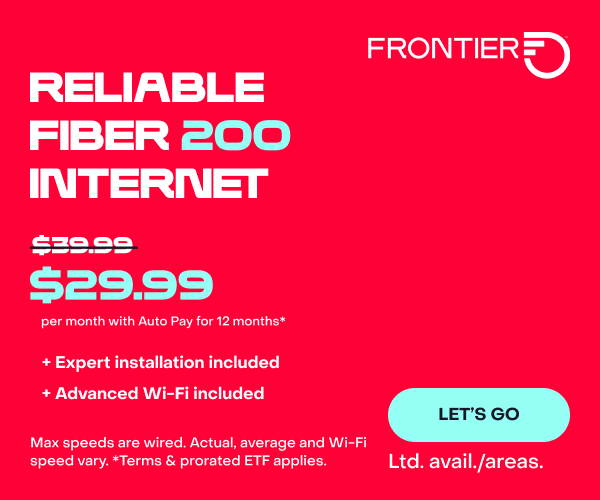
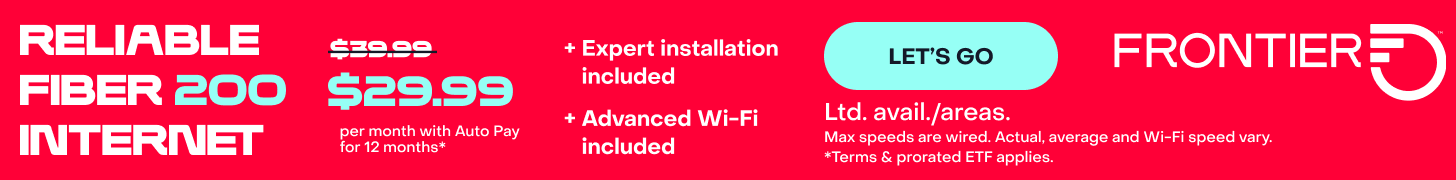
Join the conversation