
Essential Technology for Distance Learning
When schools around the country closed this spring, parents everywhere quickly shifted to virtual learning. With most school districts starting with a virtual learning component this fall, it’s time to re-evaluate your home’s technology.
These essential technology picks for elementary, middle, high schoolers and college students will help your child be successful while learning remotely.
Elementary
Elementary ages need easy-to-operate devices that help keep them safe in their virtual learning spaces. Here are 4 picks that are helpful to kindergartners through fifth-graders.
Over the Ear Headphones with Volume Control
Young kids who will be spending most of their day learning through a screen need comfortable headphones that fit their smaller heads. It may be tempting to buy earbuds; however, this age group would do better with a cushy over the ear style with volume control to protect their young ears.
According to the American Speech and Hearing Association (ASHA), 45% of individuals don’t know that misuse of personal audio technology may cause hearing loss. Statistics show loud noise at over 85 decibels can lead to hearing loss if you listen to personal audio devices for more than 8 hours. For personal listening devices, the World Health Organization recommends a volume of no more than 80 dBA for adults and 75 dBA for children.
Puro Sound Labs’ PuroBasics ($19.99) are a budget-friendly wired headphone that feature volume control and come in fun colors kids will love. If you’re looking for wireless headphones that will let your elementary student move a bit more without getting tangled, Puro’s JuniorJams ($69.99) provide freedom and protection from harmful volumes over 85 dB.
Device Similar to What Your School Uses
Before going out and spending money on a new tablet, Chromebook, or laptop, ask what technology your school will be using this year. If you’re going to be investing in a new device, you want it to be compatible with your child’s teacher and school system.
Getting a device that is familiar to your child also helps minimize tech difficulties and allows them to be a bit more independent. It’s unnecessary to get the same model your child’s school uses, but consider the following when making a purchase:
- A touchscreen will be easier for elementary ages to navigate their virtual classroom, especially if they’re still working to refine fine motor skills that are needed to use a mouse.
- Devices with bigger screens have more screen real estate and can be easier on the eyes to look at all day.
- A device whose battery life can last the entire school day is helpful, especially if you want to give your child the freedom to get up and move to a different learning spot during the day.
After bringing home a new device, reach out to your child’s teacher to ask what sites might be accessed a lot so you can bookmark them or put a shortcut on the desktop for easy access.
Virtual Voice Assistant
Adding a smart virtual voice assistant to your child’s virtual learning environment can aid in their independence. When used with Amazon FreeTime Unlimited, the Echo Dot Kids Edition’s ($39.99) helpful features can make your life easier by reinforcing household expectations.
An alarm on the Echo Dot can be used to wake them up in the morning and timers can be set to ensure teeth are brushed completely and daily independent reading goals are met. Other fun features allow kids to listen to age appropriate radio stations, playlists, Audible audiobooks, and play interactive games for a brain break. Just be sure you check the Parent Dashboard to review their activity and filter age-inappropriate content from sources like Amazon Music and Spotify.
Antivirus and Malware Software
Installing antivirus and malware software helps protect your family’s suite of devices from online threats. Frontier Secure’s suite of products provides top-notch online security solutions for your digital life. Adding Multi-Device Security provides internet security anywhere, anytime, and on any device while Frontier Identity Protection ensures digital safety and security.
Middle and High School
The needs of middle schoolers differ because of their growing independence and ability to take charge of their learning. These four tools help them be successful, yet allow you to still keep an eye on them.
Chromebook or Laptop
At the middle and high school levels, it’s more likely that your student will use a Chromebook or laptop for virtual learning. You don’t have to get the same device that your child’s school uses, but if buying a laptop, it’s important to know whether your child is accustomed to using a Mac or PC at school. Familiarity with the operating system can make online learning easier. Parents of high schoolers might want to consider investing in a laptop that will go with your teen to college.
Wireless Headphones or Earbuds
Tweens and teens want functional equipment that’s trendy and aligned with what their peers are using, so involve your student in the purchasing process. Bluetooth headphones or earbuds that include active noise cancelling, such as these from Anker, can help minimize distractions and are nicely priced at $59.99.
If you want to turn headphone or earbud shopping into a research project for your teen, give them a budget amount and set them loose shopping. Just be sure what they want includes a microphone to connect with their teachers and classmates during online classes while still keeping their cool factor.
Document Camera
One of the hardest things about virtual learning is trying to show work that needs to be handwritten. Math, physics, chemical equations and visual art aren’t always easy to type or show through a webcam, so a document camera can help students show their process. The IPEVO Mirror Cam ($39.99) is a budget-friendly document camera option to demonstrate how they’re solving problems or creating in real time.
Social Media Monitoring Tools
Parents wanting to keep an eye on how their kids are using the computer or mobile devices for learning and socializing can use Bark to keep tweens and teens safer online and in real life. Bark monitors and provides high-level alerts to help you stay on top of your kids’ online activity and communication without invading their privacy. Artificial intelligence monitors over 30 social media platforms, texting and email accounts for problematic issues such as cyberbullying, sexting, potential drug use, acts of violence, profanity, online predators, thoughts of suicide and depression and more.
College
Whether your college student is learning on campus this year or off, they need devices that allow them to work wherever they may be. Support their independence as they pursue classes they love with these tech products.
Laptop
A laptop will serve as a learning tool, as a way to stay connected to family and socialize with friends new and old. Check to see what educational discounts are offered through your college or university and choose one whose specifications are likely to last for four years and beyond. Adding insurance to your investment is a wise idea if the laptop is lost, stolen, or damaged. Often insurance will help ensure the device is replaced quickly, so there’s little lost time in learning.
Cloud or External Backup
In the event that your student’s laptop is damaged or stolen, you want to be sure that their files are securely backed up in case they need to be restored on a new device. Cloud storage through Google Drive or Microsoft OneDrive can ensure that your files and photos are accessible from any device, regardless of where your college student is learning.
Some storage comes for free with a Google or Microsoft account and additional storage might be available to your student through their college or university accounts.
If your student discovers that they need more cloud storage space, 2 TB of Google Drive storage is available for less than $25/year, making this a good option for college kids on a budget.
Wireless Headphones or Earbuds
Every student has a preference when it comes to how they like to listen to lectures, music, podcasts or audiobooks. There are endless choices when it comes to over-the-ear headphones, on-ear headphones and earbuds, but noise-canceling Bluetooth enabled ones that allow them to connect wirelessly top the list.
There’s a pair to fit every preference and budget, so get to know what your college student prefers before committing to a purchase of wireless headphones or earbuds.
Here are a couple of our top picks:
- Bose QuietComfort 20 Noise Cancelling Earbuds ($249) are a highly portable, wired choice that cancel out noise to maintain concentration in a dorm room, library or even when studying on the quad during nice days.
- Beats Solo Pro Wireless Noise Cancelling Over the Ear Earphones ($299.95) are available in a variety of colors. They’re a comfortable choice for those who want to fully encase their ears and enjoy the freedom of being wireless while drowning out external distractions.
Wireless Mouse
Just as wireless headphones give college students the freedom from cords, a Bluetooth mouse will, too. The Logitech Wireless Mouse M325 ($28.99) is a perfect choice for college students on-the-go because it’s portable and comes in fun prints that will add some color to their dorm room.
Surge Protector
Apartments and dorm rooms never seem to have enough outlets for college-age students’ many devices, so a surge protector or two is a great addition to your student’s tech arsenal. They also help protect the investment made in digital devices you hope will last 4+ years.
Adapting to a virtual learning environment has been a challenge for families, causing frustration and stress for many. Even though we don’t know how long virtual learning might last, these devices and accessories are wise investments that will last beyond the rest of the school year.


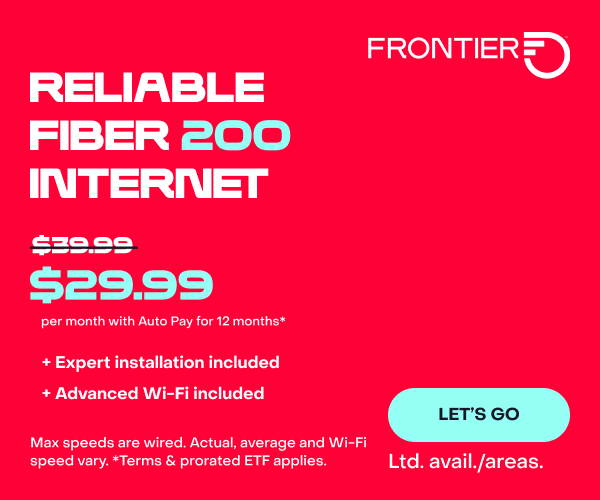
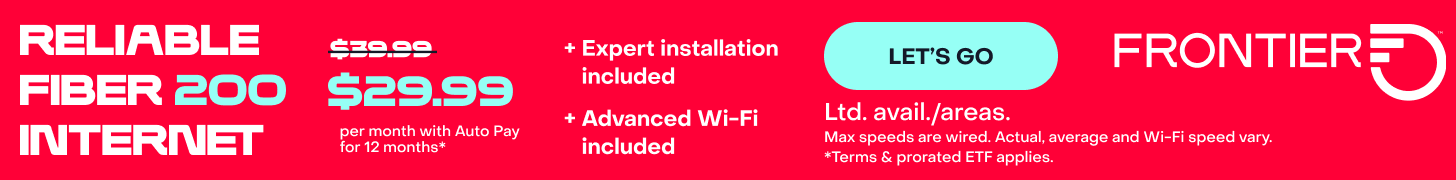
Join the conversation