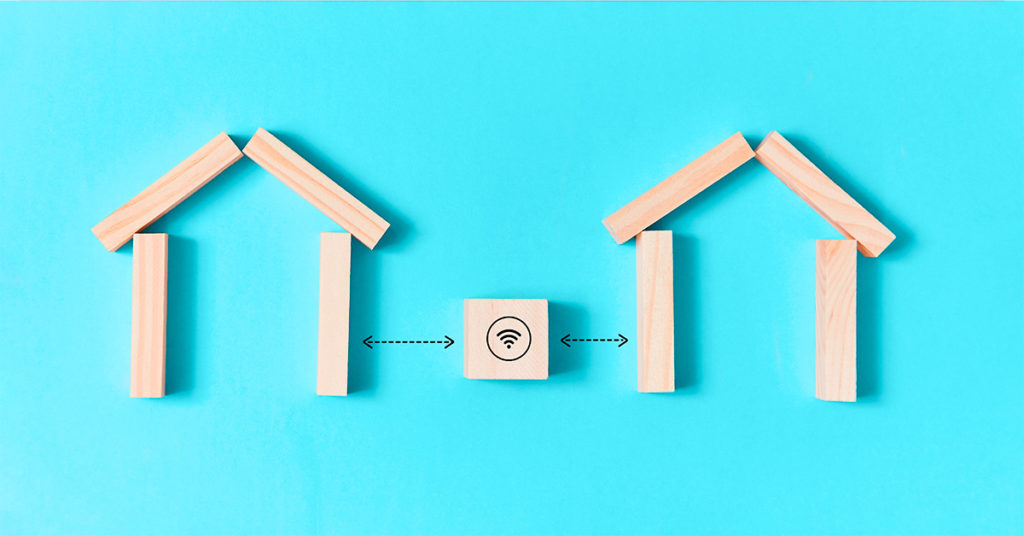
The New Amazon Sidewalk Network, Your Privacy and Your Wi-Fi
Amazon has been making headlines recently with the launch of Sidewalk, a new feature for Echo devices and Ring security cameras. There has been a lot of confusion over what Sidewalk does, how it works and what it means for your privacy—and your internet connection.
But don’t worry, Sidewalk is not as confusing as it sounds—and you can opt out if you don’t like it. Let’s take a closer look.
What is Amazon Sidewalk?
Amazon Sidewalk is a low-bandwidth mesh network that links compatible devices called “Sidewalk Bridges” over Bluetooth and the 900 MHz wireless spectrum. It’s similar to your home Wi-Fi network, but the devices are linked to other devices instead of a central router and it uses a different spectrum for greater range.
How it works. So that all the devices in the Sidewalk network can connect to the internet, Amazon siphons off up to 500 MB of data per month from your internet connection. You probably won’t notice it, but encrypted web traffic from your entire neighborhood’s Sidewalk network will pass through your home internet connection.
Improving compatible device performance. According to Amazon, the Sidewalk network will make compatible devices better. If your internet service drops out, for example, your Ring camera would be able to keep sending you alerts by connecting to the internet through your neighbor’s Echo Show. Or if you drop your keys on a walk, your Tile tracker will keep connected to the local network, so you’ll easily be able to find them using your smartphone.
For what it’s worth, Apple’s Find My network works in much the same way using iPhones, iPads and Macs, though it is far more limited in scope.
What devices have Amazon Sidewalk built in?
At launch, the following devices are Sidewalk Bridges:
- Amazon Echo (3rd gen and newer)
- Amazon Echo Dot (3rd gen and newer)
- Amazon Echo Dot for Kids (3rd gen and newer)
- Amazon Echo Dot with Clock (3rd gen and newer)
- Amazon Echo Plus (all generations)
- Amazon Echo Show (2nd gen)
- Amazon Echo Show 5, 8 and 10 (all generations)
- Amazon Echo Spot, Studio, Input and Flex
- Ring Floodlight Cam (2019)
- Ring Spotlight Cam (2019)
- Ring Spotlight Cam Mount (2019)
Other devices, like Ring doorbells and Tile trackers, are “Sidewalk-enabled,” which means they can connect to and use the Sidewalk network, but aren’t Sidewalk Bridges that share your internet connection.
What are the benefits of Amazon Sidewalk?
The benefits of Amazon Sidewalk aren’t really clear yet, as the service has just recently launched.
Possible future benefits. Amazon claims that there’s a whole host of possible benefits, including extending the working range of your devices, making setup quicker and easier and helping you find your lost dog. It remains to be seen how it will all play out in the real world.
It depends on how many people use it. A big part of Amazon Sidewalk’s benefits will depend on how widely adopted it is. The more Sidewalk Bridge devices enrolled in the network, the wider an area it will cover and the more useful it could possibly be.
Unfortunately, this is where things get tricky.
What are the problems with Amazon Sidewalk?
Customers who don’t want Sidewalk must opt out. Normally, with big new network features like this, customers would be given the choice to opt in with their older devices. Instead, Amazon is automatically updating all compatible devices and asking customers who don’t want their devices to be part of Sidewalk to opt out.
Sidewalk is encrypted, but Amazon has been hacked before. All Sidewalk traffic is encrypted, so privacy theoretically shouldn’t be too much of an issue. Your neighbors, for example, won’t easily be able to see that your Ring devices are sometimes connected to their Wi-Fi network, and they won’t be able to connect unauthorized devices to your home network. Unless, of course, the network somehow gets hacked, as has previously happened to Ring’s security cameras and could have happened to Amazon’s Echo speakers.
Amazon will gather lots of data. Even if your neighbors can’t learn much about you through Sidewalk, Amazon certainly can. Amazon provides information about privacy on the FAQ page and in a white paper. You might want to read it to understand how they’re going to use your data.
Sidewalk might break your ISP’s terms of service. Sidewalk takes a small amount of bandwidth from you and pools it with bandwidth from all your neighbors who are also signed up. However, this kind of broad, generalized internet sharing is explicitly prohibited by the terms of service of some network providers. This means that you (and your neighbors) might break the agreement you have with your internet service provider.
Sidewalk uses your bandwidth. Although all Sidewalk’s traffic is encrypted, it still passes through your network. If your connection has bandwidth usage limits, it will count against them.
Can I opt out of Amazon Sidewalk?
If you’re concerned about the rollout or implications of Amazon Sidewalk, you can opt out.
Opt out on Echo devices. To disable Sidewalk on all your Echo devices, open the Alexa app on your smartphone, then go to More > Settings > Account Settings > Amazon Sidewalk. Toggle “Enabled” to off.
Opt out on Ring devices. To turn off Amazon Sidewalk on your Ring devices, open the Ring app on your smartphone, tap the menu icon in the top left corner, then tap Control Center and then Sidewalk to disable it.
Note: Opting out of Sidewalk on either Echo or Ring devices will opt you out on the other, so you only need to do this once.
You can opt back in. If you want to opt in again at any time, you can just reverse the process. Also, this only applies for existing Sidewalk Bridges. When you set up a new Echo or Ring device, you’ll get a prompt asking if you want to opt in.
Product features may have changed and are subject to change.



