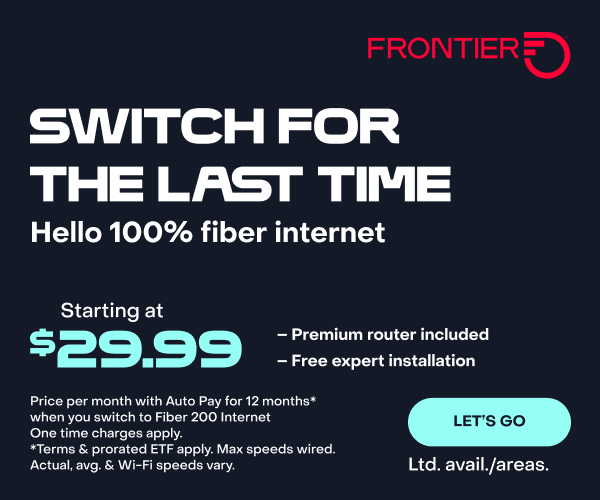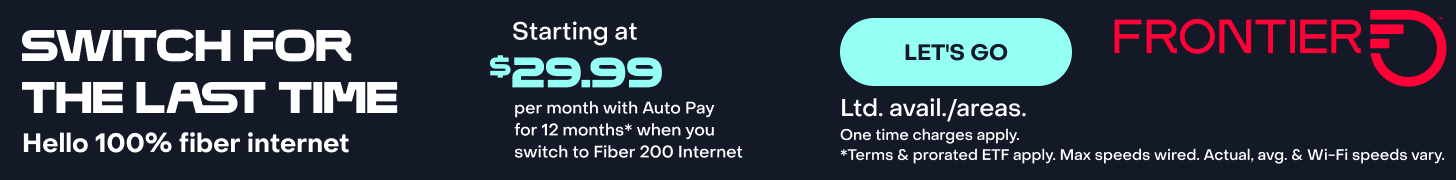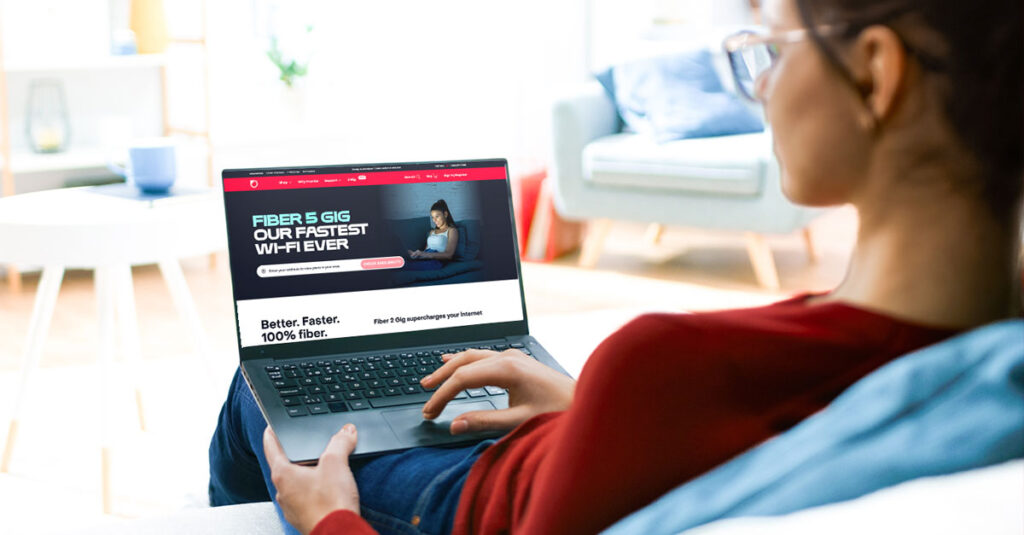
How To Connect Your 5 Gig the Right Way
5 Gig service is among the fastest residential fiber internet speeds you can get. But if your home network and devices aren’t set up for it, you won’t see those lightning fast speeds. Here’s how to connect your devices to your 5 Gig internet service—the right way. And get ready for great bandwidth for every person and every device in the house.
What is 5 Gig service?
5 Gig service is shorthand for 5 gigabit broadband internet. It enables you to get symmetrical internet speeds of 5 Gbps. That’s 5,000 Mbps upload and 5,000 Mbps download.
For comparison, according to the FCC, the average advertised download speed is just over 300 Mbps, and the average advertised upload speed is just under 60 Mbps. With a 5 Gig connection, you can achieve download speeds almost 17 times faster. Your upload speeds can be more than 80 times faster than a typical home internet connection. No wonder some home networks can’t keep up!
You might be ready to move to Frontier 7 Gig speed
Multi-gig speed is a Frontier specialty, and now we’ve pushed speeds all the way to 7 Gig. That’s super-fast speed: 7,000 Mbps upload and 7,000 Mbps download. Frontier Fiber 7 Gig delivers unstoppable speed + our most popular extras and Wi-Fi 7, all in one premium package. When you sign up, we’ll make sure you have the right connection, a router that will get you to lower latency, ultra gaming performance and an internet experience with bandwidth for everybody. Find Frontier 7 Gig here.
What kind of router do I need for 5 Gig internet?
To make use of your 5 Gig connection, you need a router than can handle multi-gig speeds. Ideally, you’ll need a router than can provide both multi-gig Ethernet speeds and multi-gig Wi-Fi speeds. Let’s take them one at a time:
How do I get 5 Gig Ethernet?
Multi-gig Ethernet speeds are easier to get. You’ll need a router with a 5 Gbps port at a minimum, and the device you connect directly to the router will need the 5 Gbps port or greater. As long as you have Cat6 (or better) Ethernet cables, which are needed for reliable speeds above 1 Gbps, you can build out a wired network capable of 5 Gig internet speeds.
How do I get 5 Gig Wi-Fi?
Some Wi-Fi routers can support 5 Gig Wi-Fi speeds, but no consumer device that connects over Wi-Fi to the router supports 5 Gig Wi-Fi speeds. Under ideal conditions with widely available top-end gear, you could see Wi-Fi speeds as high as 1.6 Gbps. With new Wi-Fi 7 gear now becoming available, you could start to see speeds more than double this in ideal conditions, if your router and connected device are capable.
To get these kinds of speeds on your network, you’ll need a Wi-Fi router that supports at least Wi-Fi 6, though Wi-Fi 6E or even Wi-Fi 7 will work even better.
Wi-Fi 6 (and most previous generations of Wi-Fi) are dual-band standards. This means they have two frequency bands that offer different speeds over different ranges. There’s a 2.4 GHz band that provides slower speeds over a greater range, while a 5 GHz band provides faster speeds over a smaller range. While many routers can intelligently handle switching devices between the two channels, you’ll only get your best speeds with modern devices connected to the 5 GHz band.
Unfortunately, all devices connected to the Wi-Fi router could affect what speeds other devices are able to get, especially if they’re on the same frequency band. If you have older devices that only support Wi-Fi 4 connected to your 5 GHz band, for example, Wi-Fi 6 devices likely won’t see Wi-Fi 6 speeds.
Wi-Fi 6E and Wi-Fi 7 solve some of these issues by adding an additional 6 GHz band, as well as additional features with names like OFDMA (Orthogonal Frequency Division Multiple Access) and MLO (Multi-Link Operation) that make it easier for more devices to connect to your network and get faster speeds more consistently. The 6 GHz band is the most important upgrade, as it provides an entire new frequency band for your highest speed devices to connect to—without your older devices being able to connect to it and slow them down.
While both Wi-Fi 6E and Wi-Fi 7 enable the 6 GHz band, how Wi-Fi 7 manages channels and multiple connections means it’s able to provide double the bandwidth (and thus double the speed) of Wi-Fi 6E. Similarly, a feature called channel bonding allows it to offer even faster speeds to your devices right out of the box.
How do I find the best 5 Gig router?
Your internet service provider (ISP) likely provides a 5 Gig capable router with your 5 Gig service or access to purchase a router capable of 5 Gig. However, if you want to buy one on your own, a good resource for router recommendations is Dong Knows Tech. Check the site’s updated list of the best multi-gigabit capable routers currently available.
How to set up your router for 5 Gig
If you want to set up your router for 5 Gig internet service, you need to follow all the usual router best practices:
- Connect your router to your ISP’s modem using a Cat6 cable.
- Place your router as centrally as you can. Avoid large appliances and building materials like concrete or metal as much as possible.
- Enable the 5 GHz or 6 GHz channel, as well as any other features the manufacturer recommends for multi-gig Wi-Fi.
- For wired connections, make sure you use Cat6 cable and connect to a 5 Gig port on your router.
If better Wi-Fi coverage is needed, you’ll want a mesh network. Mesh will make sure all your Wi-Fi devices work together to create the best experience on a single Wi-Fi network. If you already have a mesh network, check if it supports Wi-Fi 6. If not, you’ll need to upgrade all the satellites in your system to get 5 Gig coverage throughout your home. Using a non-mesh extender or repeater will significantly degrade your Wi-Fi performance.
What devices can use 5 Gig Wi-Fi?
While it’s easy to set up a home network that can support 5 Gig internet, note that not all devices support 5 Gig speeds out of the box.
For example, only very high-end computers like the Apple Mac Studio come with a 10 Gbps network interface as standard. If your computer doesn’t have one, you’ll need a dongle, like this TRENDnet USB-C to 5GBASE-T adapter, to connect your devices over Ethernet. Even with an adapter, the connected devices (even if it’s wired) may still not support the faster speeds. Similarly, not all Wi-Fi devices support anything close to 5 Gig speeds. The latest iPhones, for example, support up to 1,200 Mbps over Wi-Fi 6.
The best thing about 5 Gig is that every device in your home can download (or upload) things incredibly quickly—at the same time. It doesn’t matter what anyone else is doing, your connection is so fast it can handle more Netflix streams, file downloads and video conferencing than you can realistically throw at it.
5 Gig service means that you have enough speed so that every single device connected to your home network can maximize its capability. They’ll all have enough bandwidth to be used to the fullest.
Frontier Fiber is built for the way you live today—and tomorrow
If you’re still on the lookout for the right ultrafast internet connection for streaming, gaming, working from home and running your smart home—all with enough bandwidth for everyone—find out about Frontier Fiber. Frontier Fiber is available in select areas—check here to see when it’s available at your address. Learn about Frontier Fiber 5 Gig here. When you get your new router for your 5 Gig service, you can be sure it provides the very latest Wi-Fi standard.
Product features may have changed and are subject to change.