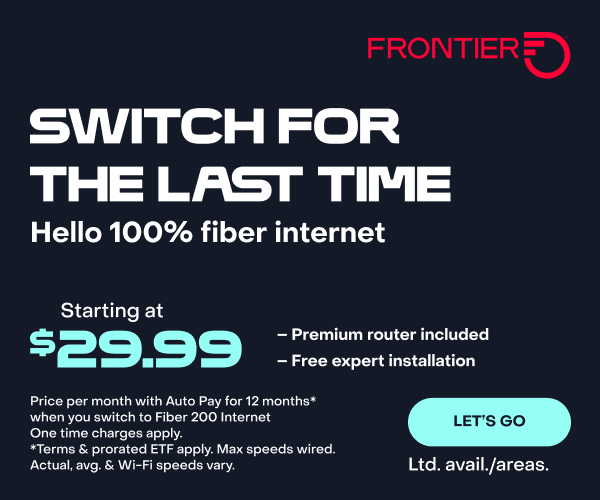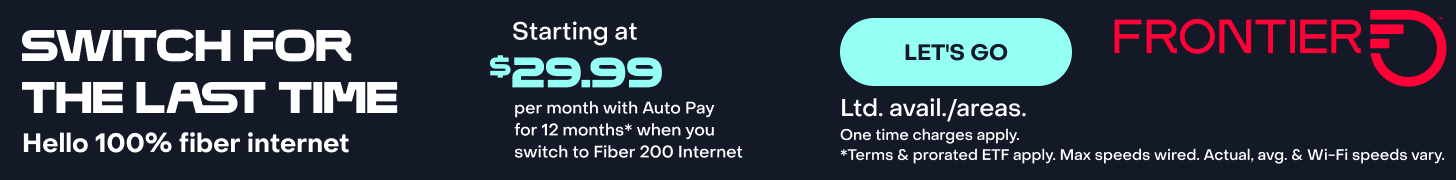How To Optimize Your Router for 7 Gig Speed
Looking for fast? You’re in luck. Fiber optic internet keeps getting faster. You can upgrade to 1 gigabit speed, 2 gigabit speed and now even 7 gigabit speed—that’s more than 25 times faster than the average broadband connection in the U.S.
But with these kinds of wild fiber speeds, you need to make sure your home network can take it. With the wrong router, you’ll be paying for super fast speed without getting super performance. So, if you’re looking to upgrade, let’s look at how to optimize your home network for 7 Gig speeds.
7 Gig speed comes to Frontier
Multi-gig speed is a Frontier specialty, and now we’ve pushed speeds all the way to 7 Gig. When you sign up, we’ll make sure you have the right router that will get you to lower latency, ultra gaming performance and an internet experience with bandwidth for everybody. Find Frontier 7 Gig here.
Do I need a new router if I have a cable connection?
If you’re upgrading from cable to a multi-gig connection you’ll almost certainly need a new router to take advantage of that fast fiber speed. Unlike with cable or DSL, a fiber modem isn’t built into your router. Instead, there’s a connection box from your ISP to your home, called an optical network terminal (ONT). This is what converts the light-based signals from your fiber connection into regular electronic signals that can travel through Ethernet cables.
Your ISP will probably provide you with a gigabit router—or even give you a choice between a few different models. You can also buy your own. Keep in mind, your ISP will deliver ongoing support only to the router they provide for you.
Do I need a new router if I already have a fiber connection?
You’ll likely need a new router even if you already have a gig fiber connection. This new higher speed requires a router with at least one 10 Gigabit Ethernet (GbE) connection as well as support for Wi-Fi 7, the newest generation of Wi-Fi, which provides the fastest Wi-Fi.
Get the best home router for you
Your router is far more than a simple box that connects your devices to the internet. It controls, prioritizes and optimizes every connection to ensure you get the fastest speeds possible. If you have 7 Gig fiber, you need to make sure you have the best wireless router for your home. Here’s how to choose yours.
Think about your devices
Everyone’s home network is different. If you’re trying to connect all your kids’ smartphones, laptops and tablets, you might do better with a different router than, say, someone who has a hard-wired home theater system, gaming PC and home office.
Before considering any router, take some time to think about what devices you need to connect to it—and how. Be sure to choose a router that supports all frequency bands: 2.4GHz, 5GHz and 6GHz. These support Wi-Fi 6E or Wi-Fi 7. Then make sure you set up your router to function at a 5GHz frequency.
Wi-Fi: Bigger is better
To make the most of 7 Gig fiber speeds you need a router with Wi-Fi 7. The name is just a coincidence—not related to 7 Gig at all. Wi-Fi 7 is the latest Wi-Fi generation and is the only option if you want reliable, multi-gigabit speeds over Wi-Fi from your connected devices.
Of course, your wireless devices will need to be Wi-Fi 7 compatible and close to your router to get those top-end speeds, but a Wi-Fi 7 router will be able to provide the maximum possible speed to every wireless device in your house.
Ethernet: Ports galore
Ethernet is the best way to connect anything that doesn’t move to your home network. Gaming PCs, smart TVs and anything else that can be hardwired should be hardwired, if you want the fastest possible speeds. That means you need the appropriate Ethernet ports. Special note: If you’re connecting with the eero Max 7, you’ll have two 10 GbE (Gigabit Ethernet) ports and two 2.5 GbE ports. Check out the details:
Ethernet ports are speed rated. 10 GbE ports are capable of 10 Gbps connections, 2.5 GbE ports are capable of 2 Gbps connections and so on. But remember, you’ll need the same port on both your router and device to see those speeds.
With 7 Gig speeds, a mix of 10 GbE ports and 2.5 GbE or 1 GbE ports is appropriate. The 10 GbE ports will allow you to connect your fastest devices at the highest possible speeds or use a switch (a kind of Ethernet extender) to connect multiple devices with gig speeds. Similarly, the 2.5 GbE or 1 GbE ports are perfect for smart TVs, game consoles and other devices that only have 1 Gbps ports.
Whole home Wi-Fi coverage
The most important thing for a Wi-Fi network is whole-home coverage. If you aren’t getting great speeds in every corner of your home, then you need to do something about it! The simplest fix is to use a mesh Wi-Fi system to seamlessly expand your network.
With a mesh system, you need at least two devices: the router and one satellite. You can spread them throughout your home to optimize the connection in every room. If one satellite isn’t enough, you can easily add a second or third for full coverage.
Frontier Fiber is built for the way you live today—and tomorrow
If you’re still on the lookout for the right ultrafast internet connection for streaming, gaming, working from home and running your smart home—all with enough bandwidth for everyone—find out about Frontier Fiber. Frontier Fiber is available in select areas—check here to see when it’s available at your address.
Product features may have changed and are subject to change.