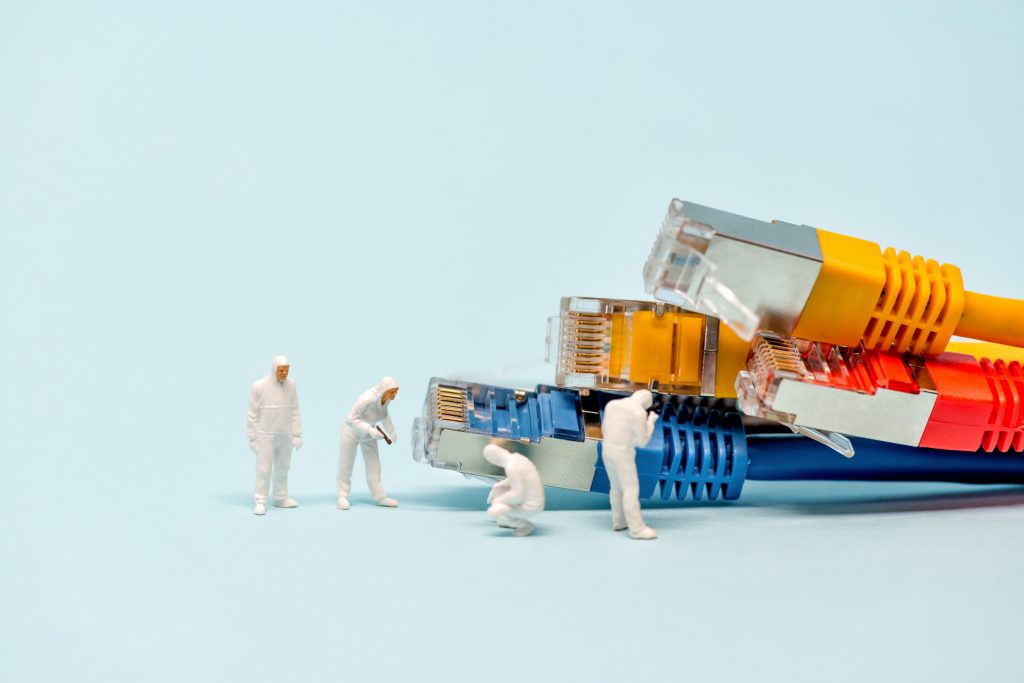
Image: kirill_makarov
Choosing an Internet Speed That Works for You and Your Budget
The internet is no longer a nice-to-have addition to our homes, but has emerged as a necessary utility that keeps us connected to friends, news, and entertainment. When it comes to choosing the right internet plan, the name of the game is speed. That’s how providers sell it to us and honestly, it’s what we want. We all want our connections to be fast, providing instant access to the information we seek.
You may be thinking “ok, well, give me the best you’ve got!” But speed costs money, and you don’t want to end up paying for more than you need, even if want to make sure that your internet speed keeps pace with your life. It’s like shopping for a toothbrush: sure, you can spend upwards of $100 on an electric toothbrush, but a generic $2 toothbrush might be good enough to get the job done.
In other words, you don’t want to be staring at a frozen screen while you’re trying to stream “Frozen.”
What is a good internet speed?
The answer lies in understanding what “speed” really means and then finding the right level of service for how you use the internet on a daily basis. If you’re a household where some family members play online games at the same time that others are watching 4K videos, your needs will be vastly different from someone who just wants to send the occasional email and check their Facebook page.
Put in context, internet service is like the water main delivering water to your house: it needs to be powerful enough to take care of the job, but not so powerful that the faucet explodes under pressure. If you think about how you use water in your home, you may want to both run your dishwasher and take a shower without compromise, and the same is true of internet speed.
The main difference, however, is that with water you pay for what you use, so if you don’t fill the sink you don’t pay for it. With the internet, you pay for a certain level of service regardless of whether you’re streaming Netflix or away on vacation for a week.
Broadband speed required for common activities
Note: required speeds are per activity. If you were going to stream audio while browsing social media, you would need to account for both activities to get an idea of the required bandwidth.
| 1-5 Mbps | 5-10 Mbps | 10-25 Mbps |
|
|
|
Source: Federal Communications Commission
What is bandwidth?
The terms you often hear tossed around when it comes to internet speed are things like “bandwidth” and “gigabit.” They sound like science fiction, but they’re just strange words for basic concepts. Bandwidth is, quite simply, the size of the pipe leading water into your home.
What is Mbps (Megabits per second)?
Megabits per second or Mbps is the most common measure for internet speed (bandwidth). It tells you how many “bits” or, pieces of information, an internet connection can carry in a single second.
Why do we measure internet speed in Mbps?
Because the internet is designed to break up information into small packets and send them through piece by piece, any internet connection will let you download a file, provided you give it enough time.
This is going to sound like math, but stick with us: Bits is the unit of measurement for one of these pieces of data. Megabits (from Mbps) is the unit of measurement for 1 million pieces of these pieces of data. Of course, these measurements don’t mean much unless you know how many bits or megabits certain browsing activities require.
It’s kind of like hiring movers to disassemble furniture in your old home and then reassemble it in your new one. One guy (a 1 Mbps connection) doing all the work is going to take a long time, but if you have a team of five people (a 5 Mbps connection), you’ll get all of the disassembled furniture to your new home more quickly. Either way it’s going to get done, but one way is faster, even it’s going to cost more.
What uses the most bandwidth?
In reality, video streaming is the highest strain on our bandwidth. Yes, if there are a lot of devices doing a lot of different things online at the same time you will see a slowdown on some services, but for the most part, apps like Facebook are pretty good about managing bandwidth use, so please, like that photo of your friend’s new baby.
If you download large files regularly, either for work or for fun (like buying a new video game or downloading video from a friend) you’ll want a bit more bandwidth.
Netflix has specific recommendations for the internet download speed you need for certain streaming uses. For standard definition (SD) quality video they suggest 3.0 megabits per second while for ultra high quality high definition (HD) video you want 25 megabits per second.
Broadband requirements by lifestyle
Using the FCCs rough guidelines on household bandwidth requirements, we put together the following profiles and matched them with an internet speed to support their lifestyles:
- Single adult who uses basic functions like email, browsing and listening to podcasts: 3-8 Mbps
- Single adult who streams HD video, games online, and works from home: 12-25 Mbps
- Two adults who use basic functions like email browsing and viewing photos: 3-8 Mbps
- Two adults who stream HD video, video conference and work from home: 12-25+ Mbps
- Family of three who limit individual streaming time and use basic functionality: 12-25 Mbps
- Family of four who stream HD video, game online and video chat, sometimes at the same time: >25 Mbps
Why do internet speeds fluctuate?
The main reason is that a speed is more of a “limit” as opposed to a consistent amount. Now, instead of thinking about internet speeds as water in a pipe as mentioned above, think about it as speeds on a highway. Yes, you can go the speed limit, but if a lot of people are using that highway, like during rush hour, it’ll slow down. The same thing happens to your internet. Just because you paid for 25 Mbps doesn’t mean you’ll get a consistent speed at that level. It’s more of a target number.
Why is upload speed slower than download speed?
Upload speeds tend to be slower than download speeds. This is by design, since most browsing involves more uploading than downloading.
For instance, when you stream a video, a large file is downloaded from the internet. Unless you are posting your own videos to YouTube, you’re unlikely to need to upload a file that large. Even if you do, a slower upload speed just means it will take a little longer to finish, but it won’t ruin your streaming experience like it would if you had a slow download speed.
Tools for testing your internet speed
All this means you need to first understand what you have before you can make decisions about what to buy next. Here are a few tools that can give you a sense of your current speed.
- FCC Internet Speed Test App (Android and iOS)
- M-Labs Internet Speed Test (Web)
- Frontier Internet Speed Test (Web)


