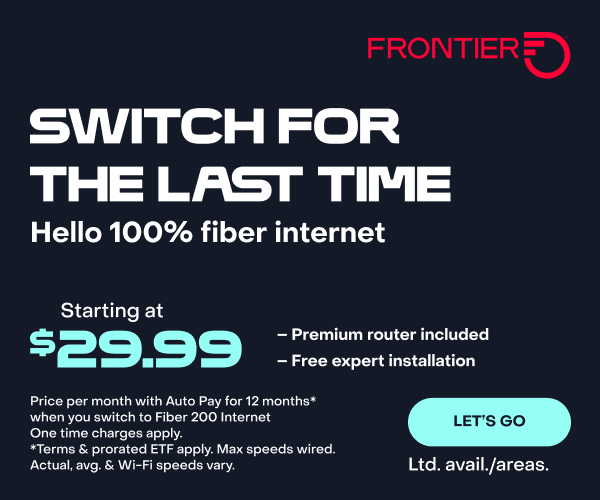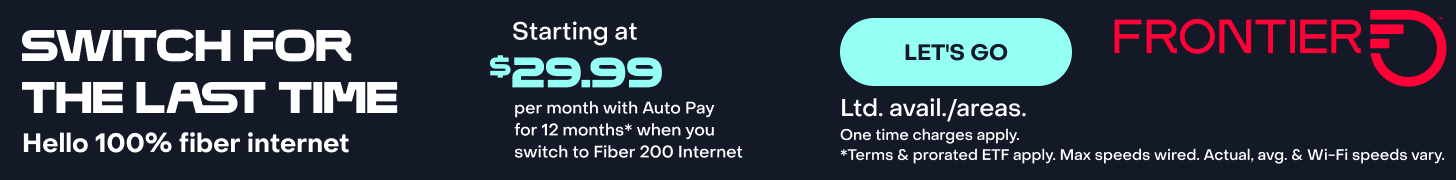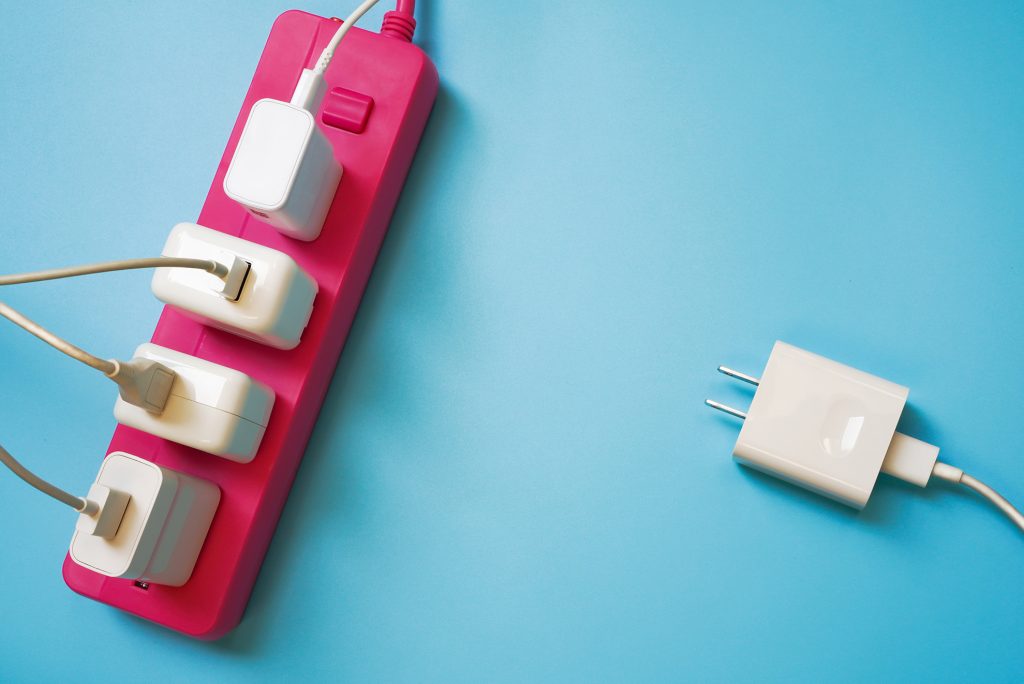
The Whole Family’s Online! Get More Out of Your Bandwidth
You might not have to think too much about your bandwidth—the amount of data your home network can send and receive at one time—until you’re working from home. Suddenly, everyone in your family is online taking classes, streaming movies, video chatting, gaming, all at the same time.
That’s a lot of demand on your bandwidth. All that activity going on at once has a negative effect on your speeds and your ability to do what you need and want to do online. This network congestion can mean you experience slowdowns, or your activity is starting and stopping. None of that is good for your business.
There are steps you can take right now to get the best possible performance from your home network. Run an online speed test to calculate the speed of your internet connection, then write down the upload and download speeds you’re getting. Then use those numbers to understand the kind of load you can put on your home network.
Understand how much bandwidth you’re using
Take a look at the minimum download speed you’ll need (Mbps, or megabits per second) for each of these everyday tasks.
- Video Conferencing: HD Video Teleconferencing requires 6 Mbps. A Skype personal video call in HD typically uses 1.5 Mbps
- VPN Usage: It depends on the work you do and the size of the files that you transfer, but requirements can range 5 – 25 Mbps
- Downloading large files: Downloads can require up to 10 Mbps
- Streaming movies: HD Video Streaming requires 5-8 Mbps, SD Video Streaming uses 3-4 Mbps
- Streaming online radio: Music streaming requires less than 0.5 Mbps
- Multi-player Gaming: Multi-player gaming requires 4 Mbps. Connecting a game console to the internet takes 3 Mbps
How to manage your bandwidth
From things you can do yourself to software you can install, there are solutions that will relieve the load on your home network.
- Establish a schedule: Face it. Everything cannot be going on at once. It’s too much for a home network to handle. You can disable internet sharing and disconnect devices that are not being used.
- Plug your computer into your router. Using wi-fi all the time for every single device in your home is going to overload the stream of data and slow it down. If you use the ethernet cable from your router directly to your computer, you will be much closer to getting the promised speeds you signed up for from your internet provider. And you’ll take some strain off the network.
- Stream in SD rather than HD. When you’re streaming movies, you have the option to select standard definition. It’s not going to be the movie theater quality with the great picture on your 65” smart TV, but it will save you some bandwidth. Netflix, for example, gives you four different data usage options. There’s even an Auto setting, which adjusts automatically to give you the best quality based on your current internet connection speed. Check out any streaming service you’re using to modify download settings that let you use less bandwidth.
Software that helps track and manage bandwidth
- NetLimiter: This Windows tool lets you control internet traffic and monitoring by setting download/upload transfer rate limits for applications that you use. It’s free to try for about a month.
- Paessler PRTG Network Monitor : Track and manage your bandwidth. Free upload and free 30-day trial.
Changing your day-to-day routines to be more efficient within your bandwidth won’t last forever. Working and studying from home might be a temporary situation for you. You can still be smart about it and adjust your viewing, your gaming, and your downloads. Juggle activities during day if you can, and stream your HD movies after your work day.
Frontier Fiber takes the worry out of bandwidth
Fiber optic internet connections support higher bandwidth usage. Fiber can carry much more data to and from your home than cable can, even during the busiest times during the day (when you’re working or kids are learning) or night (when there’s more streaming entertainment and multi-player gaming going on). Frontier Fiber measures up, and it’s the right choice. Check here to see if it’s available at your address.
If you can’t get a fiber connection, you’ll need to be smart about managing your bandwidth– adjusting your viewing, your gaming, and your downloads. Juggle activities during day if you can, and stream your HD movies after your work day.