
Choosing the Right Video Conferencing Service: How Gig Makes a Difference
Whether it’s your weekly family catch-up or an important work meeting, video conferencing software now plays an important role in many people’s lives. But if you’re getting connection issues on Zoom or poor video quality with Microsoft Teams, then your connection might not be good enough to support your video calling needs. That’s where a gigabit fiber internet connection could make all the difference.
Why am I getting connection issues?
Video conferencing is a bandwidth-intensive activity. Not only do you have to stream everyone else’s video and audio, but you also have to upload your own. With a slow connection, even a low-quality call can be impossible.
Let’s use Zoom as an example. At a minimum, Zoom recommends 600 kbps upload speed and 600 kbps download speed for a one-on-one video call, and 1 Mbps upload and 600 kbps download for group calls.
If you want better Zoom video quality, you need much faster speeds.1080p video calls require 3.8 Mbps up and 3 Mbps down, while gallery view in a meeting requires 2 Mbps up and 4 Mbps down. Other video conferencing apps need even more bandwidth: Skype recommends 8 Mbps down for video calls with more than seven people.
And remember, this is the bandwidth required for video conferencing alone. If you’re downloading files in the background or someone else on your network is watching Netflix, you’ll need significantly more bandwidth to ensure everyone has a good connection.
Put simply, if your Zoom video is lagging or you want to improve the Zoom video quality, you need a faster connection. This is a big reason why a gigabit internet connection is one of the best investments you can make if you work from home or otherwise do a lot of video conferencing. It’s the fastest connection you can get with way more bandwidth than any video conferencing app needs, so you’re guaranteed a great quality call.
How much data does video conferencing use?
Because video conferencing software requires fast internet speeds, this also means it uses a lot of data. Those maximum-quality Zoom and Skype for Business calls discussed above need more than 2.5 GB/hour. If you average three hours a day on video calls, you will use more than 200 GB a month. That’s more than enough to blow through most providers’ data caps.
And again, you have to remember that’s just for video conferencing. You (and everyone else in your household) also need data to stream movies, check email and do everything else you do on the internet. You need a data cap that far exceeds your video conferencing requirements if you want to be safe from extra fees, or find an internet provider that doesn’t have data caps.
A monthly internet plan without data caps means you’ll be able to spend as much time video conferencing as you need to without fear of hitting any limits.
What’s the best video conferencing software for me?
One of the best things about a fiber optic connection is that it will work perfectly for whatever video conferencing platform you want to use. You don’t have to decide based on a platform’s minimum bandwidth requirements. Instead, you can choose your favorite platform based on your needs.
Here are some great options:
- Zoom is a great choice for both personal and professional video calls. It has a free tier that enables you to make unlimited one-on-one calls and host group calls for up to 40 minutes.
- Microsoft Teams is the best option for businesses that use other Microsoft services like Office365, OneDrive or Exchange.
- Skype isn’t as popular as it once was, but it’s still a great way to make free video calls with a small group of people.
- GoToMeeting is a secure, affordable professional video conferencing option. It enables you to conference with people even if they don’t have the app installed.
- Google Meet is the best option for businesses that use other Google services like Google Workspace. The free plan can also be used for personal calls.
- WebEx is one of the best professional options for hosting webinars and other virtual events.
And worth noting, a gig fiber usually fast enough for virtual reality video conferencing.
Product features may have changed and are subject to change.![]()


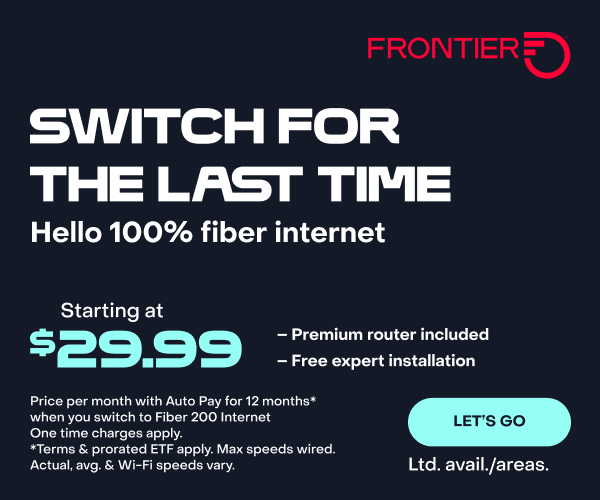
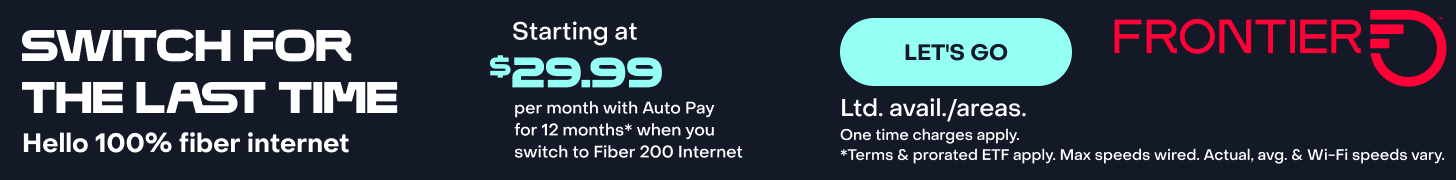
Join the conversation