
Smart Tools for Your Next DIY Project Around the House
1 commentIf working from home has motivated you to redecorate or remodel, you may be thinking about doing it yourself. About three out of five homeowners have tackled a home improvement project since March 2020, according to a NerdWallet survey. Adding a kitchen island or building a home office is now easier, thanks to some common tools that have been transformed by technology.
From stud finders that tell you where to drill to apps that help you choose the perfect shade of gray, smart tools and apps can help you get the job done. Here are several to put in your digital toolbox for your next DIY home project.
Managing the project
Ordering supplies and keeping track of your tasks is the perfect place to start smart. The Handyman Calculator app includes various calculators to determine the amount of supplies you need to order, provide cost estimates and create a shopping list. The app also offers DIY tutorials to help you with your project.
If you decide to tackle a few DIY projects, you’ll need a way to manage them all. HomeSpot HQ is a software suite that serves as your project management hub. You can upload material and maintenance checklists, paint chips and appliance manuals all in one place. The tool will even send you maintenance notification reminders, and it also provides DIY how-to tutorials.
Planning your space
Technology can help you plan your space, whether a powder room or a great room. For example, Floor Plan Creator lets you enter room measurements and create a 3D rendering of your room. You can add furniture to determine what you need to revamp your space and what will fit.
Another option is the Magicplan app. While it’s intended for contractors, homeowners will find the tool helpful for remodels. Simply scan the room to create an interactive to-scale floor plan. This app also suggests the amount of materials you’ll need to order, such as paint or flooring, based on the measurements.
Another helpful app is IMAGinE Measures, which lets you mark up photos you take on your smartphone. Add details like room dimensions and cabinet and window sizes. Then take the picture with you to the store when ordering materials to make sure you’re getting exactly what you need to bring your project to life.
Guidance along the way
Half of Americans now have a voice-assisted smart home device, and 80 million households plan to buy a new smart device this year, providing innovative ways to facilitate DIY projects as well as serving as a smart home hub.
For example, Alexa Skills, the app store for Alexa, offers various help topics and can talk you through the process, such as fixing a leaky faucet. Use the My Toolbox skill to add standard household tools to your virtual toolbox, so you can keep track of where they are (i.e. “The socket wrench is at the lake house”). Or ask your your voice assistant to remind you of regular maintenance tasks, such as changing out your air filters or sealing your driveway.
Getting the job done
No one wants to get started on a job only to find the cordless tools aren’t charged. A few intelligent tools will make sure you stay on task. Smartech cordless drill by Black+Decker connects with B&D’s app, so you can monitor the battery life, locate your missing spare battery or locate the drill itself (if it’s borrowed and not returned, for example). A similar option is DeWalt Tool Connect, which tracks and monitors various power tools’ performance.
One-Key by Milwaukee has a drill that connects to a compatible app, allowing for precise settings for specific tasks. A preloaded library offers standard fasteners and settings, adjusting torque or speed if you’re drilling into wood versus concrete, so you don’t damage the surface or strip the screws.
Before you drill, check what’s behind the wall with Walabot. This tool connects to your smartphone and lets you “see” behind walls to find studs and avoid the damage that could happen if you drill or hammer into pipes. Or check out Phone Works by Ryobi, which offers a suite of app tools on your smartphone, including a laser level, moisture meter, laser measurer, stud finder and infrared thermometer.
Choosing the right paint colors
Choosing paint colors can be daunting, but technology can help. Color Muse is a handheld color scanner that scans the color on your wall if you want to match what you currently have and don’t know the name or brand of paint. It also suggests color combinations and creates palettes. The app also has an Inspire feature that allows you to see your scanned colors incorporated into interior settings to help you design your space.
Once you decide on a shade, use augmented reality apps that help find paint colors and visualize what a room will look like after painting. For example, Sherwin-Williams ColorSnap Visualizer app lets you upload a photo of your room and virtually apply the paint color to the walls. The Home Depot ProjectColor App offers a similar feature and the ability to find a Home Depot paint color that matches an item in your room by taking a photo of it.
DIY projects can be especially gratifying—from the pride in the end result as well as the money you saved making it happen on your own. Arming yourself with smart tools can make the project easier, taking you smoothly from beginning to end.
Frontier Fiber is the right look for your home
This is one easy decision to make. Frontier Fiber—with speeds up to 2Gig—is right for every part of your connected life from streaming to gaming to working from home. So if you’re ready to make the move, find out about Frontier Fiber here. Then check here to see when it’s available at your address.
Product features may have changed and are subject to change.


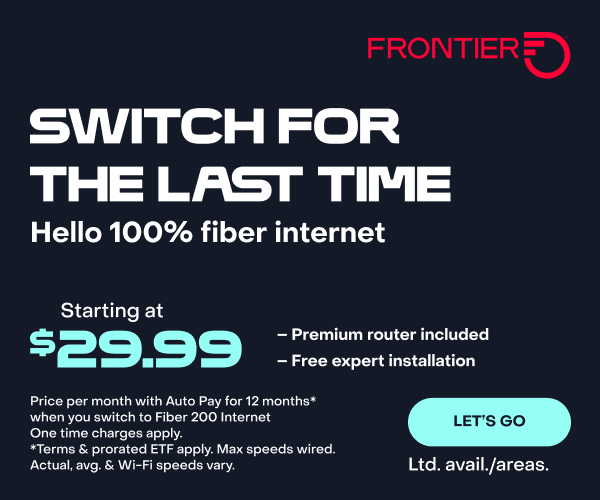
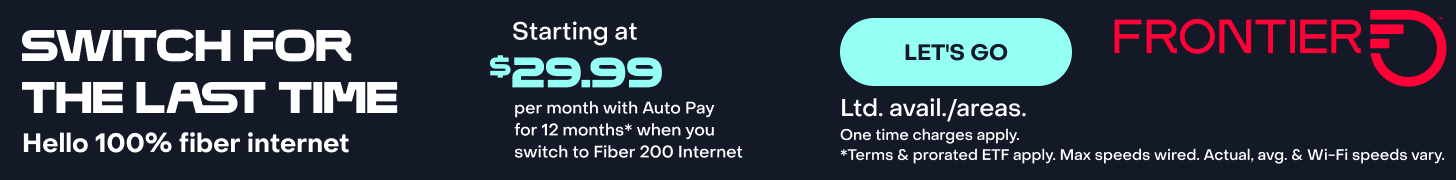
I’m not sure that I’m old enough to be old fashion, I mean, I am the computer geek of the family. Always have been. But look, the reality is, wires are always better than wireless and always will be. Replace wire with cord if you want. I have some cordless tools and they’re convenient for some jobs, but any large project I’m ever doing, I have AC power, therefore all my major power tools are AC powered. Drills, routers, saws, etc. I have some nice battery counterparts, but every big job or project relies on the superior-in-every-way AC power devices. Heavy duty battery powered drills or saws are generally not as powerful as their AC counterparts and are much heavier, that’s much more inconvenient than a cord.