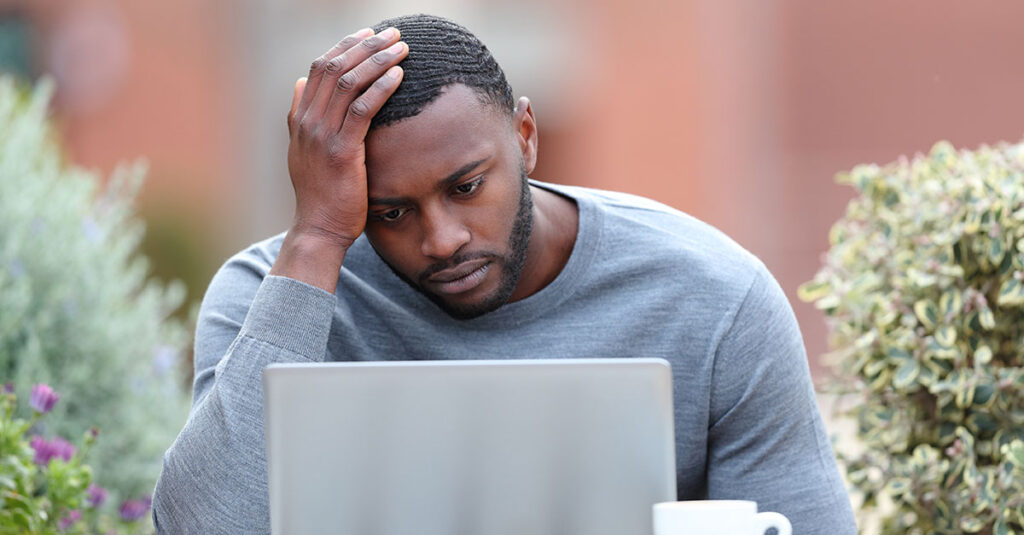
Should You Worry When There’s a Data Breach?
Every day you’re entering your personal information online. You type in your password to access your email account or give your credit card information to an online storefront.
Companies will often store this information, and it’s up to them to keep it secure from hackers. But it doesn’t always happen.
In 2023, more than 353 million individuals had sensitive data accessed by an unauthorized threat actor. The risk of your personal information getting exposed is serious.
You don’t have control over a company’s cybersecurity. But there are actions you can take to minimize the risk of your identity theft in the event of a data breach.
What is a data breach?
A data breach is an incident in which hackers steal or expose confidential private information in a system. Hackers have many ways to breach a system, including using malware, phishing emails or other online scams.
Any organization that works online is vulnerable to a data breach—so the playing field is big. Your bank, favorite apps and online shopping websites all hold your personal data that could get exposed in a cyberattack.
A data breach affects you in several ways. It increases your chances of becoming a victim of identity or financial theft. Hackers can use a leaked password to access other accounts that have the same password. It can take some effort to recover from getting hacked online.
How do I know if my info is compromised?
The good news is that every U.S. state has security breach notification laws. All businesses and government agencies are required to notify all customers and users if they experience a data breach. So if your data has been exposed, you’ll receive a notification about it.
A full inbox can make it easy to miss or accidentally delete an email notifying you about a breach. If you hear of a data breach in an organization that has your information, you can use a resource like Have I Been Pwnd to find out if your information is compromised.
What to do if a data breach happens?
Let’s say you’ve received a notification that a data breach exposed your information. You should immediately take action to secure your data. Data breach is serious and can affect you in many ways.
- Change any exposed passwords. If your password is subject to a breach, then you should update your login credentials. Your new password should be strong and unique, to prevent hackers from randomly guessing the correct password.
- Watch your accounts. Check your financial accounts and pull your credit report to look for suspicious activity. Sometimes a hacked company, site or organization will offer free credit-monitoring services. Double-check to see if this is available in the data breach notification email.
What can I do to prevent identity theft from a data breach?
A data breach may feel out of your control, but there are proactive steps you can take to protect yourself. Here are a few best practices to prevent identity theft from a data breach:
Use unique and strong passwords
Every account should have its own unique password. Consider some best practices for creating a strong password:
- Use upper and lower case letters, numbers and symbols.
- Don’t use personal information for a password like your birthday or maiden name.
- Consider using passphrases—combining 5 to 7 unrelated words to make a password.
Even if a data breach does happen, a unique password keeps your other accounts secure.
Consider a password manager
A unique password for each account is good advice, but what happens when you have more than 100 accounts? It’s difficult to keep track of each password. A password manager can remember all of your passwords securely. It can even help you generate new passwords with one click.
Enable 2FA
Two-factor authentication, known as 2FA, is another layer of protection in case your password leaks. Even if a hacker has the correct password, they probably won’t have access to your 2FA code. It makes it much more difficult to hack your account. You can enable 2FA in the account settings, then choose between an authenticator app, phone number or email address to receive your code.
Monitor for suspicious activity
Review your monthly credit card and bank statements and your credit report. You can check your credit report weekly for free at AnnualCreditReport.com. Through 2026, you can also use the same site to get six free credit reports per year from Equifax.
When you review your bank transactions and credit report, look for these red flags:
- Transactions you don’t recognize
- A new line of credit you didn’t open
- Incorrect personal information
- Credit inquiries you don’t recognize
Your bank account may alert you to suspicious activity, but it’s a good habit to periodically check your statements. Once you spot a problem, you can take action immediately to prevent further damage.
Use identity theft protection services
Identity theft protection is a cybersecurity must-have. This service can actively monitor your personal information and credit, then flag down any suspicious activity and notify you. Identity theft protection can make it much easier and quicker to respond to identity misuse.
Check out Frontier’s Security support and enhance your safety online with easily downloaded software that protects you from identity theft.
Frontier Fiber is built for the way you live today—and tomorrow
If you’re still on the lookout for the right ultrafast internet connection for streaming, gaming, working from home and running your smart home—all with enough bandwidth for everyone—find out about Frontier Fiber. Frontier Fiber is available in select areas—check here to see when it’s available at your address.
Product features may have changed and are subject to change.




Join the conversation