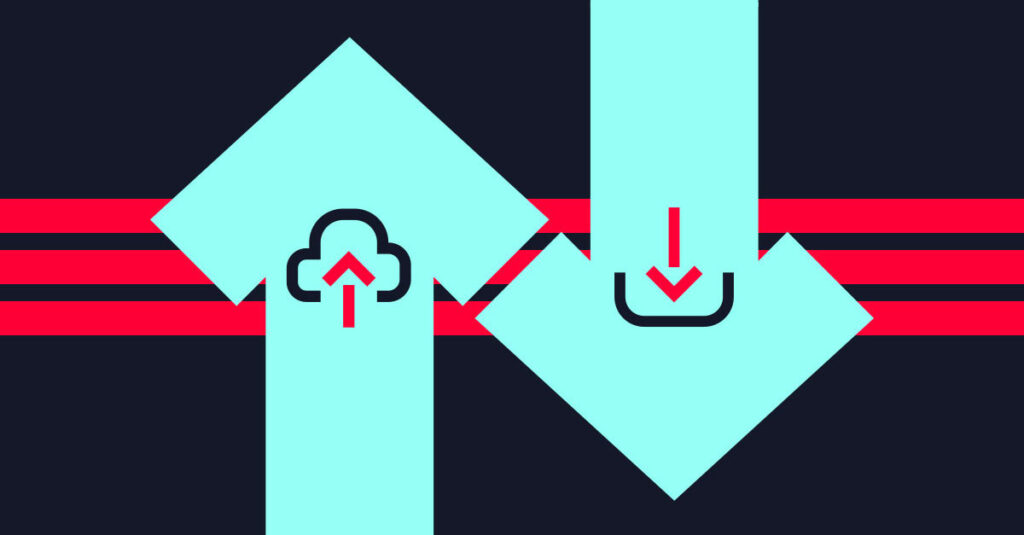
The Difference Between Upload and Download Speeds: Why It Matters
Updated on February 9, 2023
Your internet connection does two things for you: sends data and receives data. Sending is called uploading, and receiving is called downloading. So when you shop for a new internet service provider (ISP), the speed you’re buying is the rate at which you’ll be able to perform the tasks you want to complete, no matter which devices you’re using.
To choose the right speed, you need to know just what you need your internet to do for you. Let’s explore the ins and outs (and ups and downs!) of uploading and downloading and internet speed in general.
In making your choice, think about the capability to upload as fast as you can download with fiber’s symmetrical speeds. And in choosing fiber over cable’s non-symmetrical speeds, think about the advantage you’ll have when you add together your upload and download speeds.
What do download and upload mean?
These are typical downloads:
- Loading web pages like email, social media sites, shopping sites, search engines, banks
- Streaming entertainment content like movies, videos, music, games
- Receiving files, such as documents, photos, videos
These are typical uploads:
- Sending your data to a shopping site, bank, insurance provider, credit card company
- Monitoring your smart home devices
- Video calling
- Sending photos, documents, videos, social media posts
- Backing up your data to the cloud
- Web hosting
- Gaming
How does speed apply?
Internet speed is measured in megabits per second (Mbps). This expresses the rate of data transfer into your home to your router and devices, then the rate of data you send from your home network. The internet connection operates just like a two-way street for incoming and outgoing traffic.
There may be a difference between download and upload speed in your data connection. In this two-way street, you may have a different speed limit for inbound and outbound traffic (asymmetrical) or the same speed in both directions (symmetrical). Today, with more and more devices in the home sending data out, faster upload speeds can be increasingly important. Because of their vast bandwidth, fiber networks are able to offer faster upload speeds, even speeds that are equal or symmetrical.
Why you need faster uploads
While download speed requirements have been top of mind for years, things have changed. We’re working and learning from home, having consistent video calls, uploading more content to social media, playing and broadcasting games and more.
While the average internet user and household download more data than the amount they upload, the demand for higher upload speeds has increased and will continue to increase. This could change your mind about the kind of internet service you need.
What factors affect download and upload internet speeds?
- Connection – This refers to the way your computer accesses the internet (either via Wi-Fi or through a physical cable). If you use a wireless connection or connect using your cellphone as a hotspot, the performance will be significantly lower than if your computer has a physical connection to the modem or router.
- Configuration – Based on where you live, you may be choosing from cable service or high-speed fiber. Remember, for equal (symmetrical) download and upload speeds, you’ll need to have a fiber connection.
- Location – Internet speed is also affected by the location of the router that is available for shared use in your home network. Remember, any exchange between your computer and the source of the content goes through multiple servers and internet routes, so you always want to minimize performance-limiting factors. Placing your router in a central location in your home is one way to get the best performance possible.
- Demand on the network – With cable, at certain peak times there is a higher volume of data going back and forth, and this slows down the overall internet speed in your area, whether you’re downloading or uploading data. With fiber, this is not an issue.
Measure with download and upload speed tests
It’s a good idea to measure your internet speed. In less than a minute, your computer will send out a “test packet” of data to a server, which in turn sends the same “test packet” back to you and determines the speed of each segment of the round trip in terms of Mbps.
A word of caution: Although these tests don’t require the installation of any software on your computer, some companies may offer you an application for purchase that will help boost your internet speed. Unless you know the company and what they offer is exactly what you want, be cautious before installing.
Frontier Fiber is built for the way you live today—and tomorrow
If you’re still on the lookout for the right ultrafast internet connection for streaming, gaming, working from home and running your smart home—all with enough bandwidth for everyone—find out about Frontier Fiber. Then check here to see when it’s available at your address.
Product features may have changed and are subject to change.



