
How To Create the Best Work From Home Playlist
1 commentWork from home (WFH) is now a reality for so many of us. Being your own office manager, IT support and custodial staff is exhausting. (Who left their dirty mug by the sink? Oh, right.)
If you’re looking for something to pull you out of a home office funk, you might want to try…funk. Because nothing fixes a bad mood like the right song. The problem is finding the right one among the millions. You have to know where to look to uncover the music you’ll soon love, and it starts with the right platform.
What’s the best music streaming platform for my home office?
Spotify and Apple Music
Are you looking for access to an entire world of music? Consider a Spotify Premium or Apple Music subscription. You’ll get lots of options for choosing playlists, genres or artists. Apple Music is directly compatible with Apple’s Homepod.
Pandora
Are you looking for a familiar radio feel? Pandora might be your new best friend. Pandora Premium lets you search and play the music you want without ads, giving you the option to create and share Pandora playlists for work.
Amazon Music
Are you an Amazon Prime subscriber? Amazon Music Prime is Amazon’s best-kept secret. Subscribers already have access to 2 million songs and thousands of Amazon Music playlists for work. For a fee, Amazon Music Unlimited offers access to 70 million songs. Amazon Music Prime and Unlimited offer seamless integration with Amazon smart speakers.
Finding a WFH playlist you love
There are billions of playlists available online. Here are a few tips for navigating the almost endless sea of music:
- Editorial playlists. Teams of music experts curate playlists like Apple Music’s Work from Home and Spotify’s POLLEN, which are standard picks for WFH warriors looking for focus music during work hours. (POLLEN is also a hot spot for discovering new artists.) Spotify has 3,000 editorial playlists that their team creates and updates, as often as weekly. Editorial teams review songs that artists pitch for playlist consideration and use a combination of human critique and machine-learning algorithms to develop playlists that cater to listeners’ desired moods and optimize their listening experience.
- Algorithmic playlists. Spotify’s Discover Weekly and Apple Music’s collection of Mix selections are examples of algorithmic playlists. These playlists utilize machine learning to understand the genres, moods and tastes that users enjoy. Apple and Spotify algorithms then deliver a personalized playlist full of new music to users every week, using a combination of predictive analytics and randomization to keep playlists fresh.
- Listener playlists. Premium versions of music-streaming platforms allow listeners to create their own playlists. You can save the songs you like so you don’t have to toss the needle back in the haystack. Of special note: To support your local music scene, consider following a listener playlist full of local bands and artists.
How to make your own WFH playlist
Listening to curated playlists might compel you to make your own. If you do, it’s worth keeping a few tips in mind:
- Keep track of what you like. Note songs you like or discover through editorial or algorithmic playlists. Follow favorite artists on Spotify or Apple Music to stay up to date on their latest releases.
- Create a work music playlist that keeps you in the moment. Once you’ve gathered a list of songs you like, identify the ones that get you into your flow. Create a new playlist dedicated to this focus music and give it a clever name like “Rage Against the Snack Machine.” Sequencing songs is just as important as choosing songs. According to Spotify, their editorial team spends 40% of their time choosing songs and 60% sequencing. So consider organizing the songs in vibe clusters. For example, follow up a slow Phoebe Bridgers song in a minor key with an upbeat King Princess song in a major key; then, nudge toward a different vibe with a minor upbeat song like Erasure’s “Am I Right?” that leads into Carole King’s “You’ve Got A Friend.”
- Find music that caters to your needs. Are you trying to brainstorm? Need a 150 BPM pick-me-up after a long Zoom call? Build in enough variety to match your mood as it changes throughout the workday. Make sure your playlist strikes a balance between motivation and relaxation. Pro tip: Make seasonal playlists. If you need a taste of summer in the depths of winter, you can call up that Kate Bush song you obsessed over last July.
- Follow your sonic compass. Let playlists—either your own or curated—be a guide rather than an itinerary. Is Paul Simon’s “You Can Call Me Al” just hitting perfectly today? You might consider leaving your playlist and listening to all of “Graceland.”
Setting up your WFH space for optimal listening
Not even Frank Ocean sounds good on bad speakers. Laptop speakers cut out the low end of audio, making songs sound muffled and harsh. You’ll want a high quality speaker setup that makes your playlists shine. A few things to consider when choosing the right speakers for your home:
- What are the benefits of smart speakers? Smart speakers enable you to call up playlists with voice commands. Some, like Amazon Echo with Alexa, seamlessly integrate with music streaming platforms like Amazon Music. Apple’s Homepod is also compatible with Apple Music and Pandora.
- How will smart speakers affect the rest of my smart home setup? Keep in mind that smart speakers require Bluetooth, Wi-Fi and hardwire connections. If you’re already using smart locks, smart doorbells or networked cameras, it might be worth considering a separate Wi-Fi network for added security. A reliable, fast internet connection is essential to making your smart home—and now, smart home office—safe and efficient.
- Can smart speakers do more than just play music? Of course! You can control lights and even have your own cooking assistant in the kitchen with smart speakers. When deciding on the right smart speaker for your playlist, consider whether you can knock out two Byrds with one stone. Speaking of your playlist…
Five tracks to add to your WFH playlist now
chinatown by Bleachers (feat. Bruce Springsteen)


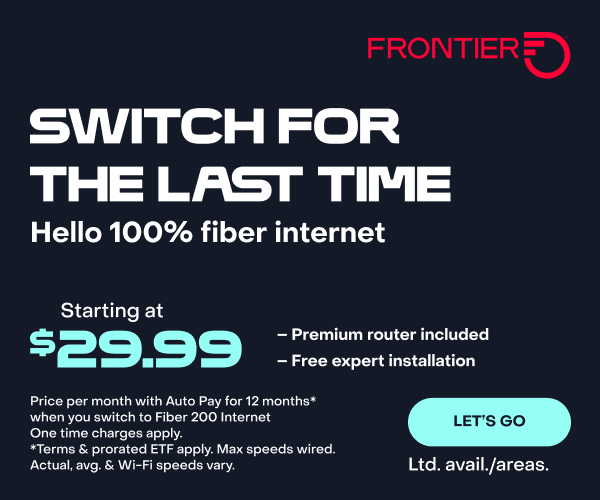
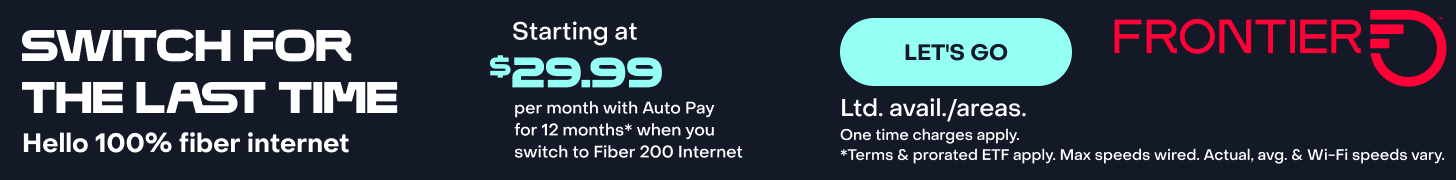
Amazon Music also recently added HD and Ultra HD at no additional charge to unlimited. The difference between compressed streaming audio and lossless compressed or even better extremely high bitrate studio master quality is noticeable by most, especially when compared directly to the muddier heavily compressed ‘typical’ quality.