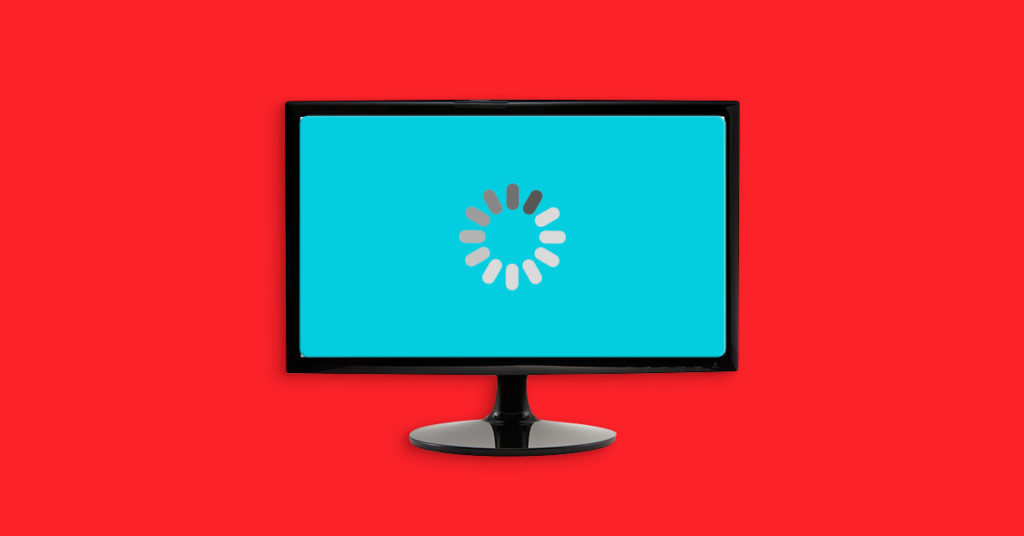
Lose the Lag and Top the Leaderboard With These Gaming Tips
When you’re playing online multi-player PC games, there’s nothing more annoying than stuttering, lag or choppiness. Any slowdown or delay between you pressing a button and your on-screen character taking action can cost you a match. And it takes the fun right out of it. Thankfully, there are some steps you can take to fix it.
What is game stuttering and lag?
Stuttering and lag are two similar problems with different causes. Stuttering (sometimes called GPU stuttering) is caused by hardware issues, while lag occurs because of internet connectivity problems. This means that lag can only happen with online games, though stuttering can be a problem with both online and offline games.
When you’re gaming online, stuttering and lag can be hard to tell apart. In both cases, there’s a delay between what you’re trying to do and what you see on screen. Things can stop for a few microseconds, enemies can jump around or suddenly appear, and things just don’t work as expected.
Let’s look at them one by one.
Stuttering and hardware problems
Many popular video games demand a lot from your PC, especially if you want to use the top-level graphics settings. If your GPU (graphics processing unit), CPU (central processing unit) or RAM (random access memory) doesn’t meet certain minimum requirements, the game might not even run. And even if it does, you could experience a lot of slowdown, stuttering and frame rate drops.
It’s pretty easy to check if your PC is up to the task for any given game. You can either manually compare its specs to the minimum requirements of the game you’re trying to play, or use a system requirements checker like Can You Run It. If you’d like a full walkthrough, How-To Geek has a good article that goes into more detail.
If your computer meets the requirements, it doesn’t mean the hardware isn’t an issue. You could just be asking too much of it. Stuttering generally manifests as a drop in frame rate. For a game to look smooth, you need as high a frame rate as possible: over 60 frames per second (fps) is really good, over 30 fps is okay, but anything less than about 25 fps and you’ll start to encounter problems.
The best way to check the frame rate you’re getting is to display it on-screen while you play. That way, you can check it when you experience stuttering. If it drops to 15 to 20 fps, then you’ve found your problem. If it stays high, then it’s probably a network issue. There are a few ways to display the frame rate while you play. How-To Geek also has a good explainer on how to set it up.
If you suspect a hardware problem, here are a few things you can do to fix GPU stuttering:
- Lower the display settings of the game you’re trying to play. The higher the resolution and image quality, the harder your computer has to work.
- Update your system and GPU drivers.
- Upgrade the limiting components in your system. In most cases, this will either be the GPU or the amount of RAM you have.
- If you still have a HDD (hard disk drive), upgrade it to a SSD (solid-state drive).
Lag and connectivity problems
If the PC hardware you’re playing with isn’t an issue (or you’re a console gamer), then it’s time to diagnose your connection. It’s probably the reason your game is lagging. The best way to do this is with a speed test. For gamers, a good option is M-Lab, though any speed test will do.
The most important measurement for playing games online is ping or latency. This is the time it takes in milliseconds (ms) for a data packet to go from your network to a server and a reply to be sent back. The higher your ping, the longer this roundtrip takes—which means that if you and a player with lower game latency take action at the exact same moment, the server will register their action first. For gaming, a ping of less than 20 ms is excellent, less than 100 ms is playable and more than 150 ms is bad.
Note: The ping you see in a speed test won’t exactly match what you get when you game online, as you’re connecting to different servers. Most online games will show your ping somewhere, so if you’re having issues, be sure to check your latency in-game, too.
Download and upload speed are still relevant, though less important, for online games. As long as you get at least 5 Mbps down and 3 Mbps up, you have a good internet speed for gaming. Almost all games will be playable—although with such low bandwidth, other people using your network won’t be able to watch videos or download files without affecting your connection. You also might have issues chatting and communicating with other gamers. (This is one of the big reasons we recommend gamers get a gig fiber connection.)
If you’re getting a lot of lag, there are a few things you can do to try and fix it:
- Restart your router. Turning things off and on again really works.
- Connect your computer to your router using an Ethernet cable. Wireless networks can increase your ping.
- Close down other applications that could be uploading or downloading in the background.
- If the game gives you the option, connect to a server that is physically closer to you. It takes longer for a data packet to go from Los Angeles to Singapore and back than it does for one to go from Los Angeles to Atlanta and back.
- Upgrade your internet connection, ideally to a gigabit fiber optic connection, if you can get it. Fiber optic internet uses the latest technologies, so generally has less latency than older DSL connections, as well as providing symmetrical upload and download speeds and enough bandwidth for your entire household to use the internet without affecting your gaming.
Climb to the top with Frontier Fiber gig speed
Speed when you need to get out of a tricky situation. Bandwidth when people on your network are streaming or gaming when you’re in the heat of it. Upload speeds matching downloads. That’s how Frontier Fiber comes to the rescue. It’s time to sign up Ready for Frontier Fiber? Check here to see if Frontier Fiber is available at your address.




Join the conversation