
Using Virtual Reality When You’re Working From Home
Productivity, camaraderie and collaboration are critical elements that make live, in-person work environments effective. So how can this happen when people are not at the office? Zoom has its limits. Businesses—many large enterprises—are investing in virtual reality (VR) solutions to help people engage. So, how does the worker at home use VR? What are the benefits, the negatives, the realities of using VR In the workplace? Here’s a look at what the experience will be like.
How VR is used for work
Companies like PricewaterhouseCoopers are setting up sophisticated virtual meeting spaces in the metaverse that remote employees can access through a VR headset. On a less complex level, you can perform many of the tasks you do on a daily basis in the virtual world. It’s admittedly a little strange to think about opening an email in VR. But you can, and you can do so much more.
You don’t have to be a huge company with a big corporate budget to get started. Check out some apps you can use with your colleagues to change the work experience.
Remote collaboration apps
Remote collaboration apps are your ticket to working in the metaverse. These apps can be downloaded directly through your VR headset or on your PC. They bring teams from all over the world together in a virtual space for meetings, events and presentations.
Horizon Workrooms, developed by Meta, lets you create a VR avatar and interact in meeting spaces with other remote avatars. You can connect with teammates around the world for brainstorming, meetings and presentations. The advantage of Workrooms over a solution like Zoom is the feeling of proximity to other people: Teams around the world feel like they’re in the same room together.
Last year, Microsoft announced Mesh for Microsoft Teams, a remote collaboration tool that aims to bring remote employees together in the metaverse. It combines the existing features of Microsoft Teams with a new, shared holographic experience in VR.
Productivity apps
Apps like Immersed and vSpatial create “virtual monitors” that replicate real-life desktops. Rather than switching between tabs on a laptop, these apps give you access to an immersive desktop where you can see everything at once and choose where to narrow your focus.
For visual artists looking to engage with the metaverse, Painting VR offers a creative outlet where you can mix colors, paint with your hands and dream up new ideas. Your work might even end up in a VR gallery!
What it’s like to work in VR
One of the hardest aspects of working from home is feeling like there’s any separation between work and your personal life. Working in virtual reality provides the sensation of being in another place while working from home. Apps like Gather and Virbela make remote workers feel like they’re physically present with remote teammates by creating virtual spaces to gather and discuss new ideas.
Wearing a VR headset for 40 hours a week isn’t ideal for most people. So, to most effectively incorporate VR into your work-from-home routine, consider taking a hybrid approach. Plug into the metaverse for an hour or two in the morning, when you can do focused work on a single project and take a meeting or two. Then spend the rest of your day collaborating through traditional channels.
Incorporating VR into your workday
Using VR for work can feel a little daunting at first, especially if you haven’t worn a VR headset before. But getting started in VR is surprisingly simple.
Headset – First, you’ll need a headset. The best VR headset for work is one that’s comfortable and has a battery life that accommodates long sessions.
The Meta Quest 2 is a good option for beginners, because it operates as a standalone device, so you don’t need to run it through a PC and can easily switch between your laptop and headset during the day. The Vive Pro 2 requires a connection to a PC and is more suited to advanced VR users.
Internet connection – To work in VR, you’ll need a strong, fiber internet connection. VR requires a much stronger connection than most technology, because media needs to be in high resolution to prevent motion sickness. You’ll also benefit from the symmetrical upload and download speeds that fiber gives you.
Workspace – Decide whether you want a seated or standing VR setup. The advantage of a standing setup is that you get all the benefits of working at a standing desk. A seated work experience might feel more familiar, especially if you connect a Bluetooth mouse and keyboard. You can work without a physical keyboard by using virtual keyboard overlays. This one in the Immersed app displays a virtual keyboard as you type with your headset on.
Working in virtual reality adds variety and collaboration to your work-from-home routine. With the right hardware, software and internet setup, you can transform your home office into an entirely new universe!
Product features may have changed and are subject to change.


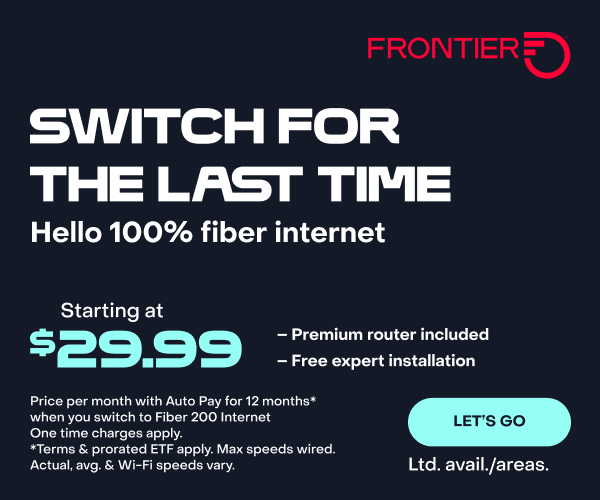
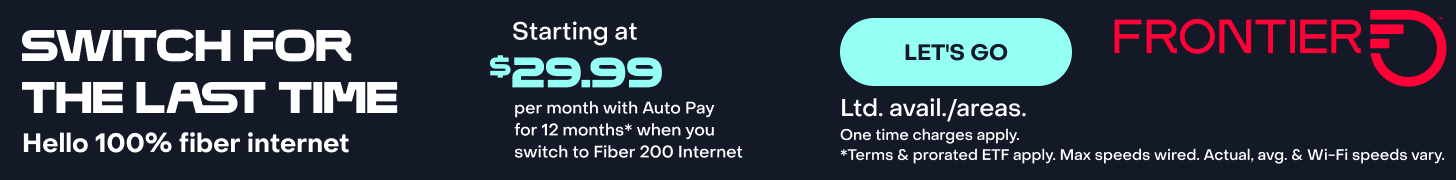
Join the conversation