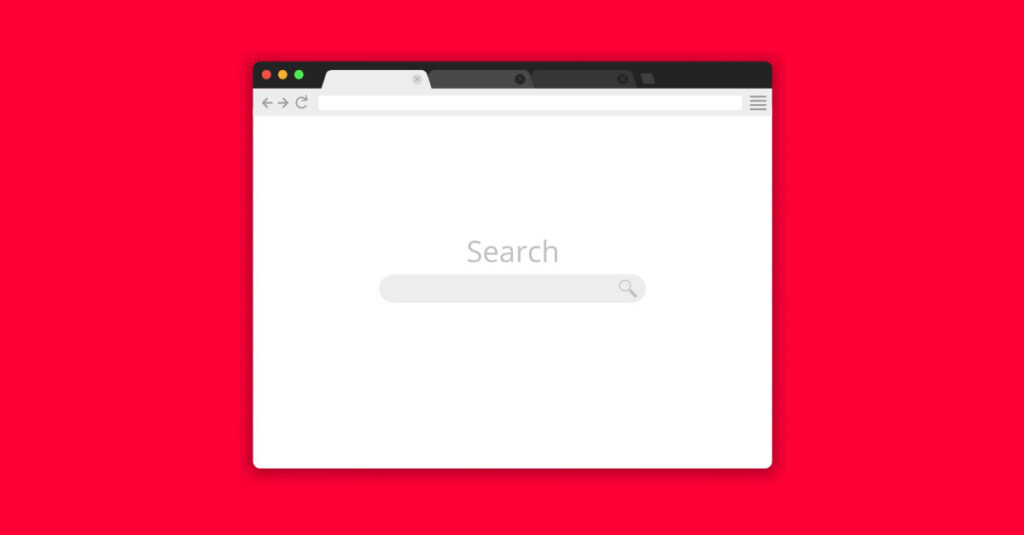
Are You Using the Right Desktop Browser?
About 64% of Americans use the web browser that came pre-installed on their desktop. But there may be a better option. Browsers do a lot more than you think.
You might be amazed the difference a new web browser could make. When you’re online, do websites load slowly? Are you worried about online privacy? Are you missing out on some cool features that might make your web browsing experience more efficient? It might be time to explore switching to a new browser.
How to choose the right browser
The best web browser for a privacy fanatic with a Linux computer is not the same as the best web browser for an online shopper with a Mac. Before you start comparing browser specs, think about which features matter most to you.
- For compatibility – If you are a hardcore Apple fan with a Mac and iPhone, Safari might be the right browser for you. If you’re a Windows user, you can’t download the latest version of Safari at all. Before you switch to a new browser, make sure it’s compatible with your device.
- For security – Web browsers are vulnerable to security breaches from a range of sources. Developers can’t prevent every hack, but they can release frequent updates to fix vulnerabilities. Google Chrome and Microsoft Edge, for example, release updates every four weeks.
- For privacy – Only 25% of internet users trust their current browser with their personal information. Firefox and Safari, for example, go the extra mile to protect users by blocking third-party cookies by default.
- For speed – Nobody likes waiting for a website to load. It’s not all about your ISP. Your web browser could be slowing down your browsing, too.
- For extensions – Extensions help you customize your browsing experience. Chrome extensions are built for Chrome browsers, while Firefox extensions are built for Firefox.
The most popular web browsers
Basically, 99% of desktop web traffic in the United States comes from the same five browsers: Chrome, Safari, Edge, Firefox and Opera.
Google Chrome
Google Chrome is the most popular web browser by a long shot. Over half of desktop web traffic comes from Chrome.
When Chrome was released in 2008, it blew other browsers out of the water. It was lightning fast, easy to use and stylish.
Today, Chrome faces stiffer competition. Other browsers have caught up on speed, while Chrome has lagged behind on privacy. Google is planning to phase out third-party cookies in 2024. For now, privacy-conscious users may want to steer clear.
Still, Chrome’s Web Store is chock-full of extensions to customize your internet experience to your heart’s content. It’s a fast, regularly updated browser that is popular for a reason.
Apple Safari
Windows and Linux users: Skip this section. You can’t download the current version of Safari.
If you own a Mac, on the other hand, Safari is your default browser. And if you own a Mac, iPhone, Apple Watch or iPad, there is one big reason to like Safari: syncing. You can share bookmarks across all of your Apple devices. You can use Apple Pay in Safari, checking out your online cart with Face ID. This seamless cross-device browsing is pretty handy if you’re an Apple power user.
According to an Avast speed test, Safari is the fastest overall desktop browser. It also has some impressive privacy features, including blocking third-party cookies by default.
Microsoft Edge
Microsoft Edge is a sleek, modern browser built on Chromium, Chrome’s code base. This means you can customize it with one of the tens of thousands of extensions available for download in the Chrome Web Store.
What does Edge have that Chrome doesn’t? Frequent shoppers will notice built-in price comparison and coupon tools. There is also an impressive reader mode. Originally designed for people with dyslexia, Immersive Reader Mode strips distractions from online text.
Edge is the fastest browser for PC, according to Avast testing.
Before you get too excited, check your hardware. Microsoft Edge doesn’t support older computers with less than 1 GHz of processing capacity.
Mozilla Firefox
Chrome, Safari and Edge have one thing in common: They’re owned by massive tech companies. Mozilla is a nonprofit. Its mission is to promote a “healthy internet.”
By default, Firefox blocks trackers that collect your browsing information. It also automatically protects you from cryptominers hijacking your browser.
Setting aside the browser’s beefy privacy offerings, Firefox’s features are minimal. There is a healthy ecosystem of extensions for users who want to mix and match features.
Opera
A small but loyal 4% of the American market use Opera. Like Edge, Opera is built on Chromium. It looks and feels a lot like Chrome.
One stand-out feature of Opera is social media integration. You can seamlessly message your friends on WhatsApp, Instagram and Facebook messenger while browsing the web.
Opera also has an integrated ad blocker and VPN. Keep in mind the VPN is regional, rather than country based, which makes it difficult to access streaming sites.
Alternative browsers
Not impressed by the most popular browsers on the market? Take a look at the specialized features of these alternatives.
Brave
Brave is another Chromium-based web browser with best-in-class security features. By default, Brave blocks ads and trackers.
Vivaldi
Yet another Chromium-based browser, Vivaldi is hyper-customizable with high-level security features.
Colibri
Unlike other browsers that advertise dozens of features, Colibri promises a simple browsing experience. It doesn’t have tabs.
How to switch browsers easily
Congratulations: You selected the right browser (or browsers) to best meet your needs. As long as you have a steady internet connection, you can make the switch right away.
Just load software for the new browser. Then check your old browser’s official website for tutorials to learn how to transfer your logins and bookmarks from your old browser to your new browser.
Give yourself some time to explore and get used to new features. And if you’re not happy with the switch, you always have other options.
Frontier Fiber is built for the way you live today—and tomorrow
If you’re still on the lookout for the right ultrafast internet connection for streaming, gaming, working from home and running your smart home—all with enough bandwidth for everyone—find out about Frontier Fiber. Frontier Fiber is available in select areas—check here to see when it’s available at your address.
Product features may have changed and are subject to change.




Join the conversation