
Solving Your Biggest Internet Tech Problems Working From Home
While working from home comes with many perks, there is also a big downside: No on-site technical support like you had back in the office. And if you’re attending Zoom meetings, managing staff and making big decisions, all from your home office, you can’t have your internet cut out. Let’s look at how to solve all the big internet tech problems you are likely to encounter.
Help! My internet is acting weird
Even the best internet setup will occasionally run into weird issues where things download slowly or your connection cuts out intermittently.
If you normally have good internet service with fast downloads and uploads, then the first thing to try is turning your router off and then on again. Unless there is a connection outage (which is rare with fiber connections), 9 times out of 10 this simple reset will fix any glitches that are going on.
My internet is bad where I want to work
If you have a large home, your Wi-Fi likely won’t reach every corner of your house with the same strength. This can be a problem if the area where you work is far from your router, as the distance can make for a slow or unreliable connection. (It’s an especially common problem when the router is downstairs in the noisy areas of the house, while you may be trying to work tucked away upstairs in a home office.)
The good news is there is a solution. If you want to set up a permanent home office, you can consider running an Ethernet cable directly from your router to your desk. This may require a bit of DIY work, however, so a simpler option is to install one or more Wi-Fi extenders.
Wi-Fi extenders work by rebroadcasting your internet to all the corners of your house. Quality mesh networks like Eero are the best way to improve Wi-Fi coverage, as they create one seamless network for your entire home. Your devices will just connect to the router that has the strongest signal and switch between them as you move around.
My download speed is okay but my uploads are slow
Cable and DSL internet can offer good download speeds but generally have much slower upload speeds. This means the files you need for work can download quickly, while Zoom calls are patchy and uploading files takes forever.
Fiber internet is the best internet for working from home because it offers symmetrical speeds, so your uploads are just as quick as your downloads, which is perfect for video calls.
If you haven’t yet moved to a fiber optic connection, doing so is the quickest fix for your upload woes. Check out this guide to finding the best home internet provider for you.
My internet is bad when everyone is at home
If your internet works well when you’re working at home alone but starts to slow and stutter when the rest of your family is at home, you probably don’t have enough bandwidth for everything everyone wants to do. All those work calls, online gaming sessions, Netflix streams and video uploads add up!
There are ways to manage a connection with limited bandwidth, but the better option might be to upgrade to a faster connection with better bandwidth. With a Gig fiber connection—or faster—you’re essentially guaranteed to have enough bandwidth to support even the most internet-hungry households.
My internet cuts out during bad weather
Hurricanes, snow storms and other bouts of bad weather can all take out internet connections. And while nothing is perfect, the fiber optic cables used in fiber internet are designed to be weatherproof. This means they’re less prone to the effects of water and wind and, because the cables run underground, are less likely to be taken out in a storm.
If you live in an area that is frequently beset by the weather, a fiber connection may be what’s necessary to keep you connected to your work world. You might need a generator or backup battery to keep your devices going, but as long as you’ve got power, your fiber internet service should keep working—even when cable or DSL has stopped.
Troubleshooting other internet problems
While upgrading to a fiber optic internet connection can fix a lot of internet issues when you’re working from home, sometimes things can still be off. If none of the solutions offered above help, try running a speed test or checking to see if your internet provider is experiencing an outage. You can also restart your smartphone, computer and other devices, as sometimes that does the trick!
If problems persist, contact your internet service provider and ask for tech support.
Make your home office work better with Frontier Fiber.
Working from home puts far more demand on your network. Endless video calls, tons of uploads to the company server and keeping your laptop tip-top while your family’s online, too. See the difference Frontier Fiber can make. Check here to see if Frontier Fiber is available at your address.


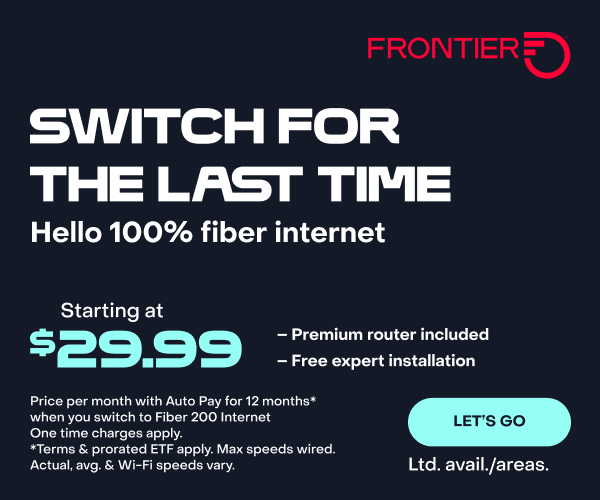
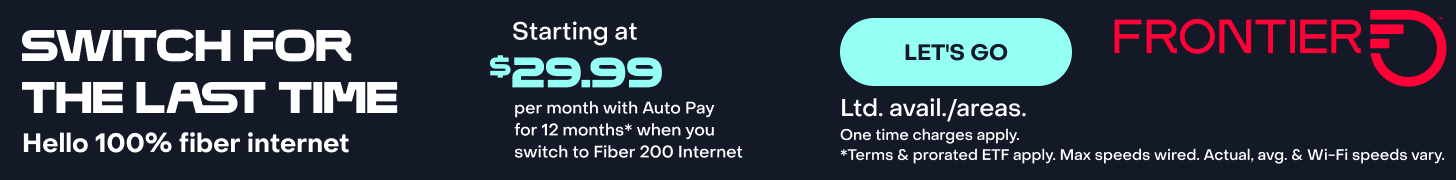
Hi,
When I test the speed at the modem it’s great but when I test the speeds at my devices either hardwired or over WiFi its speed is terrible. I have a UniFi DreamMachine Pro, any tips would be helpful.
Hi Ryan, there’s not a lot of information here to go on, but I can make some educated guesses based on the hardware you mentioned and things we commonly encounter. The Ubiquiti UniFi DreamMachine Pro appears to have 8 Gigabit Ethernet ports (1000Base-T) and a pair of 10GBase-T SFP ports and can pass 3.5Gb/s based on their specs. If you’re using this hardware with our 2Gig for 5Gig Fiber product you would encounter a couple of potential bottlenecks. One being the 1000Base-T Ethernet ports which will max out at around 950Mbps when tested. You also mentioned testing with a modem, but with Fiber there is no modem, so I’m guessing you’re referring to the router we provide. I would suggest against using multiple routers in series in general so if you want to use or Ubiquiti hardware, the WAN interface should be connected directly to the 10GBase-T interface on your Frontier Optical Network Terminal. If you’re testing your speed from a router we provided, that router has a WAN interface that’s either 2.5GBase-T or faster to provide your entire network the full bandwidth, however like your Ubiquiti hardware, the design intent of multi-gig hardware is usually about sharing that bandwidth across several devices or users rather than providing 100% of that bandwidth to a single connected device, so many of our routers also have 1000Base-T or single Gigabit Ethernet interfaces. An overwhelming majority of consumer devices also max out at 1000Base-T Ethernet, including most new manufactured computers today. If you’re wanting to see full multi-gig Fiber bandwidth to your connected devices you’ll need a router that has a 2.5GBase-T, 5GBase-T or 10GBase-T connections on both WAN and LAN interfaces and a minimum of Wi-Fi 6E though the new Wi-Fi 7 standard is the top performer in this space. We will soon have Eero 7 Max available for our customers and for maximum throughput both wired and wirelessly with our 2gig and 5gig Fiber, it would be my first choice since it has 2 10GBase-T and 2 2.5GBase-T Ethernet interfaces. You can check out https://fybr.to/493R3wE to learn more about Eero 7 Max’s Wi-Fi 7 offering. Also, always remember that the most common use case for bandwidth in today’s home is 4k UHD streaming, which only needs about 25Mbps, meaning even a 1000base-T connection is good for 30-35 simultaneous streams allowing some extra bandwidth for email. Let me know if you have any more specific questions, glad to help! ^Michael
Are some routers better than others and if so has Frontier given me the best router it has to offer?
Hi James, thanks for this question! Absolutely some routers are better than others. A quick trip through the networking department of a Best Buy or glance at the offerings online make that super clear! The options for home networking are practically limitless and range from very affordable entry level routers to cutting edge Wi-Fi 7 mesh packages that can cost thousands. Unique to ISP provided hardware and based on the service technology are routers with integrated modems or voice over IP interfaces. We have standardized on the Arris NVG products for this. As an available upgrade, our Whole Home Wi-Fi service uses Eero mesh devices, today the 6 and 6E are available, and we’ll be offering the 7 Max in the near future. These are the same devices sold by Amazon and compete with the hardware offered by other manufacturers, we just offer a cost-effective alternative to purchasing them at retail. Thanks for the question! ^Michael
Fiber Optic internet is not currently available in my area and it’s not planned to be available. We are relegated to internet through our phone company and it’s not very good. There is a buried cable that runs right past our driveway for a Boy Scout Camp near us because they are considered a “business.” Why can’t we tap into that line? There are at least five households in the immediate area who would want fiber optic internet.
Hi Janet, thanks for the interest in our Fiber. We’re working to expand our fiber build faster than any provider in the nation and as a result of our efforts we now rank as the largest Fiber builder in the nation! We still have a lot of work to do and remain laser focused on hitting that 10 Million location number by 2025. Unfortunately, there will be some very rural parts of our service area that would be cost prohibitive to build with fiber for now. The return on investment when building fiber requires a high density of subscribers within a certain area to make the build feasible. Considering fiber can cost between 60 and 80 thousand dollars per mile, providers like us focus on areas that this investment can service the higher volume of customers, which are typically in the suburban areas of a town. The circuit you’re referring to for a camp nearby is most likely a commercial dedicated circuit. The build for these types of circuits are usually paid for, at least in part, by the subscriber and have multiple year contracts and cost hundreds to thousands of dollars per month. They’re very different from the passive optical network technology that we do at the neighborhood level for home and small business subscribers. What I suggest is to put your address in our site here: https://fybr.to/3UULPiV and encourage your neighbors to do the same. These nominations are used as we consider where to focus our expansion next. Thank you so much for the interest and I hope we are able to expand our Frontier Fiber to you soon! ^Michael
We have a new wireless printer. We cannot get it to work. Could it be our internet is not strong enough? We are older and definitely not tech savvy. Our daughter thinks it is an internet issue.
Thanks
Hi Ron, thanks for the message! There is a possibility that range can have an impact on connecting new devices to your wireless network, however if you have any portable device like a laptop, tablet, or phone that works in the vicinity of the printer, you can probably rule that out. Beyond the wireless credentials, we, your internet provider, is often not the best avenue of support for printers and will suggest contacting the manufacturer’s customer support. The reason for this is there is no standard method to connect these as there is on a computer or mobile device. Some require the use of an app, some are more complicated and have to be connected with a USB first to be configured. In the event you do determine that the signal is weak where you have placed the printer we can help with that! Our whole home Wi-Fi with Eero mesh devices may be the solution you’re looking for! If you’re interested in learning more please connect with us using the Social Media links below! ^Michael
I have a puzzle. We just installed fiber optic internet service from Frontier. The router supplied is an Eero mesh router. The router is in the living room on the first floor. My wife and I both have desktop PCs in home offices on the second floor. Both PCs run Windows 10, are about 2 years old, use Wifi to connect to the router and they are both about the same distance from the router but in different rooms. The puzzle is that although both PCs have Intel Wifi 6 AX200 PCie adapters, we are getting vastly different Internet download/upload speeds: 400/200 Mbs in one case and 100/60 Mbs in the other. Besides installing an Eero extender up on the second floor, is there anything else that might improve the speed of the second unit? BTW, An iPhone 12 (running iOS 17.3.1) gets 400 Mbs speeds when tested next to the slower PC.
Hi Luis, thanks for the question! I suppose a welcome to the often-unpredictable world of Wi-Fi is in order! All joking aside, there are plenty of solutions worth considering. My initial recommendation is to consider that there are few advantages that Wi-Fi has over Ethernet, most notable being mobility and convenience. It’s slower, it has higher latency, it’s impacted by other networks, electronics, and radio signals that can’t be seen, predicted, and are subject to change without you ever knowing. For desktop computers, or really any device that is stationary, connecting with Ethernet is always the best solution. In my home 3 gaming desktops, 4 TVs, 3 gaming consoles, all 3 Mesh access points and an assortment of streaming devices are all connected with Ethernet. Google TV and Amazon Fire devices support this with a USB Ethernet power adapter combo. This would require adding inexpensive Ethernet switches to your home network but also figuring out the best way to run the cabling. This can present challenges, and that’s where, even if the performance is inferior versus Ethernet, it’s worth considering how to improve the wireless signals to take advantage of Wi-Fi’s convenience factor.
You indicate the distance between the computers is similar and that a portable device’s Wi-Fi performance behaves very differently. This is an intriguing mystery! There’s some other variable coming into play. It could be as simple as antenna placement at the PC, possibly some type of line of site obstruction, or something generating interference near or possibly even inside the desktop computer. And while that could be an interesting challenge to tackle, it could turn out to be exceedingly frustrating. That’s especially true if you try to replace hardware, like the network adapter in the machines, and it doesn’t make a difference. Because of that my next best recommendation would be the addition of an Eero on the second floor. We can help with this through our Whole Home Wi-Fi service, or you can add an Eero on your own. Similar to adding a computer to your network, adding to your Wi-Fi mesh can be done by linking them together via Ethernet or wirelessly and I suggest Ethernet first, but it’s often still worth it to add a wireless only mesh, one just had to keep in mind it can only repeat as good of a signal as it is getting.
The last thing to consider is the use case for the computers in question. You indicated 100/60Mbps for the slower one and while this is slower than the 400Mbps you see from the other computer, is this manifesting itself in any tangible way through routine use? Keep in mind, the most common bandwidth hog in today’s home is 4k UHD streaming which takes about 25Mbps of bandwidth. Other than large file downloads, most daily tasks for a PC will fall under that 25Mbps threshold. Just like you wouldn’t consider the ¼ mile time of a Toyota Camry as a measure of how effective it is at getting you to and from the grocery store, I wouldn’t consider speed tests (the internet’s drag racing!) as a measure of your overall network performance. Every wired device in my home tests at 950Gbps for those devices equipped with 1Gbps Ethernet and well over 2 Gig for the two machines with 2.5GBase-T Ethernet. Routine Wi-Fi speed on my mesh is 300-400Mbps on most mobile devices but even with 3 access points I have some dark spots in my wireless.
In closing, if you are seeing an impact to daily use on this computer, we can help with Whole Home Wi-Fi and you can connect with us through Social Media at the links below to learn more! ^Michael
Thank you for your thoughtful reply. You are correct that the reason we switched from internet via cable to fiber optic was to get better throughput to our TVs. Our Roku TV was constantly “losing the internet” when we were streaming shows and movies requiring us to reboot the program. Since we switched that problems has disappeared. It is very possible that I don’t need a 400 MBs connection speed on the “slow” PC given how it is used. Ethernet is the gold standard, but our century home is hard to hardwire. Going wireless and getting rid of the snaking Ethernet cables between our PCs and our cable modem/router was a *great* improvement. I will shell out for an extender before I go back to that. In the meantime I will try some other experiments along the lines you have suggested to see if I can close the speed gap between our two PCs.
I am not familiar with the “USB Ethernet power adapter combo” you mention. But if it involves using Ethernet cables, don’t bother explaining what it is.
I do have another problem with our impending transition from cable to fiber internet service (at the moment we have both and we need to cut or bait soon): it concerns our email accounts with our current cable ISP. I have not discussed this with the ISP but I expect that when I drop our internet service with them we will lose those accounts. The problem is those email addresses are the logins to countless websites we use. And the increasing use of 2-factor authorization in order to log in, where the secret code is being sent to our current email addresses is a major headache. You can change phone providers and keep your phone number, but you can’t change ISPs and keep your email address. Or can you? Any ideas about how we can solve this problem? Is there a way to talk to our ISP about this? This is proving to be the biggest problem to switching to Frontier.
I can’t speak for any other provider specifically, but most providers allow you to retain your email address even if you discontinue internet service. Chances are if you’re with one of the major cable operators you will find that they have a similar policy. ^Michael
Found discussions helpful. Thanks for showing.