
Beyond the Bulb: Smart Light Fixtures, Switches and Accessories
2 commentsUpdated on April 30, 2024
You can can go beyond on-demand control of your lights with the help of some smart lighting and power accessories. These gadgets can help you automate your lighting routine, provide easier access to controls, and add dramatic ambience to your home. Check out our picks that can help you bring your smart lighting system to the next level.
First make sure you have reliable Wi-Fi. Start with fast fiber internet. If you’re getting smarter, this is the time to upgrade to a fiber connection that comes with a state-of-the-art router. And, once you’re a Frontier Fiber customer, you can enroll in Frontier ForMe Rewards and get great discounts on many popular devices.
1. Motion Sensor
There are certain lights we turn on when we’re in a room, and turn off when we leave. Smart motion sensors can automate this for you in places like the bathroom, a basement, or your closet. You could program the light to slowly come on when motion is detected in the bathroom, and then have them turn off 15 minutes later, or until motion isn’t sensed for 5 minutes — whichever happens first. While not an entirely new technology, the introduction of smart lighting motion sensors means effortless installation of a technology that historically meant replacing an entire light switch.
2. Smart Switch
The first few weeks of living with smart bulbs you may find yourself using the phone app to turn lamps on and off with delight. Then you’ll probably want to go beyond—control all of the installed light fixtures or fans you have in your rooms via Wi-Fi. That’s when you want to move to smart switches. These switches look like wall switches you might already have, and they do so much more. Power up fixtures with an app or voice command, set up vacation schedules—it’s up to you.
3. Smart Plugs
Smart plugs are a great piece to have in your smart home toolbox. Maybe you have a beautiful antique lamp or lighting fixture like a backlit cabinet that can’t accommodate smart bulbs. Smart plugs can be used to turn anything with a plug into a smart device so you can sync those fixtures right alongside your true smart bulbs. Control every device plugged in with your smartphone using an app. Another bonus: these smart plugs let you monitor energy consumption of those plug-in devices.
Outdoor Smart Plugs
If you have outdoor lighting fixtures like landscaping, security spotlights or holiday lights, an outdoor smart plug gives you exactly the same functionality as a regular smart plug but with rugged protection against the elements like rain and snow. But it’s not limited to lights — you could control a garden fountain, swimming pool pump or that cool Halloween inflatable.
4. Accent and Ambient Lighting
It’s not just regular lightbulbs that can be controlled with a smart lighting system. Manufacturers make accent lighting fixtures and alternate light sources that can function almost like sculptures in your home.
Smart Light Strips
These LED strips are great for adding accent lighting across a whole wall, behind a TV, under a cabinet, or along a hallway. You can choose from dozens of animated lighting effects and colors to create an ambience that changes for every occasion. They’re easy for you to set up and pair with your Alexa or Google Assistant so you can use voice commands to light up your strips right away.
Smart Light Fixtures
Who doesn’t love something pretty to look at? Consider this the lava lamp of the 21st century. These lighting fixtures provide beautiful ambient light and help to create a true atmosphere in your home. Pick a form factor that works with your aesthetic to add a dramatic ambience to your home. Smart light manufacturers Philips Hue, LIFX, and Nanoleaf all offer unique smart lighting fixtures that can be a statement piece in any room.
Outdoor Smart Lights
Walkways and outdoor spaces can easily be transformed with smart lighting accents that can be controlled or programmed from anywhere. Combine something like this with the motion sensor discussed above and the next time you arrive in your driveway and exit your car, watch as your path to the door beautifully illuminates to welcome you in.
5. Entertainment Syncing
With tools like the Hue Play HDMI Sync Box, you can integrate smart lighting into your entertainment experience and setup. While this is a pricey option, there are some alternatives, like this app which uses the camera on a mobile device to sense the colors on screen and reflect them on your smart bulbs.
Whether you need some practical tools to extend the functionality of your smart lighting system, or you’re looking to add some fun and color to your home, smart lighting accesso
Stay connected to home with Frontier Fiber
When you power your smart home with the best fiber internet connection, you can rest assured you have reliable access to your smart devices whenever you want to be in touch. Learn about the advantages of Frontier Fiber. Frontier Fiber is available in select areas—check here to see when it’s available at your address. Then check out Frontier’s SmartMarket for a great selection of quality smart home devices.
Product features may have changed and are subject to change.


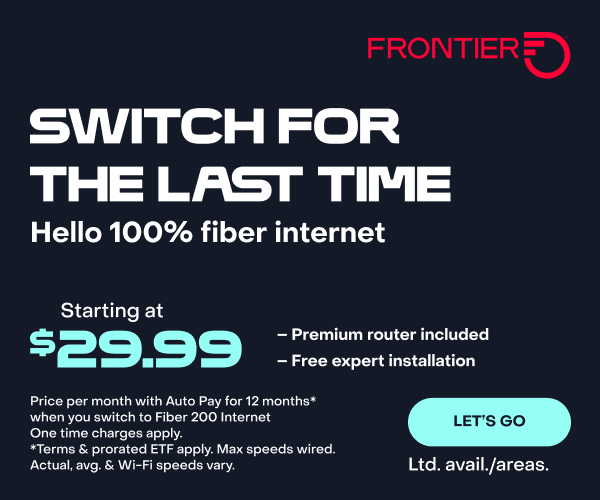
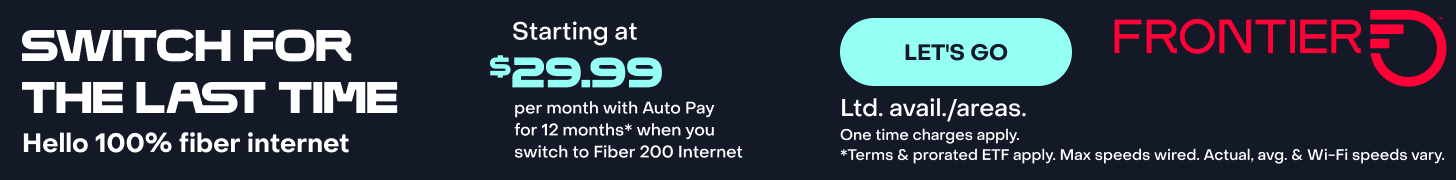
My robot vacuum cleaner cannot connect to the 5g. How do I pause it so it can connect
Hi Donna, this is a good question and oddly an issue I’ve seen popping up more frequently, which is strange as devices that don’t support 5ghz wireless should be decreasingly common, but I’ve actually noticed the opposite! The issue you’re encountering is that your robot vacuum only works on the 2.4ghz band but our current router models all use a technology called band steering that most dual band devices made in the past several years support. This technology allows a device to seamlessly transition from the 5ghz band when less range is needed to allow for greater speeds and to 2.4ghz when range is needed at the expense of some throughput. There’s a lot of complicated science at play, but lower frequencies tend to travel further and penetrate building materials better than higher ones do. I have found that the easiest work around, because it doesn’t require changing any settings temporarily or otherwise, is to attempt to connect the device at increasingly further distances from the router or access point, eventually it will only see the 2.4ghz frequencies. The other option is to access your router’s user interface and to change settings. This varies between models, but in our NVG models it’s called Total Control Wireless, and once disabled you will see your network represented as 2, with one having _5G in the name. Information on accessing our routers, both the address you browse to and the credentials are printed on the label. My advice is to only change this setting temporarily because the convenience of band steering typically outweighs the inconvenience of having to manually change your Wi-Fi connection on devices between multiple networks in your own home. Information on accessing your router’s user interface can also be found on our help center here: https://fybr.to/3RJkWdG ^Michael