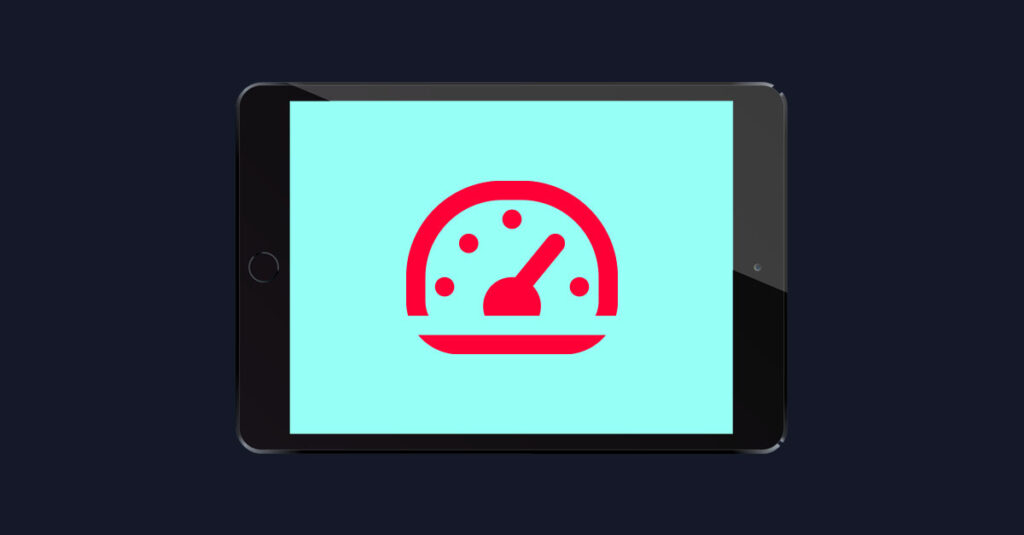
What Speed Should I Expect From My Wi-Fi When I Have Fiber Internet?
With fiber optic internet, you can get the fastest possible broadband speeds to your home. A gig fiber connection will provide around 1,000 Mbps download and 1,000 Mbps upload—but you won’t always see those numbers if you run a speed check on your computer. That bandwidth is shared between all your devices, and there are other factors that affect the speed of your connection. In particular, whether you use a wired or wireless connection.
The best way to get the fastest possible speeds is to use an Ethernet cable connection between your computer and your router. This way, you’ll be able to get the full super-fast fiber speeds.
If you’re connected to Wi-Fi, however, other factors—like your distance from the router, the materials your house is built from and the Wi-Fi aerials in your devices—come into play. But don’t worry, you can still get incredibly fast speeds.
How fast is Wi-Fi?
There are a few things that affect your high-speed wireless connection. Your overall bandwidth is obviously one of them, but there are other limits. The three common Wi-Fi standards are: Wi-Fi 4 (802.11n), Wi-Fi 5 (802.11ac) and the newest Wi-Fi 6 (802.11ax).
Wi-Fi 4 is the oldest and theoretically maxes out at 600 Mbps, but in the real world is generally slower. If you have an old router or are connecting an old computer or other device over Wi-Fi, this might be why you see slower speeds.
Both Wi-Fi 5 and Wi-Fi 6 offer gig speeds. Wi-Fi 5 tops out at 3.5 Gbps and Wi-Fi 6 at 9.6 Gbps. But again, those are theoretical limits in ideal circumstances. With a Wi-Fi 6 router and compatible device, for example, the maximum speed you’re likely to see is around 1,200 Mbps.
What affects my Wi-Fi internet speed?
Lots of things affect your Wi-Fi connection speed. These include:
- Proximity – The closer you are to your router, the faster the speeds you’ll get. This is one of the reasons the rooms far away from your router often have the patchiest signal.
- Walls – Walls and other obstacles interfere with Wi-Fi signals. This is another reason some rooms have worse signal than others.
- How many devices are using the internet – The more people using the internet in your home, the slower the maximum speeds you’ll see. Remember, bandwidth is shared.
- The router you’re using – Older routers have slower maximum Wi-Fi speeds.
- The device you’re using – Older devices have slower maximum Wi-Fi speeds.
How to check your Wi-Fi speed
The easiest way to check your Wi-Fi speed is by conducting a speed test. A few different sites offer this, but Speedtest.net works on all major browsers, including those on smartphones.
What are good Wi-Fi speeds with fiber?
How fast you need your Wi-Fi to be depends on what you do with it. Most important, you’ll want the reliability of fiber. In shopping for speeds, consider that video game console manufacturers like Xbox often recommend 3 Mbps to play video games online. Zoom recommends around 4 Mbps to have 1080p HD video meetings. Netflix recommends 15 Mbps to stream ultra-high-quality video. Of course, faster is better, as it means you can do other things in the background, like download files while you game, watch YouTube videos, upload important documents during meetings and so on.
If I conduct a wireless speed test with my Mac or iPhone and see something between 100 Mbps and 200 Mbps, I’m happy. For most things I do, 25 Mbps per device is more than adequate, so those kinds of speeds in any room in my house mean I’m able to get the full benefit of my fast internet connection.
Depending on what you or your family need, good Wi-Fi speeds might look a little different. In your office next to the router, you might look to see north of 300 Mbps with your computer while being happy with 10 Mbps in the basement where your kids play “Fortnite.”
How to improve your Wi-Fi speeds
If you have a fast fiber connection but aren’t getting good Wi-Fi speeds, there are a few things you can do:
- Place your router in the middle of your home, so your devices are closer to it and the signals have to propagate through fewer walls.
- Set up a mesh Wi-Fi network with multiple routers or Wi-Fi extenders spread throughout your home. This way, your devices will always have a strong signal—and will switch between routers automatically as you move around.
- Upgrade your devices. If you have an old computer or smart TV, you won’t see the best Wi-Fi speeds.
- Use a speed test to check your connection around your house. If you have a dead spot, move your router or add an extender.
It’s important to note that speed test numbers aren’t everything. Fiber provides so much bandwidth that every device doesn’t need to get the highest possible connection speed to still have fast internet service. If you’re only seeing 10 Mbps in your attic, that’s still faster than many people’s entire internet connection—and it’s more than enough to watch YouTube.
If you’re able to do the things you need to do without your Wi-Fi connection dropping out, it doesn’t matter if a wireless speed test says 10 Mbps, 100 Mbps or 1,000 Mbps.
Frontier Fiber is built for the way you live today—and tomorrow
If you’re still on the lookout for the right ultra-fast internet connection for streaming, gaming, working from home and running your smart home—all with enough bandwidth for everyone—find out about Frontier Fiber. Then check here to see when it’s available at your address.
Product features may have changed and are subject to change.




Join the conversation