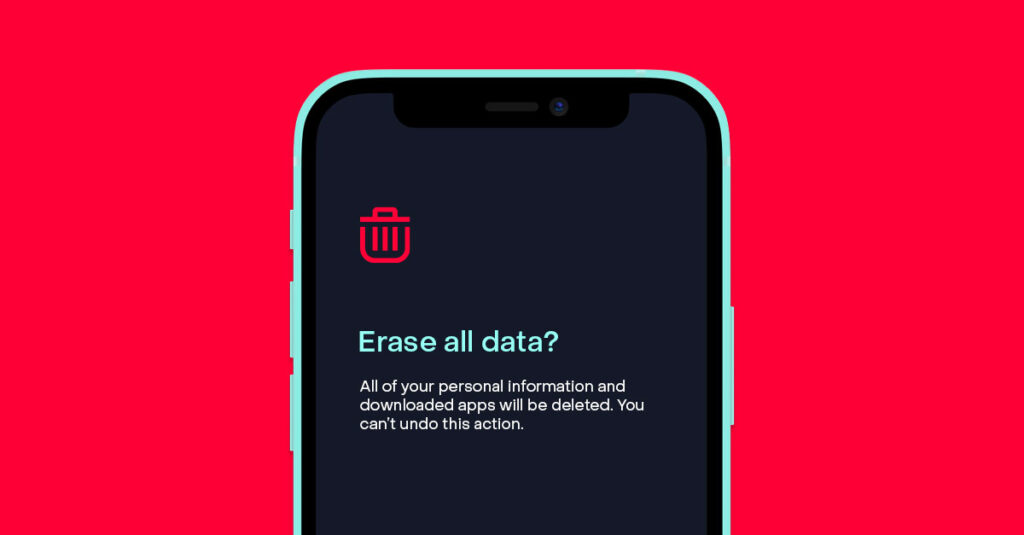
How To Wipe Your Devices When You Get Rid of Them
Before you get rid of an old wallet, you take out your credit cards, driver’s license and family photos, right? The same thing applies to electronic devices. Don’t sell that computer, tablet or smartphone without removing your personal data first.
Wiping your device is not as hard as it sounds. Here’s everything you need to know to safely say goodbye to your old electronics.
Why you should clean data from your computer before you get rid of it
Computers store everything. Every photo you’ve viewed, password you’ve entered and website you’ve visited. Do you want the next owner to see all of that? Probably not. Wipe your computer or device before it goes into the hands of the next owner.
If the idea of someone else seeing your browser history isn’t enough to convince you, maybe this will. Here’s a non-exhaustive list of the information someone can find on your device:
- Login credentials
- Banking information
- Cryptocurrency wallet
- Friends’ and family members’ contact details
- Personal documents
- Personal photos
You might think only hardened criminals would access this information, given the chance. You would be wrong. One study found that half of repair technicians snooped on customer computers. Why would that random guy from Facebook Marketplace be any different?
If your device is password protected, it will be harder for a bad actor to access your info. Harder, but not impossible, if a hacker really wants your data.
Deleting files from the computer may not be enough either. When you drag that old tax return to the trash, you’re just moving it to another folder. Even when you empty the trash, it’s still possible to recover it from your hard drive.
To truly wipe your computer and devices, you’ll have to do a little more than delete a file or two.
3 simple steps to wipe any device
Whether you’re cleaning data from a computer, tablet or smartphone, the process is basically the same. Back up your files to the Cloud, then wipe your device. We’ll break it down, step by step.
1. Back up your data
Have you been putting off wiping your device? It’s probably not because you want people to see your browsing history. It’s because you don’t want to lose your data.
You don’t have to. You can store your digital photos, contacts and everything else on your device. Tech companies make it easy to transfer data from one device to another using the Cloud. If you’re updating to a new iPhone, for example, all you have to do is double-check that your iCloud backup is up to date. When you log in on your new phone, your old contacts, photos and apps will begin to download automatically.
The process is only a little more complicated on a computer. You may need an external hard drive to hold all your data.
Learn more about how to back up your device on the manufacturer’s website:
2. Do a factory reset
Once your data is safe in the Cloud, it’s time to remove it from your device. It’s quick and easy to do—just perform a factory reset.
A factory reset does exactly what it sounds like—resets the device to its factory condition before you ever put any data on it. If you’re resetting an Apple device, click or tap on “Erase all content and settings.” On Windows, look for “Reset this PC.” On an Android, you’re after “Factory data reset” or “Erase all data.”
You get the idea. If you’re not sure you’re in the right place, check with your device manufacturer. Customer service technicians can help you out if you need more guidance.
3. Destroy some hardware (optional)
Some people opt to take wiping their data a step further and remove the hard drive altogether.
What happens next depends on how aggressive—and thorough—you’re feeling. You could stick the hard drive in a safe place and leave it at that. You could run it through DBAN, a trustworthy data removal software. Or you could break out a hammer and go to town smashing it or search online for a company in your area that will destroy your hard drive. You can’t recover sensitive data from a pile of crushed metal, after all. Keep in mind that when you recycle a phone, where storage hardware is soldered inside, it’s nearly impossible to destroy the hardware without destroying the whole device. With a smartphone, stick with the data erase plan.
What to do after you wipe your devices clean
Once you’ve wiped all traces of your data off of that old laptop (or tablet or phone), you’re ready to get rid of it. Go ahead and sell it, donate it or recycle it—worry-free.
Frontier Fiber is built for the way you live today—and tomorrow
If you’re still on the lookout for the right ultrafast internet connection for streaming, gaming, working from home and running your smart home—all with enough bandwidth for everyone—find out about Frontier Fiber. Frontier Fiber is available in select areas—check here to see when it’s available at your address.




Join the conversation