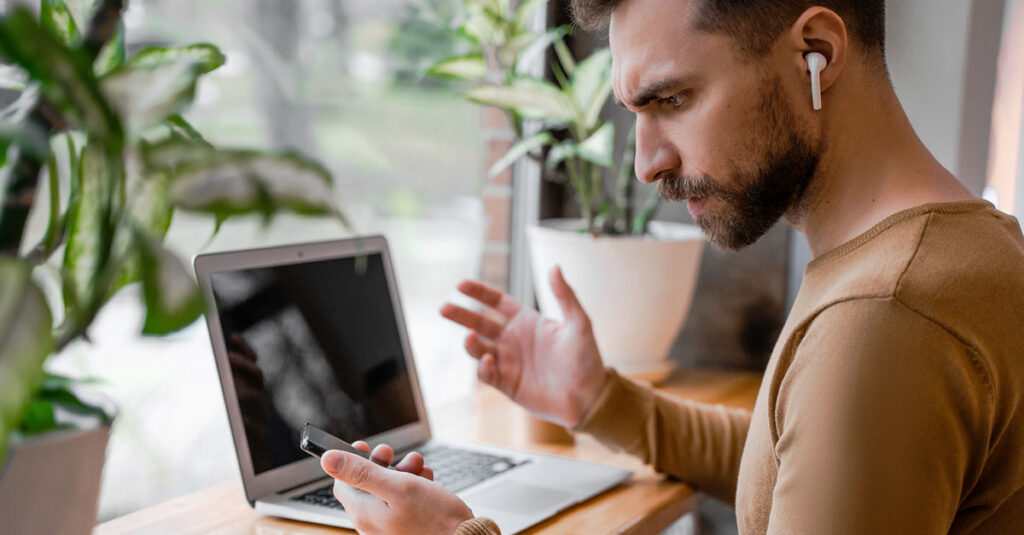
Do Older Devices Slow Down Your Wi-Fi?
If you’ve already done everything you can to set up a lightning fast Wi-Fi network, including getting the newest router, there’s one other thing to consider: older devices. A smartphone, smart home device or computer connecting to your network’s router using an outdated Wi-Fi standard can slow down your network for all your other devices. Here’s what’s going on—and what you can do about it.
A quick overview of Wi-Fi standards
Wi-Fi has changed a lot since the early 2000s. It’s now faster, more stable and able to sustain many more connections at once. But many people still have older devices that use older Wi-Fi standards connected to their network.
The most important Wi-Fi generations you need to understand are:
- Wi-Fi 6 and Wi-Fi 6E – The most recent widely available Wi-Fi version, Wi-Fi 6 launched in 2019 and Wi-Fi 6E followed in 2020. Wi-Fi 6 uses the 2.4 GHz and 5 GHz channel, while Wi-Fi 6E uses the 6 GHz channel. (Wi-Fi 7 launched in 2024, but isn’t widely available yet.)
- Wi-Fi 4 and Wi-Fi 5 – Both still popular, Wi-Fi 4 launched in 2009 and uses the 2.4 GHz and 5 GHz channels, while Wi-Fi 5 launched in 2014 and uses the 5 GHz channel.
- 802.11g – Launched in 2003, it uses the 2.4 GHz band.
- 802.11a – Launched in 1999, it uses the 5 GHz band.
- 802.11b – Also launched in 1999, it uses the 2.4 GHz band. It’s the oldest widely supported Wi-Fi version, and can slow down Wi-Fi networks. See below to find out why 802.11b poses so many issues.
Crucially, each generation of Wi-Fi is designed to be backwards compatible. But an outdated Wi-Fi device can be a source of issues when you connect to a newer Wi-Fi network. A Wi-Fi 5 device can connect to a newer Wi-Fi 6, Wi-Fi 6E or Wi-Fi 7 router, though it won’t be able to make use of their more advanced features.
How older devices slow down your Wi-Fi
Older devices can affect your Wi-Fi network in a couple ways:
Both 802.11b and 802.11g use the same 2.4 GHz band, but they communicate on it using different methods. While 802.11b uses high-rate direct spread spectrum (HR-DSSS) to transmit data, 802.11g (and later) also supports orthogonal frequency division multiplexing (OFDM). Supporting both HR-DSSS and OFDM on the same frequency band at the same time slows down overall network performance. That’s why 802.11b devices are the worst offenders when it comes to slowing down a Wi-Fi network. Even connecting a single device that uses 802.11b can affect the wireless speed of the entire network.
Another issue is that your router doesn’t communicate with all your devices all at once. Instead, devices take turns sending and receiving packets of data. Newer routers can communicate with more devices at once, but each device still has to connect to your router individually. What this means is that older devices that transmit data at slower speeds take longer than newer devices every time they send data to or receive data from your router. While the slowdown is relatively brief each time it happens, having multiple older devices connected to your router can noticeably slow down your network speeds.
The older the Wi-Fi version a device uses, the more apparent any issues it creates will be. A Wi-Fi 4 device connected to a Wi-Fi 6 router can technically slow down your network, particularly if you’re using the 2.4 GHz channel, but it will be much less obvious than if a 802.11b device is connected.
Your router is also key. If you use an older router with newer devices that support faster Wi-Fi standards, your devices won’t achieve their highest possible wireless speeds—even if you have a super fast internet connection.
How to check which Wi-Fi version your device uses
The devices you have to be most concerned about are those that use 802.11b. Keep in mind, though, that any device that uses an older version of Wi-Fi than your router can theoretically affect overall network speed.
The simplest way to check which versions of Wi-Fi your different devices support is to check their user manuals or just use a search engine. Older devices will typically use older versions of Wi-Fi, though that isn’t universally true. A state-of-the-art smartphone from 2019 might support Wi-Fi 6, while an entry-level model from 2021 might only support Wi-Fi 5.
Unfortunately, Wi-Fi isn’t something that can typically be upgraded with a software update. You can upgrade the Wi-Fi card in most desktop computers and some laptops, but for smartphones, game consoles, smart home devices and everything else, the versions of Wi-Fi they support when they’re new are the versions of Wi-Fi they’ll support forever.
How to speed up your Wi-Fi network if you have older devices
If you have older devices and want to speed up your Wi-Fi network, there are a few things you can do:
- Upgrade any devices you can and disconnect those you can’t. If you have an old PC connected to Wi-Fi, turn it off when it isn’t in use. Try and replace any 802.11b devices first.
- Connect older devices like game consoles to your router using Ethernet. They’ll get better network speeds and won’t affect the rest of your connection.
- Set up separate 2.4 GHz and 5 GHz networks using your router. Connect your older devices to the 2.4 GHz band and your newer devices to the 5 GHz band. As long as your router gets good 5 GHz coverage throughout your home, all your newer devices will benefit from a faster connection.
- Upgrade your router to a model that supports Wi-Fi 6 or Wi-Fi 7. Newer models are better able to direct devices to connect to the correct frequency bands to optimize the speed of the entire network.
- Set up a mesh network. The 2.4 GHz setting has a longer range than 5 GHz, but provides slower speeds. If you extend your 5 GHz coverage throughout your home, all your high-speed devices will get better Wi-Fi speeds.
Of course, all of this relies on you having a fast, stable internet connection. If you don’t have the bandwidth for all your devices, upgrading your Wi-Fi network still won’t fix your speed problems. If you want the fastest internet possible, consider a fiber optic connection.
Frontier Fiber is built for the way you live today—and tomorrow
If you’re still on the lookout for the right ultrafast internet connection for streaming, gaming, working from home and running your smart home—all with enough bandwidth for everyone—find out about Frontier Fiber. Frontier Fiber is available in select areas—check here to see when it’s available at your address.
Product features may have changed and are subject to change.




Join the conversation