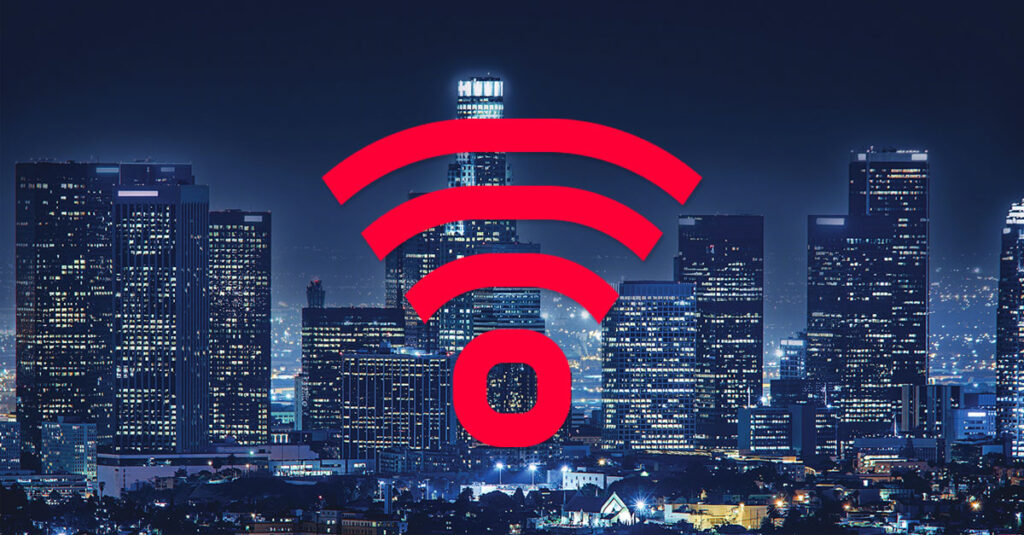
How Does Wi-Fi Work?
Wi-Fi uses radio waves to connect your devices to the internet wirelessly. It’s what allows you to use your smart TV to watch Netflix or your laptop to make video calls without needing a cable between your device and your router. Let’s look a little deeper at how it works.
What is Wi-Fi?
Wi-Fi is a brand name for a collection of wireless networking standards initially developed in the 1980s and 1990s. The first official version—802.11—was implemented in 1997, so it’s been around for almost 30 years. The name Wi-Fi doesn’t actually mean anything—it was a pun on “hi-fi” suggested by a marketing company.
How does Wi-Fi work?
Wi-Fi works using microwaves (high-energy radio waves) to send information between two devices. In most cases, one of those devices will be a router that’s connected to the internet, but the other can be a smartphone, tablet, smart light bulb or anything else.
Computers handle information using binary. Everything, from this article to the most recent selfie you just took to the latest episode of the show you’re streaming, is broken down into a really long series of 1s and 0s. For example, the name Harry encoded in binary is 01001000 01100001 01110010 01110010 01111001.
While it can be hard to wrap your head around, this is what allows Wi-Fi to send information wirelessly. When there is a peak in the radio wave a device sends out, it corresponds to a 1; when there’s a trough, it’s a 0.
Of course, this is a highly simplified example. Modern Wi-Fi uses different frequency bands and channels, as well as neat tricks like signal modulation, to encode and send more data to more devices at faster speeds. But at the core of things, Wi-Fi is radio waves representing binary digits traveling wirelessly throughout your home.
(If you want a step-by-step guide to how Wi-Fi works, check out this breakdown.)
Some common Wi-Fi questions
Why are there different versions of Wi-Fi?
As technology has improved, we’ve been able to make faster and faster generations of Wi-Fi. The different versions are just a way of communicating which Wi-Fi features different devices support.
What’s the difference between internet and Wi-Fi?
The internet is a global network of billions of devices. Wi-Fi is what wirelessly connects your laptop to this network.
How does Wi-Fi get to my home?
Your Wi-Fi network is created by your router. Your internet connection typically gets to your home through your ISP’s wired network, which is connected to the fiber optic backbone that the internet relies on.
How is Wi-Fi different from a wired connection?
While Wi-Fi is incredibly convenient, it can be slower than a wired connection. If you have a really fast internet connection, you may need to connect your devices to your router with an Ethernet cable to get the best possible speeds.
Is my phone using Wi-Fi?
If your phone is connected to your home wireless network, then yes, it’s using Wi-Fi. When you’re away from your home, it’s most likely using a 4G or 5G cellular network, which is a different thing entirely.
Can my neighbors’ devices or Wi-Fi network interfere with mine?
Yes, if you and your neighbor have overlapping Wi-Fi networks and use the same channels, you might experience some interference. Because Wi-Fi is broadcast through the air, other networks and even electronic devices like microwaves, TVs and baby monitors can interfere with it. Read on for some tips on how to set up a great Wi-Fi network.
How does a fiber internet connection make a difference in Wi-Fi?
How fast your devices’ internet connection is depends on both your Wi-Fi network and your home broadband. With a fast fiber connection, you’ll be able to get the best possible Wi-Fi speeds from your router.
5 rules for setting up a great Wi-Fi network at home
- Put your Wi-Fi router in the center of your house—or set up a mesh network. Wi-Fi signal propagates from your router in all directions, so if it’s by your front door, devices at the back of your home will get a worse connection. On the other hand, if you place it somewhere central, or use a mesh system to expand it, you’ll get great Wi-Fi everywhere.
- Give your router space. Large appliances, electric appliances, concrete walls and metal girders can all interfere with your Wi-Fi signal. So can other wireless devices, like baby monitors and Bluetooth speakers. Don’t hide your router in a closet—put it out in the open.
- Upgrade your router. While you don’t need the latest and greatest Wi-Fi 7 router to get good Wi-Fi speeds, if you haven’t gotten a new router since the mid-2000s, it’s definitely worth upgrading. A Wi-Fi 5 or Wi-Fi 6 router will work great with all modern devices and ensure you have a fast Wi-Fi connection for the next few years.
- Watch which devices you connect to your network. The more devices you have connected to your Wi-Fi, the more congested your network will be. You may want to use Ethernet cables to connect things that don’t move, like game consoles and smart TVs. Modern routers are much better at handling lots of devices over Wi-Fi, but older devices can still slow things down.
- Make sure your internet connection can support your Wi-Fi dreams. You can set up the best Wi-Fi network in the world, but if you don’t have a fast home internet connection, you still won’t get great browsing speeds. We recommend a fiber optic connection because it offers the best speeds and most stable connection you can get at home.
Frontier Fiber is built for the way you live today—and tomorrow
If you’re still on the lookout for the right ultrafast internet connection for streaming, gaming, working from home and running your smart home—all with enough bandwidth for everyone—find out about Frontier Fiber. Frontier Fiber is available in select areas—check here to see when it’s available at your address.
Product features and availability may have changed and are subject to change.




Join the conversation