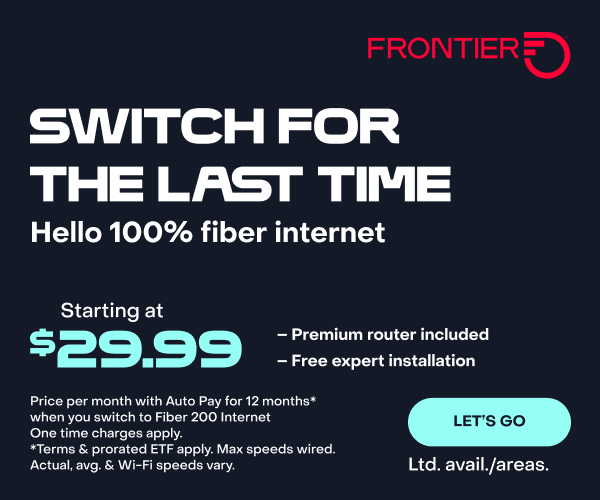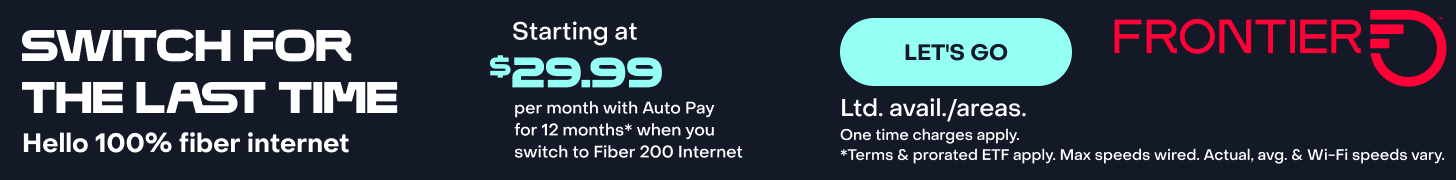Top 5 Read-It-Later Apps To Manage Content You Find Online
There are more than 50 billion pages on the internet, according to one estimate. How is one person meant to keep up with it all? The trick is to save the content you want to read in a format that works for you. Read-it-later apps help you do just that.
What is a read-it-later app?
Think of read-it-later apps as bookmarks, upgraded. At their most basic, they allow you to save and manage the articles that come across your screen. That way, you can come back to them later—neat, formatted and ready for you to read. You can save articles, download them to your devices to read offline and tag and organize your choices.
These apps also give you options for the way you want to interact with the content later. Besides simply reading text, text-to-speech, speed reading and automatic newsletter imports are some cool features.
And good news: Free plans are available on all, and some can be upgraded to better meet your needs.
Take a look at five great options to see what appeals to you
1. Instapaper
Instapaper starts out simple. The home screen is a list of articles you’ve saved—no more, no less.
If you’re looking for a distraction-free reading app, you could stop there. Save articles using Instapaper’s browser extension, bookmarklet or copy-paste tool.
If you want to do more, you can. Take notes, generate summaries or convert text to speech.
Most read-it-later apps share these basics. Where Instapaper stands out is speed reading. When you open an article and select “speed read,” it flashes the text, word by word, across your screen. You could be catching up on news at up to 650 words per minute.
Recommended for: Speed readers who appreciate simplicity.
2. Pocket
Pocket has the features you’d expect from a top read-it-later app. You can adjust display settings, tag articles and save them for offline use. The highlight is its text-to-speech capability. Its robot voice reads much more naturally than Instapaper’s.
The difference between Instapaper and Pocket is evident as soon as you open the app. Instapaper’s default screen is your list of saved articles. Pocket’s is a newsfeed. That’s right. The app that you download to manage the unceasing torrent of content is… recommending more content.
For anyone trying to cut down on scrolling, the emphasis on discovery may not be welcome. For the rest of us, it’s a great way to find more articles of interest.
Recommended for: People who are always looking for the next great longread.
3. Omnivore
At first glance, Omnivore might seem a lot like Pocket and Instapaper. Look closer. Omnivore makes reading newsletters much easier. If you’re subscribed to 15 Substacks, 5 Ghosts and a Mailchimp newsletter or two, this is for you.
Here’s how it works: First, create a custom email address in the Omnivore app. Then, subscribe to your favorite newsletters using your Omnivore email address. That’s it. Your newsletters will go straight to your library. You can also read any articles you’ve saved right alongside them.
Omnivore gets bonus points for being one of the few truly free reading apps. While Instapaper, Pocket and Matter charge a premium for unlimited access to special features, Omnivore has no additional fees.
Before you download a free tool, it’s smart to pay extra attention to your digital security. Monitor your security software to ensure all is well.
Recommended for: Substack enthusiasts.
4. Matter
Matter has practically every feature you could possibly want from a read-it-later app. In fact, it’s more of a read, listen and learn as much as you can app.
Send newsletters, articles, blogs and threads to your library. Convert text into realistic speech that feels like you’re building your own tailored podcast service. You can highlight and save text easily and tag articles, so you can find them quickly. And if you like to share, you can create “quoteshots” that are optimized for X (Twitter).
Recommended for: Maximalists with iPhones (not yet available for Android).
5. Safari Reading List
Attention, Apple users: You already have a solid read-it-later app. Safari Reading List is built into your iPhone’s default browser.
The next time you see an interesting blog on Safari, you can add it to your reading list by tapping on the eyeglasses icon next to your history and favorites. When you’re ready to read it, pull up your Reading List again. You’ll find that interesting blog, plus any other content you’ve saved.
Let’s get one thing straight: Safari Reading List doesn’t have anywhere near as many features as the others listed above.
What it can do well is save and organize content to read offline. For many people, that can be enough.
(Are you after something similar, but use Chrome instead of Safari? Check out Chrome Reading List.)
Recommended for: iPhone users who don’t want to download another app.
How to make the most of your read-it-later app
You may still be wondering if a read-it-later app is right for you.
The short answer is that read-it-later apps make reading online better. When you see a headline that looks interesting, and you don’t have time to read it, save it to your app. Before a long flight, download as many articles as you want to help pass the time while you’re in airplane mode. When you’re researching a big purchase, send reviews to your library.
It’s not just about reformatting articles. It’s about spending your time well online (and off).
Frontier Fiber is built for the way you live today—and tomorrow
If you’re still on the lookout for the right ultrafast internet connection for streaming, gaming, working from home and running your smart home—all with enough bandwidth for everyone—find out about Frontier Fiber. Frontier Fiber is available in select areas—check here to see when it’s available at your address.
Product features may have changed and are subject to change.