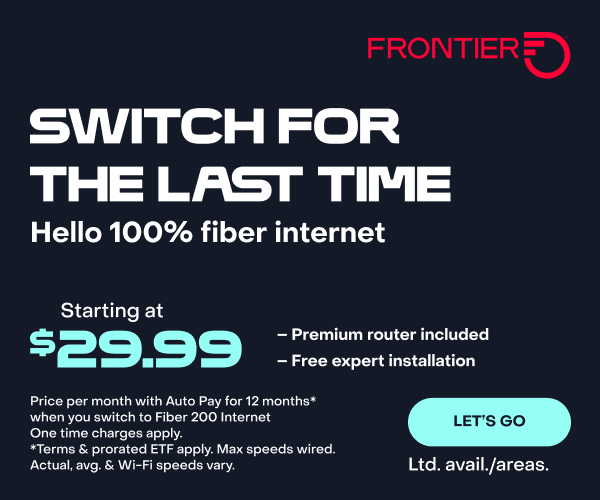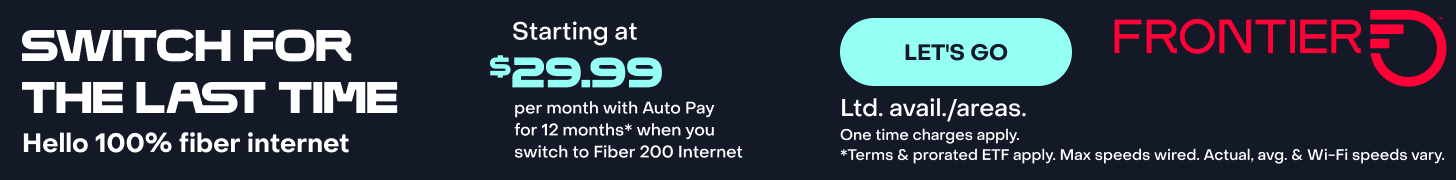How To Keep Your Smart Home Secure
Smart home devices can make your life easier, but just as you do with your computer or your smartphone, you need to take action to make sure everything is secure. Once you’re connecting to the internet, you’re opening the possibility of an authorized user gaining access to your network or your device and, of course, your identity.
Find out how to keep your information private. By taking the following steps, you can keep your home secure while enjoying the benefits of smart home devices.
Count up all your smart home devices
As smart technology becomes standard in many products, even on standbys like TVs, stoves, refrigerators and doorbells, you might overlook several smart home devices you have. They could be all through your house, from your bedroom to your living room to your kids’ rooms to your kitchen to your bathroom to your backyard, even to your wine cellar.
Take time to look at everything: smart speakers, wireless cameras, connected thermostats, home security systems, robot vacuums, lightbulbs, energy monitors, connected appliances, smart door locks, pet feeding bowls, lawn watering systems, baby monitors, smoke detectors, workout systems, window blinds, pet tracking collars, beds, mirrors and connected car devices.
If it has a password, it needs security.
Change default passwords
Out of the box, most devices are either not secured or use a default password such as “admin” or “password.” Hackers—or even your neighbors—can easily guess these passwords and get on your network and potentially access connected devices.
To overcome this vulnerability, make a habit of changing the default password every time you add a new device to your smart home. Be sure the new password is strong, which means a combination of upper- and lowercase letters, symbols and numbers.
Use a different password for every device
This might sound overwhelming, especially if you have a houseful of devices. After all, it’s tempting to use the same password for everything, but this common habit makes it much easier for hackers to gain unauthorized access. Either create unique sign-ins and passwords yourself, or use a password manager, which assigns a unique password to every device and stores the information securely in the cloud. Check your internet service provider to see if this security protection is offered.
Update your devices regularly
Your smart home device vendor keeps track of new ways that cybercriminals are hacking into their devices. The companies then send firmware updates to remove those vulnerabilities. The patches don’t protect you if you don’t install them. Regularly check devices for updates and promptly download any that are available. When you first set up the device, look to see if you have the option to enable an “automate software update,” which means your device is always running the latest version.
Turn off cameras and microphones when not in use
Wonder if smart home devices can spy on your family? Technically, it’s possible with a device that uses a microphone and camera. Reputable companies do not spy on their customers. However, hackers can gain access to your devices through unsecured Wi-Fi networks and devices. By turning off your microphone and camera, you can keep virtual intruders from spying on your home.
Disable unused features
Smart home devices often come with many different features like Bluetooth, voice control and remote access. When setting up the device, disable any features you won’t need to use all the time. You don’t want to allow unlimited access or connectivity if you’re not using the device. Be sure to also regularly check your devices and disable any other features not actively used.
Disconnect unused devices
If you have older devices no longer in use, consider disconnecting them from your network. Every device connected to your network creates a new way for cybercriminals to gain access to your data, your other devices and your network. Additionally, the device security is very likely out of date, creating a potential weak point on your network.
Keep your router secure and set up a guest network for your smart home devices
Your router is your Wi-Fi hub, and every device on your home Wi-Fi network connects through it. Install all updates when you get notifications! They protect you.
Instead of putting your smart home devices on your main home network, host a second network only for these IoT (Internet of Things) devices. By keeping devices separate from your computers and smartphones, you limit the damage if a smart home device is compromised. With a guest network, hackers cannot get all the valuable information that is saved on your computers and phones. To set up the network, check out your router’s instructions.
Smart home devices provide many benefits to your family, including cost and time savings and convenience. By taking proactive measures, you can keep your devices and smart home secure.
Stay connected to home with Frontier Fiber
When you power your smart home with the best fiber internet connection, you can rest assured you have reliable service as well as access to your smart home devices whenever you want to be in touch. Learn about the advantages of Frontier Fiber. Then check here to see when it’s available at your address.
Product features may have changed and are subject to change.