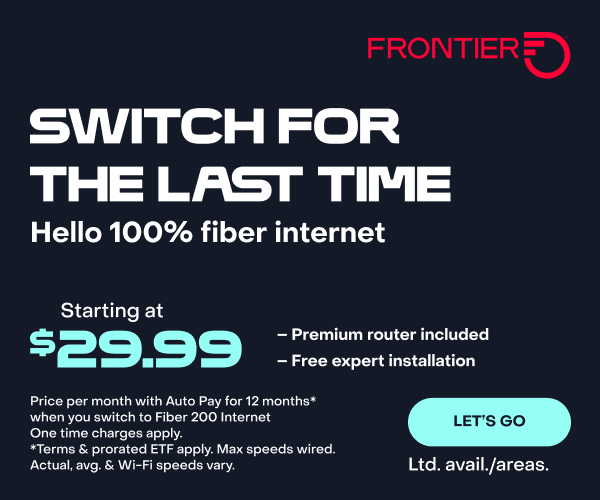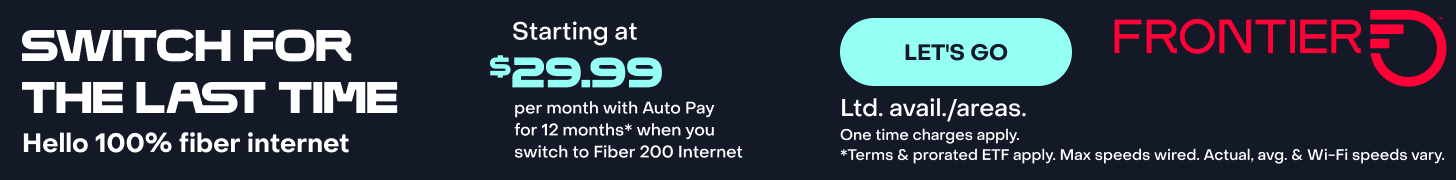Creating a Whole Smart Home Sound System
Music—it’s part of what makes us human, and you should be able to fill your home with it just how you like. You should be able to play your music in any and all of your rooms at any time with the tap of an app or a voice command. (And so should the other people you live with.)
Setting up audio systems, though, can be a bit messy. Connecting one device to one speaker is simple. You can, for example, just connect your smartphone to a Bluetooth speaker and listen away to Apple Music. If someone else wants to listen to something different, they have to get their smartphone and another Bluetooth speaker and start streaming their own music.
But if you want a great multi-room audio system so you can start blasting “The Red Hot Chili Peppers” in one room and have them play throughout your home, or so you and your partner can listen to different things in different rooms, well then things can get a little complicated.
But don’t worry. We’re here to help, and we’ll talk you through the best options for streaming music at home.
What are multi-zone sound systems?
Multi-zone or multi-room sound systems are set up so that you have one integrated sound system throughout your entire home. If you want to play music in the kitchen while your kids listen to an audiobook in the living room, you can. Or if you’re having a party and want the same music playing throughout your home, you can do that, too.
One way to set up a system like this is to hire an AV technician. They’ll be able to tell you what equipment you need and can install and set everything up for you.
But good news: This system is something you can set up yourself with some smart wireless speakers. Check out the latest.
What’s the best way to set up a whole-home smart audio system?
There are two great options for streaming music to every room in your home: Amazon Echo and Sonos. Both work wirelessly, so you won’t have to worry about running cables through walls. If you have a decent Wi-Fi network, you’ll be good to go.
While Amazon Echo devices and some Sonos devices support Bluetooth, you don’t really get the full multi-room experience by connecting your smartphone using it. Instead, you’ll do better to have your speakers stream directly from Apple Music, Spotify or even your Network Attached Storage (NAS) device.
Amazon Echo
Amazon Echo smart speakers are a great budget option. The Amazon Echo and Amazon Echo Studio both sound great for the relatively low price, and they have Amazon Alexa—one of the best smart voice assistants—built in. You can also get other Amazon Alexa–connected devices, though they might not integrate as nicely with your system.
Sonos
Sonos is the premium option. You have more options with its speakers, and they look and sound better. They also integrate with Amazon Alexa, Google Assistant and Spotify Voice Control, though the smart features aren’t as polished as the Echo’s. The Era 100 and Era 300 are perfect for most rooms, while the Five can fill almost any space.
The Ray, Beam and Arc are all soundbars that connect to your TV, so can integrate with the rest of your home’s audio setup. They also allow you to use your other Sonos speakers as a surround system for your home theater.
If you want to play music from a record or CD player, some Sonos have a line-in port. It’s the best way to connect older devices to your multi-room system.
What do I need to set up a smart audio system?
At the simplest, you need one smart speaker for every room you want to add to your whole-home system. You can go much further if you like and have multiple speakers per room, but one is enough to start!
While it can be expensive to buy 5 or 10 speakers all at once, you can gradually add rooms to your setup over time. Also, you can use both Amazon and Sonos devices. There are a few quirks and wrinkles, but if you want the benefits of the smartest voice assistant in the kitchen and the best sound in the living room, you can make it work. (You can also pair a Sonos speaker with an Alexa device, so it plays the music.)
You’ll also need a great Wi-Fi setup with no dead spots. Although Sonos creates its own mesh network, Echo devices don’t. Plus, if you want to control your speakers from your smartphone, you’ll need to connect it to your Wi-Fi.
Finally, you probably need a music streaming service like Apple Music, Spotify or Amazon Music. While you can connect your sound system to a NAS or play radio stations using TuneIn, you’ll be much more limited. One of the best things about Echo and Sonos multi-room audio setups is that they support multiple accounts with the same streaming service. This means you can listen to your Apple Music playlist in the kitchen while your partner listens to their Apple Music playlist in the living room.
How do I set up a wireless multi-room sound system?
Surprisingly, once you decide whether to use Amazon Echo devices, Sonos devices or a mixture of both, setting up a great multi-room sound system isn’t too hard. All you need to do is follow the instructions in the relevant apps:
- Here’s the guide for Amazon Echo.
- Here’s the guide for Sonos.
And if you run into any issues with your Wi-Fi, make sure to check out our troubleshooting tips.
Stay connected to home with Frontier Fiber
When you power your smart home with the best fiber internet connection, you can rest assured you have reliable access to your smart devices whenever you want to be in touch. Learn about the advantages of Frontier Fiber. Frontier Fiber is available in select areas—check here to see when it’s available at your address.
Product features may have changed and are subject to change.