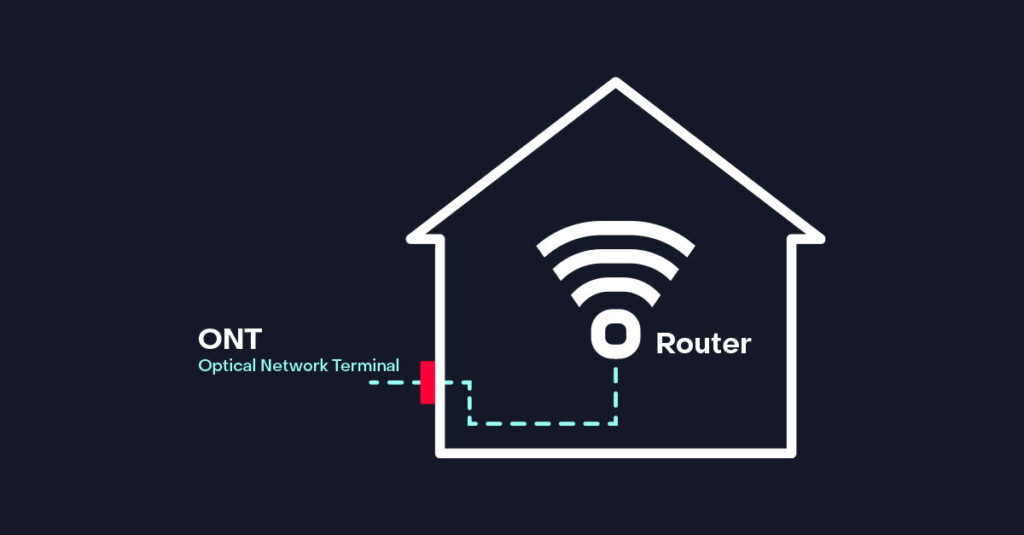
What Is An Optical Network Terminal?
When you’ve decided on new fast fiber internet service, you’ll hear a lot about getting an Optical Network Terminal (ONT) device. You absolutely need an ONT with fiber, but why?
What is an Optical Network Terminal?
The ONT is a box that sits directly at the entry point to your home and receives light signals from fiber optic cables. You can think of an ONT as your interpreter: It translates fiber light signals to electrical signals that can be transmitted to your fiber router. In other words, it connects your home network to the superfast fiber network. You cannot have fiber internet service without it.
Here’s everything important you need to know about your ONT.
What to expect during ONT installation
On installation day your Internet Service Provider (ISP) will send an experienced technician to install this device for you. This is not a self-install operation. Whether your fiber service is delivered to your home underground or by an aerial power pole, the ONT could be mounted either on an outside wall or in your garage, basement or a closet.
If your home was previously wired for fiber internet, you may be able to use the ONT device that was already installed. Check with your provider.
To install your ONT device, the technician will run fiber optic cable right to your home, then find a suitable spot for the ONT.
Your technician will think about tech specs, while you may focus more on aesthetics. Between the two of you, you’ll agree on a good spot. One thing you’ll need is access to an electrical connection to power the ONT. Be prepared to advise your technician on where electrical outlets are located.
The last step is attaching the ONT to the wall. Your technician will test it to make sure it’s working properly before and after they connect the ONT to your router. After all, a good internet connection is about more than speed. It’s about reliability, too.
You can expect the whole process to take a few hours.
Can I troubleshoot my ONT?
If you encounter any issues with your connection, sometimes checking your ONT first can point you to a quick—and correct—fix.
No internet?
So, the Wi-Fi isn’t working. Let’s make sure the problem with your internet connection isn’t caused by your ONT.
First things first: Is there a network-wide blackout? Find out from your ISP if there’s an outage in your area.
If the network is okay, and you’ve already restarted your router, maybe it’s the ONT. You can restart and reset it.
No power?
If you have power in your house but not your ONT, it could be the outlet powering your ONT. To rule that out, plug another device into the same outlet. Is it powered off, too? If so, you’ll know the problem is your outlet.
Unplug everything from that outlet, press the reset button, if your outlet has one, and plug your ONT back in. Wait five minutes. Does your ONT have power? Great! Problem solved. Still dead? It’s officially time to contact your ISP for help.
Low battery?
Your ONT comes with backup batteries to keep you connected to your landline service, if you have it, when the power goes out. But what if the batteries run out of juice, too? (Hint: Your ONT will let you know—check for a red warning light.)
When you know it’s the batteries, you’ll need to replace them. Unlike ONT installation, ONT battery replacement is something you can DIY. Get your hands on 12 D-cell batteries, open the power reserve door and swap the old ones out for the fresh ones.
Frontier Fiber is built for the way you live today—and tomorrow
If you’re still on the lookout for the right ultrafast internet connection for streaming, gaming, working from home and running your smart home—all with enough bandwidth for everyone—find out about Frontier Fiber. Frontier Fiber is available in select areas—check here to see when it’s available at your address.
Product features and availability may have changed and are subject to change.



