
Tech, Hacks and Tools You Need To Work Smarter in Your Home Office
Working from home isn’t a temporary blip in our professional lives. Now that workplaces worldwide are shifting to flexible or remote options, it’s time to permanently enhance your home office setup. You want to create a space where you can optimize your productivity, but also achieve the work-life balance that’s tough to achieve when your office doubles as your home.
From productivity tools to lifestyle gadgets, here are the work-from-home essentials that will make every workday smarter.
Make your home office more productive
Gadgets, apps and smart tech that minimize distractions and eliminate busywork are key.
Start with the best productivity apps. For a personalized, data-driven overhaul of your time management, turn to RescueTime. By looking at your online activity and understanding your daily goals, it delivers insights about what really distracts you, notifies you if you’re becoming unfocused and offers info that will help you better schedule and execute your day.
Other productivity apps include Dewo, which blocks distracting messages, pings and alerts when you get into the zone, or Freedom and FocusMe, which lock the sites you find most distracting for a set period of time. Also, check out the Miracle Cube Timer, which can train your brain to power through 5-, 15-, 30- or 60-minute intervals of work.
Over-the-ear noise-cancelling headphones also help to cut back on distractions. The Sony WH-1000XM pair is a great bet. Along with excellent sound quality, they can connect to two devices at once, so you’re not wasting time switching between a phone and a computer.
You also want to make sure you’re not spending time recovering or redoing documents, especially if you now have a work-from-home setup that’s not connected to the more advanced IT tools of your office. A system like Backblaze is great for tech newbies who want to back everything up automatically and restore it simply.
Got cords and chargers every which way you look? Get this tiny but mighty 3-in-1 charger that can sleekly power your smartphone, Apple Watch and AirPods all at once with just a single cord.
Make your home office healthier
A great day of work starts with a great night of sleep. Protect your Zs with the Loftie clock. You can use it as your alarm clock, so you don’t even have to bring your phone into your bedroom—this prevents it from being a distraction, and eliminates harmful blue light from your bedtime and wake-up routine. Plus, you can use it to wind down with guided meditations, nature noises or breathing exercises.
Physical health is important for your workday, too, and sitting at a desk all day isn’t great for your body. Stave off back pain with The Edge Desk that forces you to sit upright rather than hunched over. Prevent carpal tunnel or other wrist pain with a sensible, affordable ergonomic keyboard from Logitech.
A laptop stand is also great way to avoid sitting all day. This one from Moft starts thinner than your laptop, but can fold into five different configurations, including at least one that would work as a makeshift standing desk.
Make your virtual assistant do the work
Another key to a healthier, smarter workplace? Reminders on when to do both professional tasks and the little things that make your day a lot easier. Maybe you keep forgetting to eat lunch and then a raging headache arrives in the afternoon, or you never remember to send follow-up emails after a Zoom call.
Instead of letting those derail your day, have a virtual assistant send you reminders. In fact, you may be surprised by how many things the virtual assistants programming in smart home tech hubs like Alexa or Google Assistant can do. Here are just a few:
- Greet you in the morning with a weather report and a rundown of the meetings or calls you have scheduled that day.
- Remind you to get up and do a few stretches, drink a glass of water or any other easy-to-forget steps that improve focus and help you feel your best.
- Connect you to virtual conference calls via your voice.
- Read your emails aloud to you, or take dictation as you reply to those emails or work on other docs.
- Add items to your to-do list or calendar via your voice.
- Play focus playlists, calming meditations or pump-up music when you need it.
- Set timers for focus and time management.
Make your home office faster
Working from home puts far more demand on your network. Video conferencing, sharing files and streaming music or videos all require fast connections. Check if your provider offers a gigabit connection in your area—when it comes to speed and reliability, it’s the way to go.
Product features may have changed and are subject to change.


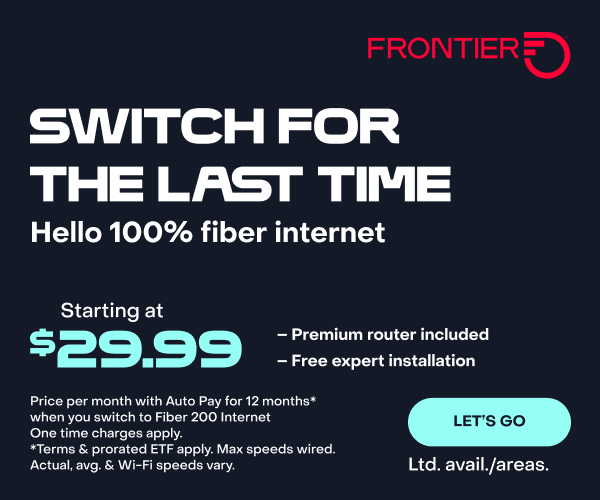
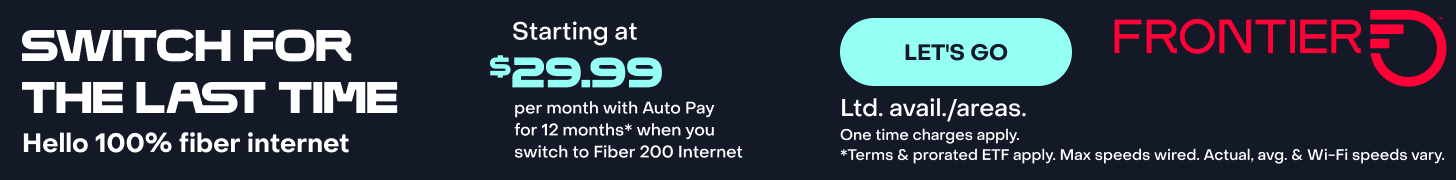
Join the conversation