
Future-Proofing Your Work-From-Home Setup
Work from home is here to stay, and you have plenty of ways to ensure your equipment is up to date to handle all the latest technological innovations remote work requires.
Check out our top tips on how to future-proof your WFH office:
Figure out what tools you need
Can your equipment handle these tech innovations?
- Cloud solutions – You or your employer are almost certainly already using cloud solutions in some capacity—which really just means using the internet to store, protect and share data. Your device can handle cloud solutions, but the important consideration here is your internet connection. Is it fast and reliable enough to keep up with the growing demands of remote work (not to mention the other internet demands you have in your household, like someone streaming Netflix or using the home smart hub while you work). Right now, fiber is the most future-proof solution when it comes to connectivity. Only fiber has the bandwidth and upload speeds to quickly handle WFH cloud requirements like uploading files and video calls. Plus, it’s more reliable than other networks, meaning you won’t be stressed wondering whether you’ve got the connectivity to make it through your work day.
- Generative AI – This new iteration of AI tech is here to stay. Right now, you don’t need high-powered tech to use accessible tools like ChatGPT. But once you start using more specialized generative AI tools for your work, then you’ll want to make sure your internet connection is as fast and reliable as possible. And check the processing power of your computer. Aside from hardware upgrades, if you don’t quite understand the tech yet, you might look into online resources that can help you learn more about the best prompts and practices for getting the most out of generative AI.
- Video conferencing – Whether you’re on Zoom or Microsoft Teams, or using an internal tool, video conferencing is part of the workforce. This is another area where it’s important to optimize your internet connection. You’ll want a network that has speedy upload speeds to avoid those static, slow moments that make video calls a drag.
Additionally, think about the tools and equipment you need to make life more seamless. Depending on your work, this may mean a printer and scanner, digital subscriptions to services like DocuSign or Dropbox, quality noise-cancelling headphones or a second monitor that makes it easier to see more of what you’re working on and helps you stay organized.
Stay happy and healthy during your work day
Don’t forget about your office furniture while you’re upgrading your home office needs. Ergonomic chairs and desks don’t just look nice—they’re also helping protect your posture to avoid the aches that make remote work a literal pain.
Ergonomic keyboards, chairs and a laptop stand can all help you maintain the healthy posture that keeps you refreshed and mitigates joint pain. And don’t forget that sitting for too long can lead to health issues. A smart watch or other wearable tech can ping you with reminders about standing up and walking around for a bit to break up long stretches of sitting.
Investments like these will help future-proof your body and mind while you’re working, ensuring you can stay fresh and focused no matter what challenges work throws your way.
One last tip: Remember to check in with your employer before you get any new gear! Many companies are providing tech or WFH stipends that can help you upgrade your space, optimize your connectivity and make your day more productive, healthy, and streamlined.
Make your home office work better with Frontier Fiber
Working from home puts far more demand on your network: endless video calls, tons of uploads to the company server and keeping your laptop tip-top while your family’s online, too. See the difference Frontier Fiber can make. Frontier Fiber is available in select areas—check here to see if it’s available at your address.
Product features and availability may have changed and are subject to change.


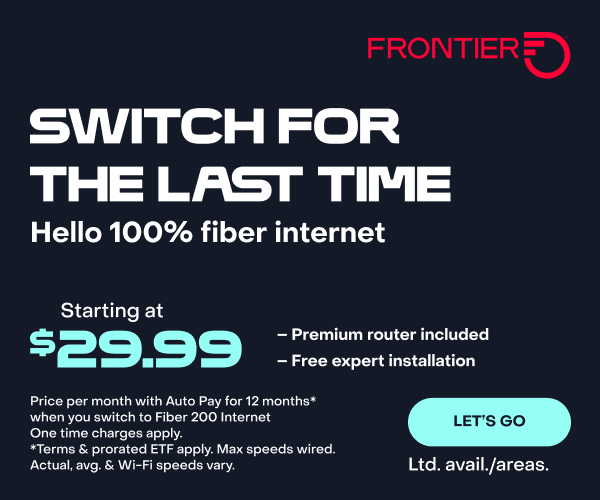
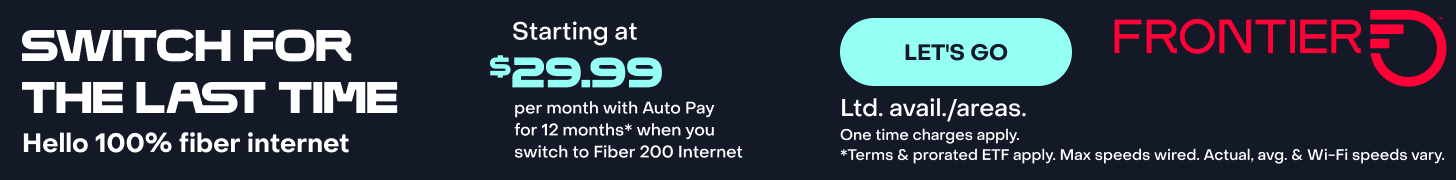
Join the conversation