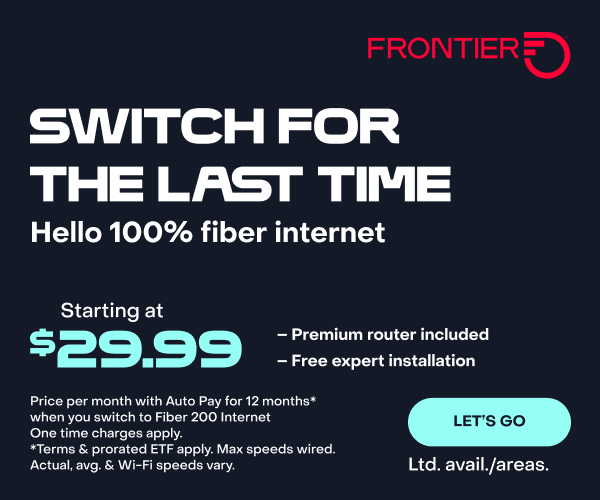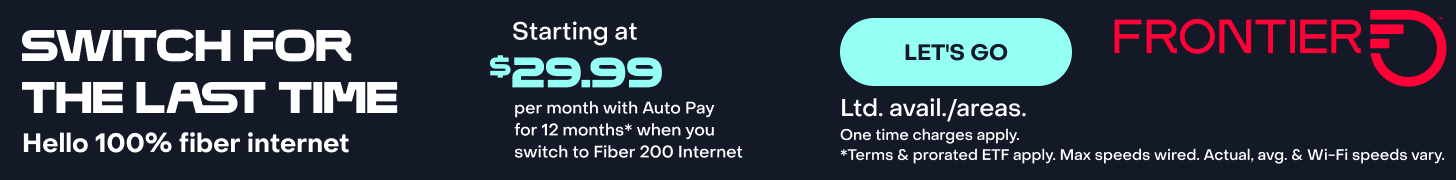Smart Home Devices for Your Parents
Updated on April 30. 2024
We all want to help make our parents’ lives easier. And you may be convinced that smart home devices and new technologies that have made your own life easier, but for your tech-averse parents? Here are 8 great ones that are easy to set up, easy to use and easy to love.
Your first step is to make sure your parents have reliable Wi-Fi, powered by fast fiber internet. If you’re helping them get smart, this is the time to upgrade to a fiber connection that comes with a state-of-the-art router. And, once you’re a Frontier Fiber customer, you can enroll in Frontier ForMe Rewards and get great discounts on lots of affordable devices.
1. Robot vacuums
Designed with a low profile to reach under furniture and into tight spaces, robot vacuums can generally operate on their own with the push of a button, freeing your parents from extensive floor cleaning. Some also include mopping functionality, which is helpful for homes with lots of hard flooring.
A good option is the Deebot N79S. It’s designed to operate with a remote control as an alternative to using a smartphone, making setup really easy. Just charge the robot and turn it on.
2. Video doorbells
Safety concerns can be alleviated by getting a video doorbell that records at your parents’ front door. They can know when their deliveries arrive and see anyone else who comes to the door.
You have a lot of choices from the big names. For one with plenty of features that’s easy to install (if your parents need to do it themselves) and use, the Ring Video Doorbell Pro gets great reviews. It offers a helpful feature called pre-roll so your parents will be able to view four seconds of video to see what action has triggered a motion alert. It connects to home Wi-Fi and can run either on batteries or be hardwired. A video doorbell will give you a lot of peace of mind when it comes to concern for your parents.
3. Health monitors and wearables
For many telemedicine appointments, doctors ask that patients have ready data such as average heart rate or oxygen levels. There are health wearables that send data directly to the doctor.
Apple Watch now offers a feature called Family Setup, allowing you to establish an account with a new device on behalf of a family member. This is a good way to get a parent’s watch operational and assist them with the settings. With Family Setup and sharing enabled, you can also send mom and dad messages and photos, keeping them in the loop even if they don’t have a smartphone.
Although inot wearable and not necessarily new technology, you might consider getting your loved one a blood pressure cuff or a pulse oximeter. Both devices are widely available online from a variety of makers and are reasonably priced under $100. Use them to track blood pressure, pulse and oxygen level readings at home, making it easy to be ready for a telehealth visit.
4. Item trackers
If your parents are always forgetting where their keys are, a tracker could help. Bluetooth and GPS-based trackers are both available. These are a fairly inexpensive way to help parents keep track of important items.
Smartphone owners will probably be better off with Bluetooth trackers, which are the least costly and don’t require an extended service contract. Nutale’s Findthing Bluetooth tracker allows you to affix a small tracker to multiple items your parents can choose (like keys or the TV remote) and use their smartphone to find them when needed. It can even help them find their phone by pushing a button on the tracker. Findthing will trigger an alarm on your smartphone if it’s in range.
GPS trackers are great for people who aren’t as tech-savvy. The Family1st Mini GPS Tracker offers long battery life and low-cost monthly or yearly plans. It costs a bit more than Bluetooth and has an annual fee, so consider it a good choice for vehicle or luggage tracking (with the item owner’s permission, of course).
5. Sound bars
Many sound bars intelligently turn down the volume on loud commercials, turn up the sound on dialogue and keep soundtrack music at a quieter level. This can be an amazing combination of features for people who don’t want to miss the conversations on their favorite shows but don’t want to keep reaching for the remote.
The ZVOX Dialogue Clarifying Sound Bar has an easy-to-follow one-page setup guide and connects to the TV with one wire. Designed with the technology that hearing aids use, ZVOX sound bars lift speech out and separate it from other sounds so listeners can hear dialogue clearly. It includes a remote control so users can change settings easily.
6. Smart pillboxes and medication management
For many seniors, managing multiple medications is confusing and overwhelming. Intelligent new technology can make medication management a lot easier.
The MedaCube is an automatic pill dispenser that can manage up to 16 different medications, hold a 90-day supply and dispense the right medication at the right time. It has a color touchscreen, locks to keep children and pets safe, and alerts caregivers by text, email or phone call about missed doses or other problems.
Ellie is a pill organizer that works with a smartphone to provide reminders, track progress and show at a glance which pills to take and when. It’s also portable and will adjust alarms to fit your schedule, even changing the alerts for those who sleep in on weekends. Caregiver notifications are an option, too.
7. Smart home systems
Amazon Echo, Google Nest and other smart home systems enable your parents to use verbal commands to find recipes, hear the news, play music, contact loved ones and get information. A smart home system is also helpful to turn lights on and off and manage smart appliances. A variety of different Amazon Alexa skills for seniors and Google apps are available.
The Google Nest Hub allows your parents to read a recipe on a beautiful color screen, use the Google assistant and more. It even works as a great digital photo frame.
8. Digital picture frames
Digital picture frames allow your parents to view photos without a smartphone and bring your family’s digital photos to life if they’re languishing on their old digital cameras.
There are a lot of neat options out there like The Skylight Frame, which allows you to use a unique email address to send photos to the frame. Out-of-the-box setup and easy navigation through the photos make this frame helpful for staying in touch.
Stay connected to home with Frontier Fiber
When you power your smart home with the best fiber internet connection, you can rest assured you have reliable access to your smart devices whenever you want to be in touch. Learn about the advantages of Frontier Fiber. Frontier Fiber is available in select areas—check here to see when it’s available at your address. Then check out Frontier’s SmartMarket for a great selection of quality smart home devices
Product features may have changed and are subject to change.