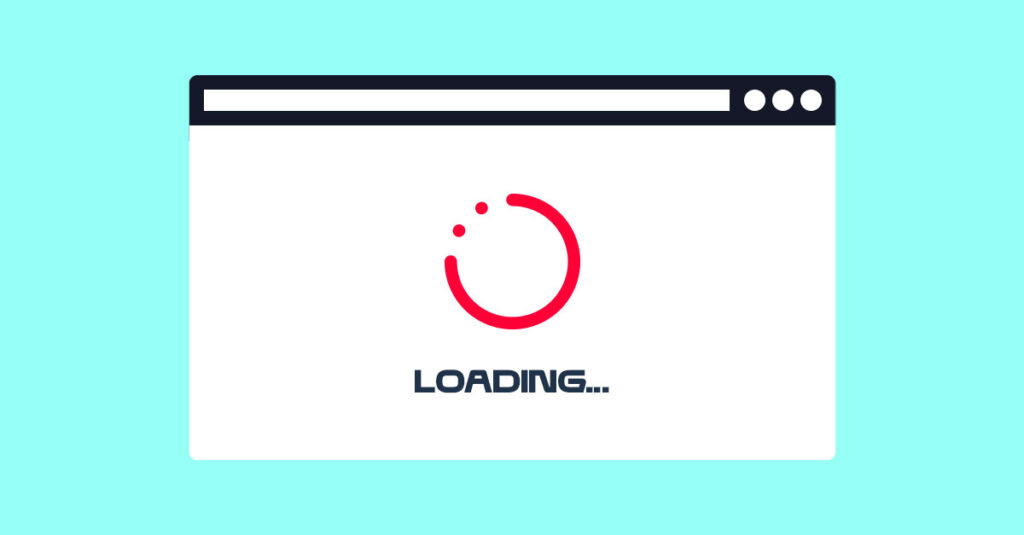
5 Steps To Speed Up Your Browser
Got a web browser that can’t keep up with you? That’s no way to live on the internet. Your browser shouldn’t be slowing down your web searches or making online shopping a drag.
Whether you use Chrome, Firefox, Safari, Edge or another, there are easy ways to speed up your browser.
Here are five simple steps you can take to fix slow browser speeds and enjoy the fast internet experience you deserve.
1. Clear your cache and cookies
One surefire way to make web browsing faster? Clear your cache and cookies. As you’re searching the web, your browser is typically saving some data that helps it load or format sites correctly. But over time, this data—the cache and cookies—can get outdated or unnecessary for your current browsing habits. Then, it’s just clutter that’s slowing down your load times rather than giving them an assist.
Clearing out your cache and cookies looks different on every browser. But you can usually find an option like “Clear data” in your browser’s drop-down menu under Privacy or History. When you click through, it will likely give you options about what kind of information you want to keep saved.
You may want to keep your passwords or saved login information for frequently visited sites, for instance. On some browsers, like Google Chrome, you can choose to keep this info by checking “Passwords and other sign-in data” during the clearing process. Otherwise, make sure you have important login information saved. You can write them down somewhere safe, or use a password manager.
2. Get rid of any apps or extensions you don’t need
You may be surprised at how many extensions and apps you’ve downloaded but don’t use any longer. It could be anything from an ad blocker that’s outdated to a productivity tool from a previous job. If they’re still installed, they’re just stealing bandwidth from you.
There is usually an Extensions button in one of the top corners of your browsing window. You can click on this to view all your extensions, and manage them by deleting the ones you don’t need. If you’re using Chrome, you can also just type “chrome: extensions” into your browser to view all of yours.
3. Close or manage your tabs
If you’re the type of person who has a million tabs open at a time (give or take), you’re slowing yourself down. Most browsers are supposed to know which tabs you’re currently using, and not waste energy keeping the others loaded and running. But not all browsers are great at that. It’s better to take the job into your own hands.
Your first step should be closing out the tabs you don’t need. But if you can’t bear to part with all of them yet, figure out how to manage them. You can bookmark ones you want to come back to. Or, you can use tab manager tools like Workona and OneTab. They’ll help you keep your tabs accessible without draining your browser of all its speed.
4. Check that you’re running the most updated, secure version of the browser
To make sure you’re running the latest version, head to the Settings or Update icon in one of the upper corners of your browser. Click Help off the dropdown menu and then About. Another prompt should appear. It will either let you know that you have the latest version, or invite you to update.
You can also make sure your security is up to date. This can help protect from cyber threats like malware that can slow down your browser. Most browsers offer some form of protection for this already, but also offer an enhanced version. Head into your Settings and click on Privacy or Security. Look for an option like “enhanced security protection.” This will give you better protection against dangerous downloads and warn you if you’ve been part of a password breach.
5. Make sure you’re using the right browser for your device and needs
If none of these tips are helping to speed up your browser, you could try out a different browser. Some are optimized for certain devices, but slow down on others. Some offer features that better fit your specific browsing needs. Check out our guide to web browsers to determine which is the best one for you.
Frontier Fiber is built for the way you live today—and tomorrow
If you’re still running into sluggish browser speeds after taking these steps, you could be dealing with slow internet speeds rather than a slow browser. It’s time to upgrade to fiber. It’s the ultrafast internet connection for streaming, gaming, working from home and running your smart home—all with enough bandwidth for everyone. Find out about Frontier Fiber. Frontier Fiber is available in select areas—check here to see when it’s available at your address.




Join the conversation