
5 Tools To Manage Social Media Posting
There’s a huge difference between posting on personal social media and influencing. A regular Joe can post as often—or rarely—as they like. A professional content creator has to post every single day to build a business.
Thankfully, there’s an easy way for influencers to manage social media posting: scheduling. Scheduling social media posts separates the influencers from the amateurs. Once you start, you’ll never stop. If the convenience doesn’t convince you, the extra audience engagement will.
There are lots of tools available for social posting. We’ve gathered up the qualities you should look for and have some options for you to try.
What makes a good social media scheduling tool?
It works for your platform
Don’t waste your time on Tweetdeck if you don’t run a Twitter. (Excuse me—don’t waste your time on X Pro if you don’t use X.) You need a scheduling tool that works for your platform of choice.
It works with the software you already use
Are you prettying up your posts in Canva? Don’t spend five extra minutes saving and exporting each file. Use a social media scheduler that connects to Canva instead.
It saves you time
The very best social media scheduling tools automate your workflow. Translation: They do stuff for you. This might mean something basic, like posting across platforms. Or it might mean something more high tech, like generating captions with an AI platform.
You can afford it
Social media scheduling costs can range from “free” to “price upon request.” There are great options at every price point. Check with the platform you like for the latest pricing.
5 great social media management tools
1. Canva Pro
- Who it’s for: Canva users who are ready to level up
- Integrations: Dropbox, OneDrive, Google Drive, Later, DALL E, Unsplash
- Channels: Instagram, Facebook, X, LinkedIn, Pinterest, Slack, Tumblr
- Special features: Advanced Canva features
When you start generating content for an e-commerce business, Canva is your first stop. And when you’re ready to graduate from amateur to semi-pro? Canva’s got your back.
With Canva Pro, you don’t just create posts—you schedule them. You also get a long list of extra creative features, too, including a video background remover, animations and premium content.
Here’s the thing: It’s still mostly a content creation tool. The social media scheduler is pretty basic. For now, you can’t schedule TikToks or Instagram Stories. It’s a great place to start, knowing that you’ll eventually need to move on.
2. Adobe Express
- Who it’s for: Design-minded influencers looking for a one-stop posting shop
- Integrations: Adobe Creative Cloud, Dropbox, OneDrive, Google Drive
- Channels: Instagram, Facebook, X, LinkedIn, Pinterest, TikTok
- Special features: Adobe Suite integration, AI tools
You can think of Adobe Express as Canva’s older sibling. It does everything Canva Pro does, but better. The catch? It will take a little more effort on your part.
For example, you can create gorgeous images in Adobe PhotoShop, then import them into Express for posting later. If you’re already a PhotoShop whiz, that’s great news. If you don’t know your blur tool from your eyedropper, that’s… less good news. If you’re up to the challenge, Adobe Express gives you plenty to play with.
3. Buffer
- Who it’s for: Posters looking for a little bit of everything—on a budget
- Integrations: Canva, Dropbox, OneDrive, Google Drive, Google Analytics (with paid plan)
- Channels: Instagram, Facebook, X, LinkedIn, Pinterest, TikTok, Google Business, Mastodon, YouTube Shorts, Shopify (with paid plan)
- Special features: Basic landing page builder, ChatGPT integration
Canva Pro and Adobe Express add social media management to a long list of other features. Buffer is a social media management tool, first and foremost.
So it’s no surprise that Buffer does everything you would want a social media management tool to do. It schedules video on TikTok, Instagram and YouTube. It schedules posts on Mastodon. And, if you pay $6 a month, it tells you exactly how that content is performing.
4. Zoho Social
- Who it’s for: Small business owners who are ready to grow
- Integrations: Zoho products, Canva, Dropbox, OneDrive, Google Drive, ChatGPT
- Channels: Instagram, Facebook, X, LinkedIn, Pinterest, TikTok, Google Business, Mastodon, YouTube
- Special features: Zia AI content creation, Zoho suite integration (with paid plan)
Zoho Social is a seasoned player in social media management, and it hasn’t lost its touch. You get all the features you would expect from its basic account—and additional features when you upgrade.
The lowest priced monthly plan will get you control of your content calendar for up to 10 channels. If you bump up one notch, you get exciting extras, like livestreaming and analytics.
Moving to the highest priced tier is when it really starts to get impressive. Here, Zoho integrates its customer relationship management and customer service software. This is exactly the combination you need if you’re pulling in customers from social.
5. Later
- Who it’s for: Influencers trying to monetize their platform
- Integrations: Adobe Creative Cloud, Canva, Dropbox, Google Drive, Unsplash
- Channels: Instagram, Facebook, X, LinkedIn, Pinterest, TikTok, YouTube
- Special features: Link in Bio tool, Creator Collabs
Later was clearly designed with business-savvy influencers in mind. There are two things that make this clear: the Link in Bio tool and Campaign applications.
Link in Bio (styled Linkin.bio) is like a more stylish, sneaky Linktree. Drop your Linkin.bio in your social media profile and wait for followers to click through. Once they do, they’ll see your custom landing page—and you’ll see what they clicked on.
Campaign applications are more or less influencer job applications. Brands post opportunities, and Later users can apply to them. Hey, influencing is only a perfect remote job if you actually make money!
Make your home office work better with Frontier Fiber.
Working from home puts far more demand on your network. Endless video calls, tons of uploads to the company server and keeping your laptop tip-top while your family’s online, too. See the difference Frontier Fiber can make. Frontier Fiber is available in select areas—check here to see if it’s available at your address.
Product features may have changed and are subject to change.


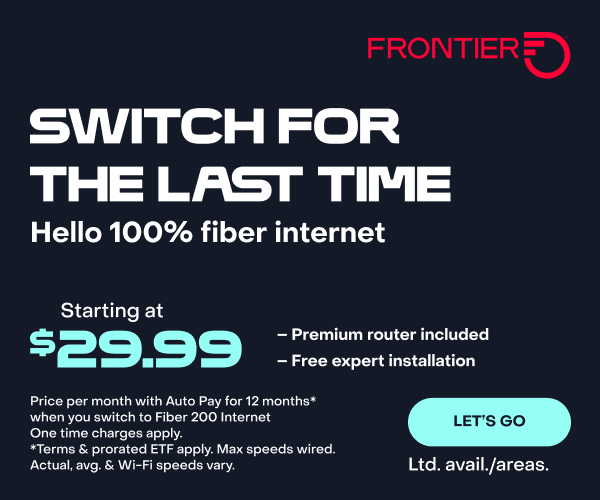
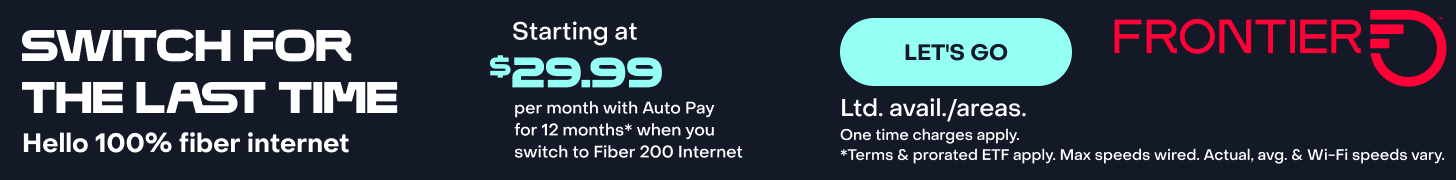
Join the conversation