
How AI Can Help You Work Better From Home
Whether you run a small business, work remotely for an employer or freelance, working from home comes with some challenges. You can’t walk over to coworkers and bounce ideas off each other, you have to really stay on top of your schedule and everything happens online. The latest generation of AI tools can help you with some of these limitations. And keep in mind, a fast fiber connection is a great starting point.
Brainstorm and draft with a chatbot
Chatbots like ChatGPT and Google Gemini are one of the most powerful ways that AI can help you work better from home. These AI chatbots can answer questions, help you write and edit emails and other documents, search the web and even help you brainstorm. It’s almost like having a smart, friendly, always available co-worker around—though it will never steal your lunch.
We’re going to look at some more niche AI tools that can transform work from home, but don’t discount chatbots. If you haven’t tried ChatGPT or Gemini yet, take a few minutes and test them out. You might be surprised how much help a general purpose AI chatbot can be for working from home.
A few cool ways AI can help you work remotely
Right now, it seems like AI and remote work go hand in hand. Most major apps designed to help people work remotely are adding AI-powered features, so if there’s an app you love and use every day, update it to the latest version and see if it has any new AI tools.
If you’re looking for ideas, here are some of the best AI remote work tools you can use:
- Video call apps like Zoom now use AI to automatically generate meeting transcripts, key takeaways and summaries.
- Chat apps like Slack are adding AI assistants that can summarize long conversation threads and answer questions about previous discussions.
- Email apps like Canary and Superhuman can summarize long email threads and help you draft replies.
- Notes apps like Mem and Notion have AI bots that can answer questions about your notes and help you keep everything organized.
- AI-powered scheduling and task management apps like Motion and Trevor can help you schedule meetings with your team at times that suit everyone, as well as organize your week, to save you time and boost your productivity.
- If you use Microsoft 365, Copilot is a new AI assistant that integrates with Outlook, Word, Excel, PowerPoint and the other Office apps to help you work faster and more creatively.
- If you use Google Workspace, Duet AI is a new AI assistant that integrates with Docs, Sheets, Slides and the other Google apps to help you work more efficiently.
While you’ll still probably need to future-proof your WFH office with a strong internet connection and maybe some awesome smart tech, like smart lights and a mesh Wi-Fi system, all these AI tools make some part of working from home easier.
Tips on using AI to work from home
While many of these AI tools are awesome and can help you work better at home, there are some things you need to do to make the most of them:
- Be careful with sensitive customer or client data. While some tools, like Microsoft Copilot and Google Duet, are designed to keep private data safe, others, like ChatGPT and Google Gemini, are not designed to handle things like social security numbers, bank info and any other sensitive information.
- While AI tools are now great at generating first drafts of emails, reports and other documents, be careful. They can “hallucinate” and come up with completely made up information, even if you ask them to do something specific. If you use an AI-written draft without checking it carefully, you could end up with misinformation.
- Test any AI tool you’re interested in to see how well it works for you and your remote work setup. Not every AI tool will fit with your particular needs or workflow, so if one tool doesn’t work out, try a different one.
- Check out the help docs for any AI tool you’re using. They’ll tell you how to prompt the AI with the best possible information, so it acts in the ways you want it to. The latest generation of AI tools are incredibly smart, but if you give them the wrong instructions, you won’t get good results.
Make your home office work better with Frontier Fiber
Working from home puts far more demand on your network. Endless video calls, tons of uploads to the company server and keeping your laptop tip-top while your family’s online, too. See the difference Frontier Fiber can make. Frontier Fiber is available in select areas—check here to see if it’s available at your address.
Product features may have changed and are subject to change.


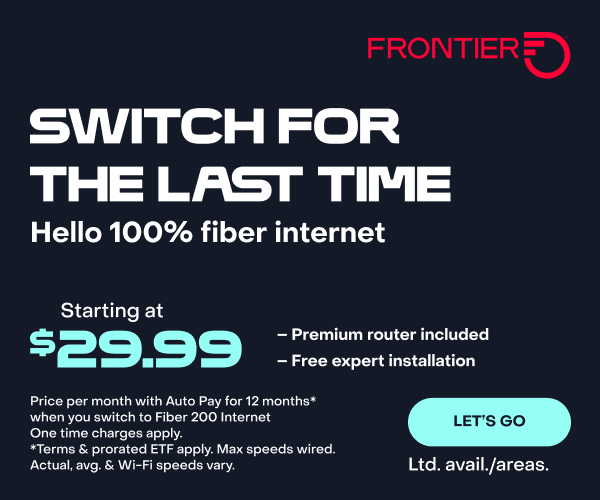
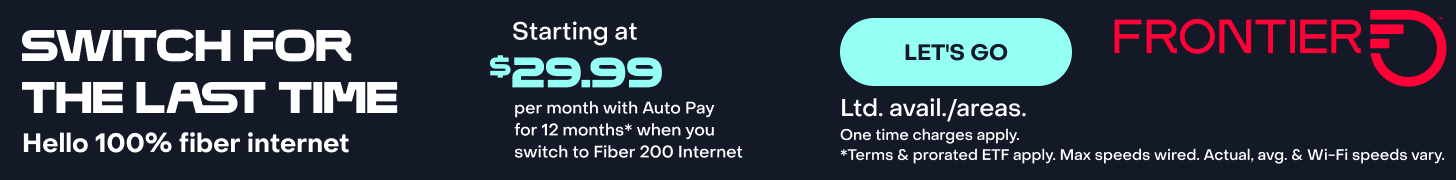
Join the conversation